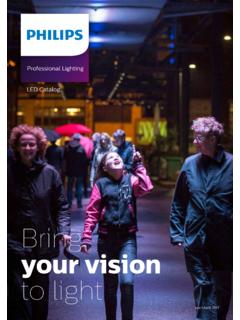Transcription of Energy Simulation Software for Buildings: Review and ...
1 Energy Simulation Software for Buildings: Review and Comparison Joana Sousa1 1 Faculdade de Engenharia da Universidade do Porto, Porto, Portugal Abstract. Energy Simulation Software tools are an important support used for building designers to reduce the cost of Energy in buildings. The Energy simula-tion Software allow to determinate with accuracy some variables that can support designers to take decisions about the best measures to apply for any building to built or already existent. There are several Energy Simulation Software tools in the market. The present study aims to identify some of the most important due to their capacity of calculating a significant number of variables and to compare them in order to establish their differences. Keywords. Simulation Software Tools, Energy Consumption, Buildings. 1 The Energy Simulation Software Tools Introduction The Energy Simulation Software tools can be important for reducing the cost of Energy in buildings [1].
2 About one third of the Energy consumption in buildings is used to increase thermal conditions of the dwellings and for lighting. thermal Simulation Software tools for buildings allow to: Determine the appropriate size of HVAC systems; Analyze the Energy consumption; Calculate the cost of the Energy used. Advantages of Energy Simulation Software tools The rules concerning the requirements on building envelope s thermal behavior have become increasingly restrictive. For instance, in Portugal there are three regulations which requirements should be meet by designers regarding thermal comfort , namely, the RCCTE (Regulamento das Caracteristicas T rmicas dos Edif cios - Regulation of thermal Performance Characteristics of Buildings) [2], the RSECE (Regulamento dos Sistemas Energ ticos e de Climatiza o nos Edif cios - Regulation of Energy Systems and Climate in Buildings) [3] and the SCE (Sistema Nacional de Certifica o Ener-g tica e da Qualidade do Ar Interior nos Edif cios National Energy Certification System and Indoor Air Quality in Buildings) [4].
3 Nowadays, designers need tools that answer to very specific questions even during the initial design phase. Through the use of Energy Simulation Software designers can consider specific choices, ( , heating and cooling). Designers can also predict the thermal behavior of buildings prior to their construction and simulate the costs of Energy in existent buildings in their current conditions, establishing the best thermal retrofitting measures to adopt in the buildings under analysis. Besides the Energy con-sumption, Simulation Software tools can also be used calculate to the following varia-bles: Indoor temperatures; Needs for heating and cooling; Consumption needs of HVAC systems; Natural lighting needs of the occupants; Interior comfort of the inhabitants; Levels of ventilation. The calculation of Energy consumptions spent in dwellings still to build or to retrofit allow a more accurate determination of design charges and help to decide with highest accuracy the possible devices to be used in a room (limited zone) or dwelling.
4 Energy Simulation Software tools can also allow considering all the regulations in force and simultaneously provide a sense of comfort to its inhabitants through a cor-rect design of heating and cooling systems. Such Software have also available tools to improve constructive solutions through simulating the incorporation of passive solar systems in buildings, such as horizontally and vertically shading systems and a more accurate study of the HVAC system loads to use. 2 Steps to Perform in a building Energy Simulation There is an increasingly range of Energy Simulation Software tools available, with the ability to calculate increasingly complex Energy requirements, with more variables and a more rigorous approach. Generally speaking in all Energy Simulation Software tools there are three steps that have to be performed in a building Simulation . First Step - Creation of a building The creation of the building is the earlier stage of an Energy Simulation .
5 This process can be done for example by inserting the coordinates in the Software tool such as in Energy Plus Simulation Software (Figure 1) or by uploading files from other Software , such as AutoCAD or Google Sketch Up. The introduction of coordinates is performed according to a certain reference (which is located in a pre-determined position). Fig. 1. Introduction of coordinates of a cube in the option "Detailed Surface building " of Ener-gyPlus After this procedure, it is possible to see the figure introduced in the Software tool through the DXF button (Figure 2) that connects to AutoCad and which allows to view it in this format (Figure 3). Fig. 2. DXF button in the EnergyPlus. Fig. 3. Results of Coordinate Insertion in EnergyPlus. Concerning the structure of the building and its construction, it is essential to specify the dimensions of the organizational structure, geometry and materials used in the components of the building architecture (Figure 4).
6 The development of the model based on the characteristics mentioned above represent the building itself ready to be computed. Fig. 4. View of the Interface to the Introduction of the Materials in Energy Plus. Second Step - building Simulation In this step, it is established which variables are to consider in the Simulation of the building and make the Software tool run. The thermal performance of the building can vary according to its use. Therefore it is important to specify the type of building (office, housing, etc.), the human activities carried out, the existing equipment (lighting, refrigeration, air conditioning systems, furnaces, etc.), and their daily schedules (Figure 5). The description of these parame-ters allows establishing the internal heat load and ventilation (Figure 6). Fig. 5. View of the Interface to the Introduction of Schedules in Energy Plus. Fig. 6. View of the Interface to the Introduction of Thermostat Definitions in Energy Plus.
7 Third Step - Analysis of Results After running the Software tool, it should be checked if there are any error or severe mismatch introduced in the variables set. In some cases the Simulation Software tool issues its own warnings in a final report containing the results from which should be retained all the relevant conclusions. Fig. 7. View of the Report Variable Definitions in Energy Plus. Depending upon the Simulation Software tool of Energy it is used, the following as-pects should be considered: Physical Phenomena: Hygrothermal behavior, artificial/natural illumination, acous-tics, ventilation and air distribution; Energy Systems: Modeling Energy in a building , heating and cooling, thermal mass, cogeneration and renewable Energy ; HVAC Systems: thermal loads and its forecast for optimizing control of compo-nents and modeling systems, dynamic behavior and control systems, environmental quality and Energy consumption; Human Factors: comfort , visual modeling and indoor air quality; Urban Simulation : Sunlight and shadow effects.
8 In each building Simulation there are four fundamental aspects that must be taken into account: Structure of the building and its organization; Physical phenomena involved in the Simulation ; Weather conditions; Use of the building . In relation to physical phenomena, the model seeks to describe the physical behavior of building materials and their components, and their performance on the transfer of heat by conduction, convection and radiation. 3 Presentation of Some Energy Simulation Software tools Energy Plus Energy Plus is one of the most known Energy Simulation Software tools. Its develop-ment began in 1996, sponsored by the Department of Energy (DOE) from United States of America (USA) [5]. Initially, the government was developing two dif-ferent Software tools, BLAST and DOE-2, which were abandoned after many discus-sions and represented a first step and the working basis of the Energy Plus. The Ener-gy Plus has the features and capabilities of BLAST and DOE-2, however is an entire-ly new Software tool that combines the heat balance of BLAST with a generic HVAC system.
9 The Energy Plus aims to develop and organize Software tools in modules that can easily work together or separately. It is important to outline that in Energy Plus does not exist a visual interface that allow users to see and concept the building . In this case third-party Software tools, , Design Builder need to be used. Energy Plus is a thermal Simulation Software tool that allows the analysis of Energy throughout the building and the thermal load and it is used by engineers, architects and researchers to model the Energy use and water use in buildings. The Software tool simulates models for heating, cooling, lighting, ventilation, other flows of Energy and water use. The Simulation of a building is divided into two stages [5, 6, 7, 8]: Construction of the building ; Introduction of data, such as environmental aspects, effects of shading, cooling system, internal gains, etc. ESP-r ( Energy Simulation Software tool) The Software tool ESP-r ( Energy Simulation Software tool) is intended to support the construction project with regard to Energy and environmental performance, in a realis-tic and accurate way.
10 The Software tool is a mathematical Software for a project man-ager that coordinates the data, Simulation , CAD applications, different tools for evalu-ating performance, display and report generators, The ESP-r uses several com-plex equations to deal with all aspects at the same time (geometry, construction, oper-ation, distribution, heat dissipation, etc.). These equations are integrated in successive time steps in response to the influences of the occupants, and climate control systems. The geometry of the building can be set in CAD Software tools or other similar tools to allow the specification of the geometry of buildings. The models created in this Software can be exported to Energy Plus [9, 10]. The operating conditions are determined through database support. Shading, insula-tion, HVAC systems, areas of computational fluid dynamics (CFD), electricity, re-newable Energy embedded systems, lighting, natural ventilation, combined heat and power generation, facades photovoltaic systems for control of indoor air quality can also be included in the models pre-determined.