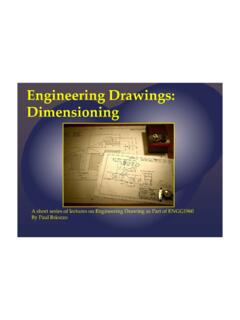Transcription of Engineering Drawings: Detail Drawings
1 Engineering Drawings : Detail Drawings A short lecture on Detail Drawings as per the Australian Standard AS1100 By Paul Briozzo What is a Detail Drawing ? An Engineering Detail Drawing contains the key points to enable the manufacture or description of a single component that defines and communicates part of a complete design to other interested parties. Detail Drawing: An Example Detail Drawings must provide sufficient information to enable the manufacture a part. Enough orthogonal views : enough views to adequate describe the component. Dimensions : Must be evenly distributed, structured and not duplicated. Scale : Drawing must state the scale used to fit the component onto the drawing sheet. The type of projection : Third Angle Projection is mandatory in ENGG1960. Drafting Standard (AS1100) : This is effectively covered in prescribed texts. The name or title of drawing : What is the name of the component ? The drawing number : What is the number (in-house system) of the component ?
2 Dimensional units used : mm, m, inches, feet etc. Tolerances : What are the manufacturing tolerances for each part of the component. Surface texture (or roughness) : How smooth/rough each part of the component has to be. Treatments (coatings, tempers etc.) : Does the component need protective coatings ? Reference to assembly drawing : What does my component fit into ? Material : What material is the component manufactured from ? Drafter (who drew it), Checker (who checked it), Approver (who approved it) and dates Zones : Where on the drawing are you referring to ? Revision : What has been revised and why and what revision is this drawing ? Sheet Size : A4, A3, A2, A1 or A0 Company : School of AMME, University of Sydney Sheets Reference (eg. Sheet 1 of 3) : When more than one sheet is required. Enough Orthogonal Views Wall Bracket drawing shows three regular views. Could have been done with two regular views and a sectional view replacing the end elevation.
3 Dimensions Wall Bracket drawing shows dimensioning reasonably well located with the exception of the plan view which has three dimensions located within the view. Scale Wall Bracket drawing shows the scale to which the drawing is drawn within the title block as is required by AS1100. The scale in this case is 1:1 or Full Size other preferred scales in the metric system are: For enlargement: 2:1, 5:1, 10:1, 20:1, 50:1 For reduction: 1:2 (half size), 1 , 1:5, 1:10, 1:20, 1:50, 1:100, 1:200, 1:500 1:1000, 1:2000, 1:5000, 1:10 000 The Type of Projection (3rd Angle) Wall Bracket drawing shows the Third Angle Projection Symbol within the title block. The symbol is sometimes located outside of the title block. The conical cylinder represents the orientation of views that should be reflected in your Drawings . Drafting Standard AS 1100 The Wall Bracket drawing shows the Drafting Standard used within the title block. AS1100 is the drawing standard that is used within Australia.
4 It defines every aspect of the drawing. AS1100 provides a standard that (if followed by all companies), allows for a clarity, understanding and uniformity across all Drawings generated nation wide. Name or Title of Drawing / Drawing Number The drawing shows its name, WALL BRACKET within the title block. The name or title of the drawing is the name by which (in this case) the Detail drawing is commonly referred to by many parties involved. This name is not unique. The drawing number (abbreviated to DRG No) is the part number which is often used to locate or recognise the part within a database. This number is unique. There may be many parts that are named WALL BRACKET . However, the number of the drawing must be unique. Dimensional Units Used The units used throughout the drawing. In this case millimetres are used. However other metric or imperial units may be used. microns, metres, inches or feet. Centimeters are not used in Engineering Drawings .
5 Tolerances Tolerance can be defined as the difference between the maximum and minimum limits of size. In this view, two tolerances are shown. One tolerance can be seen from the back of the Wall Bracket to the centre of the hole. The black triangle on the end of the dimension line infers that this is a datum surface. The other tolerance refers to the hole diameter. Surface Texture or Roughness Symbols which indicate the surface texture of roughness that a component or a particular feature of a component requires must be inserted. The surface texture symbol should be located so that it can be read from the bottom or right hand side of the drawing. Standard Roughness Values Surface Treatments (coatings, tempers etc.) The treatment or coating that the component is finished to is stated in the title block. If the process is a company or military standard that is often followed the aircraft industry, NASA, The Australian Army, then reference to a standard data sheet is made.
6 Reference to Assembly Drawings Detail Drawings seldom describe the intent of an Engineering design. An Engineering design is usually defined by many individual Detail Drawings which combine to form an assembly drawing. The name and or drawing number of the assembly drawing in which the Detail drawing is called up or used on is stated in the title block. Material Engineering designs are highly dependant on the material from which they are manufactured. Clearly this is something that must be stated in the drawing as it vital information that must be passed on to the manufacturer of the part and many other parties. This information is normally stated in the title block. If the information is extensive a separate note located in the drawing or a separate data sheet may be used. Names and Dates Engineering designs are the work of many people within an organisation. The initials or names indicate who was responsible for the various duties.
7 In the above title block, DRN indicate who was responsible for drafting the drawing. The initials CKD indicate who checked the drawing. Usually this task is completed by a highly experienced drafter or the chief drafter in a drawing office. The initials APPD indicate who approved the drawing. This signatory is usually the project engineer who overseas the entire project. The title ISSUED is the final approval which would be signed off by a senior or chief engineer. These signatures carry responsibilities and dictate accountability. Zone Reference System The numbers and capital letters surrounding a drawing provide a method whereby two people may discuss (perhaps over a telephone call) a particular feature on a drawing. This is most useful on large format sheets such as A0 and A1 sizes. Revisions or Modifications Revisions to designs may occur due to design development, manufacturing process refinement or the removal of errors.
8 These changes require revisions to all of the Drawings affected. In the drawing above, a revision is noted regarding the change of thread from 5/ 8 Whitworth to M16 Metric. There is usually more documentation associated with these changes than is noted in this example. Drawing Sheet Sizes From AS1100 Part 101, the preferred paper sizes are A0, A1, A2, A3 and A4. An A0 sheet has 1m2 of drawing area available. Subsequent sheet sizes are simply half values of their predecessor. In this subject, A4 and A3 are the two sizes that we will be dealing with as these are two sizes that we have printing facilities for. Name of Company or Organisation In the example above, the Company that owns the rights to the drawing is A. Shambles Ltd. In your work within this subject, the organisation should be noted as The School of AMME, University of Sydney ENGG1960 Drawing Sheet Reference Many Detail designs require multiple sheets to adequately define their content.
9 Multiple views, auxiliary views, sections, extensive title blocks and notes may require more space than is available on a single sheet. If this is the case, then multiple sheets may be used. In the example above please note that this is, SHEET 1 of 1 only one sheet is required to adequately define the Detail design on a single sheet of A2 . A multiple sheet drawing (or assembly) must have all drawing sheets quoting the same drawing number and name. A multiple sheet drawing (or assembly) must be referenced sequentially SHEET 1 of 3, SHEET 2 of 3, SHEET 3 of 3 etc. Drawing Sheet Reference (a bad example) Why ? Detail Drawing Example Detail Drawing Example: Lotus Elan Recreation