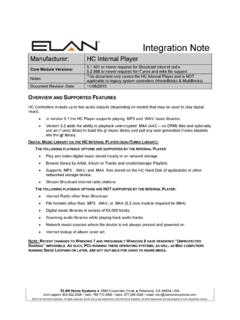Transcription of Ensuring High-Quality Video Captions and Subtitles for ...
1 ContentsIntroduction Page 1 What s in the ITMP wrapper Page 2 Complying with changing legal restrictions Page 2 Creating and formatting Captions files Page 3 Viewing and editing Captions Page 3QC ing your Video and Captions in Switch Page 4 Dealing with timing and sync issues Page 4 Generating the iTunes store package Page 6 Download trials of Telestream products Page 7 IntroductionWith over 85,000 movies and over 300,000 TV shows, games, music Video and apps just a tap away, Apple iTunes is an industry leader for streaming, downloading and acquiring media content. To ensure an optimal viewer experience, media professionals should deliver the highest quality media assets possible.
2 And in its iTunes Video and Audio Asset Guide, Apple spells out its technical specifications for delivering media and files for the iTunes store, including: Movies Television shows Music videosProducts for iTunes must meet or exceed the quality of the physical product in the marketplace as well as the highest quality television broadcast master. When received, the media files must work seamlessly within its established iTunes distribution workflow. Learn about Telestream Mac OSX software tools purpose-built for closed captioning and delivery to iTunes:MacCaption for creating, editing and fixing closed Captions and subtitlesSwitch for frame accurate QC inspection and verification of captioning and packaging your Video for delivery to iTunesHow to prepare your Video for iTunes deliveryMacCaptionSwitch1 Ensuring High-Quality Video Captions and Subtitles for iTunes DeliveryTelestreamWhitepaperThe bottom line is, if the media files in the ITMP (iTunes Media Package) do not meet all of the iTunes technical delivery requirements, they will not pass and iTunes may send a rejection report to the digital content creator.
3 The issue must then be fixed and the content resubmitted. This rejection can impact a tight produc-tion schedule and delay the availability of that content on iTunes, and potential downloads and sales by viewers. MacCaption and Switch software can help you create, check and send High-Quality , compliant Video Captions and Subtitles that meet iTunes s technical requirements the first time, avoiding bounce backs and delays. These Mac OSX-based tools have been engineered with both broadcast and Internet delivery in mind. Together, MacCaption and Switch enable you to inspect, troubleshoot and fix captioning problems related to your media files. And they support your entire captioning workflow to help you prepare a High-Quality ITMP quickly and affordably.
4 What s in the ITMP wrapper?It s critical for any digital content provider to do a full inspection of the media and caption files being deliv-ered to iTunes. And if necessary, fix any issues or problems related to the assets in the ITMP (iTunes Media Package) prior to uploading them to iTunes. The ITMP wrapper typically contains the following files: Video and audio (in the .MOV ProRes full resolution codec format) Closed Captions (in the .SCC file format) Subtitles for each foreign language (in the .iTT file format) data Figure 1 . Example of contents of ITMPThe closed Captions contained in the ITMP must be in the Scenarist Closed caption file format (.scc)..SCC uses the same formatting as TV closed Captions (CEA-608), and supports a single language with Latin alphabet characters.
5 ITunes Time Text (.iTT) subtitle format is intended for delivery of Subtitles associated with the Video content. Unlike .SCC, this format supports a variety of languages including Unicode characters sets for Asian and European alphabets. This is critical for delivery to geographical areas that do not speak the language of the media. Multiple .iTT files can be exported and attached to a single iTunes package. The time code frame rate for the iTunes caption files can only be frames per second, which may differ from your Video source frame rate. With regards to iTunes, source Video refers to the Video file that you are sending to iTunes, not your broadcast and cinematic master versions. Since iTunes requires studios to send the highest quality Video source available, this may be in a ( ), 24, 50i, or other framerate that s independent from the Captions framerate.
6 In this white paper, we ll go into greater depth about how the Captions must be properly synchronized to meet or exceed the iTunes requirement of text appearing within one second of the spoken dialog even when the source Video and closed caption files have inherently different frame rates. Complying with changing legal regulationsSince Apple iTunes and content producers share the goal of offering the highest quality content and viewing experience possible, this means providing closed Captions and Subtitles that make the program accessi-ble to all consumers, including those that are deaf and hard of hearing and non-native English speakers. The law also now requires closed captioning on any Internet content that previously aired on broadcast television (Twenty-First Century Communications and Video Accessibility Act (CVAA).)
7 There are also new FCC guidelines that require closed Captions to meet a higher standard of: Accuracy: matching the spoken dialogue and sounds Synchronicity: coinciding with spoken words and sounds Completeness: running from the beginning to the end of the program Proper placement: displaying without blocking important visual information2 TelestreamWhitepaperThese recent changes raise the bar on the nature and quality of Video programs distributed via Internet outlets, such as iTunes. MacCaption and Switch ensure that your captioning assets meet both iTunes technical requirements as well as the latest FCC mandates. MacCaption and Switch can help you deliver accurate, compliant Captions and Subtitles to broadcast TV, iTunes, and other Internet OTT media outlets.
8 Creating and formatting Captions filesMacCaption software provides a feature-rich environ-ment that allows you to create, edit, convert and export compliant closed Captions in a streamlined manner. It exceeds the caption creation capabilities of simple subtitle editing tools. And it exports caption and subtitle files that are compatible with standard Video editing systems and transcoding automation systems like Telestream also has the ability to convert other kinds of caption and subtitle files to the .SCC and .iTT files you need for iTunes. For example, MacCaption can import, edit, and convert the following caption and subtitle file types: .MCC .CIN .TDS .CAP Cheetah .XML TTML (SMPTE 2052)*.
9 VTT WEBVTT* .STL EBU* .PAC** Some subtitle file formats may contain non-Latin alphabet characters that cannot be converted to .SCC and would need to be converted to .iTT extract the Captions data from these various files for conversion into the .SCC and .iTT formats required for iTunes make sure that you are in caption mode and drag and drop your .SCC file or other type of file into the text area of the MacCaption user interface. Figure 2. MacCaption User InterfaceTo extract subtitle data from .STL, .PAC., or iTT, make sure that you are in subtitle mode and drag and drop the file into the text area of the MacCaption user caption data is embedded into a media file, MacCap-tion can also extract the CEA-608 or CEA-708 Captions from those file formats to convert into an.
10 SCC or .iTT file. MacCaption can extract embedded 608/708 caption data from the following file formats: .MXF OP1a XDCAM HD .MOV ProRes HD with CEA-608 or 708 .DV (DV25/DV50) .MPEG-2 Transport Stream or Program Stream .MXF IMX 30/50 SD with VBI .MOV ProRes SD with VBI .MOV DVCPRO HD 100 Viewing and editing captionsOnce your Video has been edited and the Captions added, it s important to check your Video for any potential errors or mistimed Captions . Switch is a media player that lets you double-check the Captions that were created in MacCaption. If an error is discovered, you can go into MacCaption and use the editing tools to fix the problem. You would then export a new .SCC file back into Switch by importing your secondary file for a final check and if it s all good proceed with common captioning error is a misspelled word or acronym that might appear in several places throughout the program.