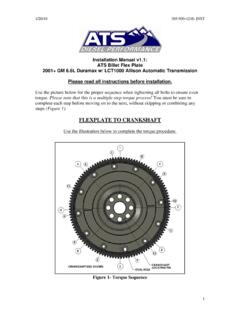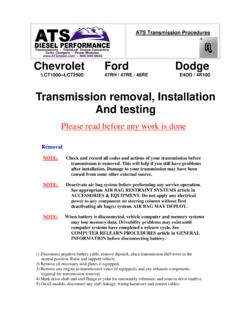Transcription of Epower Dodge 03-06 - ATS Diesel
1 ATS Diesel Performance5293 Ward RoadArvada, CO. free Ram 2003-2005E-PowerProgrammerDodge Ram 2003-2006E-Power ProgrammerDISCLAIMER OF LIABILITY This is a performance product which increases horsepower above and beyond factory specifications. As a result, more horsepower creates more stress on the drivetrain components, which could result in drivetrain failure. This product is intended for off-road use only. Use at your own risk. This agreement sets forth the terms and conditions for the use of this product. The installation of this product indicates that the Buyer has read and understands this agreement and accepts the terms and conditions. ATS Diesel , its distributors, employees, and dealers (the Seller ) shall not be responsible for the product s proper use and service. The buyer hereby waives all liability claims. The Buyer hereby acknowledges no reliance on the Sellers skill or judgment to select or furnish goods suitable for any particular purpose and that there are no liabilities which extend beyond the description on the face hereof, and the Buyer hereby waives all remedies or liabilities expressed or implied, arising by law or otherwise (including without any obliga-tion of the Seller with respect to fitness, merchantability and consequential damages), or whether or not occasioned by the Seller s negligence.
2 The Seller disclaims any warranty and expressly disclaims any liability for personal injury or damages. The Buyer ac-knowledges and agrees that the disclaimer of any liability for personal injury is a material term for this agreement and the Buyer agrees to indemnify the Seller and to hold the Seller harmless from any claim related to the item of equipment purchased. Under no circumstances will the Seller be liable for any damages or expenses by reason of use or sale of any such equipment. The Seller assumes no liability regarding the improper installation or misapplication of its products. It is the installer s responsibility to check for proper installation and if in doubt contact the manufacturer. The Buyer is solely responsible for all warranty issues from the manufacturer. LIMITATION OF WARRANTY The Seller gives Limited Warranty as to description, quality, merchantability, and fitness for a particular purpose, produc-tiveness, or any othermatter of Seller s product sold herewith.
3 The Seller shall not be responsible for the products proper use and service and the Buyer hereby waives all rights other than those expressly written herein. This warranty shall not be extended, altered or varied except by a written instrument signed by Seller and Buyer. The Warranty is limited to one (1) year from the date of sale and limited solely to the parts contained within the products kit. All products that are in question of Warranty must be returned prepaid to the Seller and must be accompanied by a dated proof of purchase receipt. All Warranty claims are subject to approval by Seller. Under no circumstances will the Seller be liable for any labor charged or travel time incurred in diagnosis for defects, removal, or reinstallation of this product or any other contingent expenses. Under no circumstances will the Seller be liable for any damage or expenses incurred by reason of the use or sale of any such equipment.
4 In the event that the buyer does not agree with this agreement: the buyer may promptly return this product, in a new and unused condition in its original packaging, with a dated proof of purchase to the place of purchase within ten (10) days from date of purchasefor a full refund. The installation of this product indicates that the buyer has read and understands this agreement and accepts its terms and conditions. Please read these instructions carefully before installing the Xcelerator tuning programs into your vehicle, failure to do so could result in damage to your vehicle s PCM. User must ensure that the factory stock tune is in the vehicle s PCM before installing the Xcelerator tuning program. GM dealer re-fl ashes are the same as stock factory tune. Serious engine damage will occur if the Xcelerator tuning program is installed over a non-factory/aftermarket perfor-mance not try to install the Xcelerator tuning program if there is low battery begin operating your Xcelerator first notice the parts which are included with the programmer.
5 Included in the package is the programmer itself and a cord with two different connections on their end. One end needs to be connected to the programmer and the other end to the OBD II port. The OBD II port is located underneath the dash on the left hand side. Plug both ends in to their respective receivers. Watch the programmer light up to display its fi rst screen. From this point on follow the instruction given to you on the screen of the programmer. The rest of the instructions set covers the main points of operating this programmer, but does not provide screen to screen guidance. TURN OFF ALL ACCESSORIES IN THE TRUCK PRIOR TO CONNECTING THE DOWNLOADER (HEADLIGHTS, A/C, HEATER, RADIO, ETC.) WE DO NOT WANT ANY OF THESE ITEMS TO AT-TEMPT TO COMMUNICATE WITH YOUR PCM DURING DOWNLOAD PROCESS. *NOTE* The downloader will start programming from 0% to 100%. DO NOT DISTURB OR MOVE THE LOADER DURING ACTUAL PROGRAMMING. Also DO NOT open or close the doors (leave the doors either open OR closed) or any other accessory in the truck since it may interfere with download process.
6 Wait until loader display instructs you that download is complete. Main Screen Options The main screen gives the user three options to choose from: Downloader: Select this option to download a power program PTO: Select this option to run an external device and run your truck at higher RPM s than stock. DTCs: Select this option to view and erase diagnostic trouble codes. Downloader Options When you chose the downloader option from the main menu the programmer will display the part # and VIN # screen followed by the disclaimer screen. To proceed past the disclaimer screen you need to press Y After proceeding you will come to the Download Option Screen. Stock: This option to return to your truck to stock after having a previous download. Tune 1: Towing program Tune 2: Mid level program Tune 3 (HOT): Extreme programChecking DTC s After you have selected the DTC option from the main menu you will view a screen that will either display all the trouble codes in your vehicle or tell you that you have no trouble codes.
7 If the screen tells that you have trouble codes please read through the codes and make note of any reoccurring trouble codes. To erase the codes you must first exit the code viewing screen by pressing N . The programmer will then prompt you to erase codes, press Y to erase the codes. Unplug the programmer when it prompts you to do so. Using the PTO Option Use the PTO controller to run accessory machinery such as wenches and generators. The PTO controller allows you to adjust the idle RPM s on your vehicle to better run such accessory machinery. Once you select the PTO option from the main menu and get to the PTO Controller screen start your vehicle and press U to begin. Then press the up and down arrow keys to increase or decrease the engine RPMS by increments of 100mpg. When you are finished press N , press N again to Be sure to recycle the key before performing any other functions on the vehicle. The Xcelerator Power Programmer for the 2003-2005 Dodge Cummins Common Rail turbo Diesel is a very simple instrument to operate.
8 All operations take place inside the cab with the programmer hooked up to the OBD II port. Operating this programmer does not require any mechanical background. While operating this programmer we encourage you to simply follow the instructions provided on the screen of the Xcelerator. The instructions on the screen are easy o read and comprehensive. Once you have downloaded a program into your vehicle remember to always keep the programmer in the vehicle. You may need to change the power program or check and erase Diagnostic Trouble Codes (DTC s). Before you Operate the Xcelerator Programmer on your vehicle, you must read all the disclaimer and liability information attached to these instructions. Notice: This particular Xcelerator Programmer is made specifically to work on the 2003-2005 Dodge Cummins Common Rail turbo Diesel , and may not be used on any other vehicle. When programming a vehicle with a grey key the immobilizer unit key will be erased from the vehicle.
9 This will not affect vehicle performance. IMPORTANT: Any downloaded power program must always be removed before taking the vehicle in for any kind of service, as it may interfere with other diagnostic tools. Recovery Mode When an interruption occurs during a download and the download is terminated you must recover the vehicle using the programmer to resume the downloading process. Warning: Vehicle will not start if you do not properly recover it after the event of an interrupted to Recovery: 1 .Unplug the ground terminals on both batteries for two minutes. Reconnect after two minutes has past. 2. Go inside the cab and plug the programmer back into the OBD II port. 3. Turn the ignition to the run position without starting the vehicle to power the programmer. 4. Press Y when the programmer prompts you to do so and then let the programmer go to work. The programmer will automatically recover the vehicle back to stock.
10 5. When the programmer is finished recovering your vehicle, unplug the programmer and recycle the key before performing any other functions with the Code Defi nitionsP0016 ENGINE SPEED SIGNAL MISMATCHP0071 INLET AIR TEMP SENSOR RATIONALITYP0072 INLET AIR TEMP SENSOR VOLTAGE TOO LOWP0073 INLET AIR TEMP SENSOR VOLTAGE TOO HIGHP0088 FUEL RAIL PRESSURE SIGNAL IS ABOVE MAX LIMITP0106 INLET AIR PRESSURE SENSOR RATIONALITYP0107 INLET AIR PRESSURE SENSOR VOLTAGE TOO LOWP108 INLET AIR PRESSURE SENSOR VOLTAGE TOO HIGHP0111 INTAKE AIR TEMPERATURE (IAT) SENSOR RATIONALITYP0112 INTAKE AIR TEMPERATURE (IAT) SENSOR VOLTAGE TOO LOWP0113 INTAKE AIR TEMPERATURE (IAT) SENSOR VOLTAGE TOO HIGHP0116 ENGINE COOLANT TEMPERATURE (ECT) SENSOR RATIONALITYP0117 ENGINE COOLANT TEMPERATURE (ECT) SENSOR VOLTAGE TOO LOWP0118 ENGINE COOLANT TEMPERATURE (ECT) SENSOR VOLTAGE TOO HIGHP0128 THERMOSTAT RATIONALITYP0148 HIGH PRESSURE COMMON RAIL (HPCR) CHECKSUMP0169 WATER IN FUEL (WIF) LIGHT ON TOO LONGP0192 FUEL PRESSURE SENSOR VOLTAGE TOO LOWP0193 FUEL PRESSURE SENSOR VOLTAGE TOO HIGHP0201 INJECTOR NO.