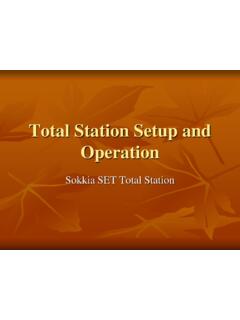Transcription of EQASCOM QUICK START GUIDE Introduction - EQMOD
1 EQASCOM QUICK START GUIDE . Introduction The EQMOD software has many features and it can be an awful lot to take in initially. The purpose of this GUIDE is to provide a set of instructions to get the very basics of EQMOD mount control working. Hopefully you can then confidently move form that base to explore the more advance features and applications. As a starting point it is assumed that you already have an interface to the mount. This can be either: An EQDirect-USB device (commercial or self build). An EQDirect-232 device (commercial or self build). A Synscan handcontroller running V3 or later firmware ( or later is recommended). If using an EQDirect-232 or Synscan handcontroller you will need an available serial port. This be either: Integrated PC COM Port ( COM1). USB-Serial adapter. Installing the hardware Connection via EQDirect-USB. 1. Plug the EQDirect-USB into a PC-USB port install any drivers 2.
2 Connect the output of the EQDirect-USB to the mount's DB9 connector. Connection via EQDirect-232. 1. Connect serial cable from COM port of computer to the EQDirect module 2. Connect the EQDirect to the mount. (MAKE SURE TTL SIDE IS CONNECTED TO MOUNT). 3. If using a USB-Serial adapter you will need to the drivers that came with it. Connection via SysScan Controller 1. Connect the DB9 to RJ11 cable (which comes with the mount) between the PC COM port and the SynScan RJ11 socket 2. Connect the Syncan to the Mount using the DB9 to RJ45 cable 3. Place the Synscan into PC-Direct mode - Done by hitting enter on the PC-Direct option on the controller. 4. If using a USB-Serial adapter you will need to install the drivers that came with it. In all cases you need to identify which COM Port is being used to communicate to the mount. To do this you may need to open the Windows Device Manager and check the port assignments.
3 Installing the ASCOM platform software 1. Download and install the latest ASCOM Platform from Page 1 of 6. EQASCOM QUICK START GUIDE . Installing the EQASCOM software 1. Download and run the EQMOD setup file. EQMOD Yahoo group members can get the latest development releases from EQMOD Release/ EQASCOM /. Public releases are available from 2. Launch the EQASCOM toolbox ( START menu / EQMOD / EQASCOM / toolbox 3. In the setup section select EQASCOM from the dropdown and press Driver Setup button. This will bring the EQASCOM Setup Window Page 2 of 6. EQASCOM QUICK START GUIDE . 4. Select Baud:9600, Timeout:2000, Retry:2. 5. Select the COM Port or use the Find button to perform automatic detection (this may take some time if there are many COM ports installed). 6. Enter your latitude, longitude, elevation and hemisphere. 7. Select OK. 8. In the EQASCOM Toolbox press the Test Connect button.)
4 The EQASCOM driver interface should appear and you should hear a slight clunk as the stepper motors are energised. If the EQASCOM . interface appears only for a few seconds this implies that communications couldn't be established with the mount (check cables, COM port assignments etc.). Page 3 of 6. EQASCOM QUICK START GUIDE . Installing Cartes du Ciel (CdC). Cartes du Ciel is a free, well featured planetarium program that installs with ASCOM telescope support. As such it makes an ideal companion to EQASCOM . There are of course many other planetarium programs that can work with ASCOM and that ultimately you might prefer to use. However for a first step into PC mount control, CdC is certainly one of the easiest to get working which is why we've chosen it for this GUIDE . 1. Download and Install CdC V3. 2. Run CdC. 3. Configure the telescope interface (Setup/System/ telescope ).
5 4. Configure ASCOM ( telescope >Control Panel). Page 4 of 6. EQASCOM QUICK START GUIDE . 5. Press Select this brings up the ASCOM Chooser 6. In the "ASCOM telescope Chooser" select " EQMOD ASCOM EQ5/6". Page 5 of 6. EQASCOM QUICK START GUIDE . 7. In the ASCOM telescope Interface, select Connect 8. If all is correct, then the EQMOD ASCOM Driver popup should appear 9. Set your observing location via the CDC Setup/Observatory menu. Make sure this is the same location as set in EQASCOM . 10. Save your CdC settings (Setup/Save Configuration Now). Further Documentation Overview of PC control options for Synta mounts: Comprehensive documentation is installled along with EQASCOM and can also be viewed online: ( ). Help,support and answers to FAQs are provide by the EQMOD Yahoo group: Page 6 of 6.