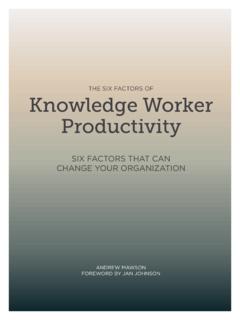Transcription of Ergonomics and Design A Reference Guide - Allsteel
1 Ergonomics and DesignA Reference GuideErgonomics and DesignA Reference GuideCompiled and Written byScott Openshaw, AllsteelErin Taylor, AllsteelGraphics byGailyn Minder, AllsteelWoody WitherowTJ LongMarcus Ford 2006 Allsteel Table of Contents Introduction from Allsteel ..1 Product Design Ergonomics 101 ..3 Anthropometric Measurements .. Humans ..6 Anthropometric Databases ..7 Anthropometric Resources ..9 Common Workplace Postures ..11 Standing ..12 Sitting ..12 Reaching ..15 Moving ..15 Common Workplace Motions ..17 Good and Bad Zones ..17 Repetitive Motions ..19 Offi ce Furniture Guidelines for Fit and Function ..21 Anticipate Actions ..22 Chairs ..23 Desk and Worksurfaces ..26 Storage and Files ..29 Accessories ..29 Resources for Designing ergonomic Products.
2 32 Universal Design Considerations ..33 Wheelchairs ..34 Crutches, Canes, and Walkers ..36 Knobs, Handles, and Controls ..37 Access Ramps and on Universal Design ..41 Conclusion ..43 Glossary ..45 Appendix ..47 References ..53 Index ..55 About the Authors .. from Allsteel Here at Allsteel , we believe the interaction between the user and the product is one of the primary concerns of the product Design process. Our goal is to continue to develop products that respond to not only the issues that confront offi ce workers every day, but the size and shape of the person working, the work that is being done, the positions that are most common, and with attention to universal Design there are many different methods of ergonomic research and theory used to develop products that solve common workplace prob-lems, we hope this Reference helps to clarify some of the concepts and methodologies used in our process.
3 It is our goal to provide a better un-derstanding of how the science of Ergonomics is used to make products that help employees work more comfortably, effi ciently, and more information on offi ce-related Ergonomics , contact the Ergonomics Group at Allsteel ( Ergonomics @allsteeloffi ), or and DesignA Reference Design Ergonomics 101 The word Ergonomics comes from two Greek words: ERGO: meaning work NOMOS: meaning lawsErgonomics is a science focused on the study of human fi t, and decreased fatigue and discomfort through product Design . Ergonomics applied to offi ce furniture Design requires that we take into consideration how the products we Design fi t the peo-ple that are using them. At work, at school, or at home, when products fi t the user, the result can be more comfort, higher productivity, and less can be an integral part of Design , manufacturing, and use.
4 Knowing how the study of anthropometry, posture, repetitive motion, and workspace Design affects the user is criti-cal to a better understanding of Ergonomics as they relate to end-user Reference will explain some of the human factors that can be observed and should be applied to ergonomic product Design . and DesignA Reference Measurements IntroductionAnthropometry is the science that measures the range of body sizes in a population . When designing products it is important to remember that people come in many sizes and data varies considerably between regional popu-lations. For example, Scandinavian populations tend to be taller, while Asian and Italian populations tend to be and DesignA Reference GuidePercentile HumansAnthropometric dimensions for each population are ranked by size and described as is common practice to Design for the 5th percentile (5th%) female to the 95th percentile (95th%) 5th% female value for a particular dimension ( sitting height)
5 Usually represents the smallest measurement for Design in a , a 95th% male value may represent the largest di-mension for which one is 5th% to 95th% range accommodates approximately 90% of the Design for a larger portion of the population , one might use the range from the 1st% female to the 99th% 1 shows comparisons of percentile males and females. For a listing of other anthropometric measurements of percen-tile humans, see Table A1 in the Appendix on page 47. Figure 1. The relative sizes of different percentile humans. Data is from Dreyfuss, Kroemer, and Woodson texts referenced at the end of this MeasurementsHeight (in)72604899%95%99%95%5%1%5%1%Weight (lbs) DatabasesAnthropometric datasets compare people of different ages and occupations.
6 Data in anthropometric databases may represent static dimensions, such as lower leg length or functional dimensions such as reach. Figure 2 and Table 1 show common ranges of measurements used in offi ce furniture Ergonomics and DesignA Reference 1. Anthropometric measurements (including allowances for cloth-ing) of small and large males and females, from BIFMA Ergonomics Guidelines, 2002. All measurements are in 2. Common offi ce environment posture measurements. Values are in Table 1. Measurement Letter Female MaleStanding Overhead Reach A Standing Height B Standing Eye Height C Standing Forward Reach D Sitting Height E Sitting Eye Height F Sitting Knee Height G Seat Depth H most commonly referenced database used in Design is from military data collected in the late 1970s and through-out the 1980s, and is known as the Natick studies or ANSUR database.
7 Other databases exist that were collected using civilian 2000, the Civilian American and European Surface Anthro-pometry Resource (CAESAR) was compiled by the Society of Automotive Engineers (SAE) to measure civilian populations. CAESAR contains anthropometric data and 3D body scans of over 4,000 individuals from North America and and Institutional Furniture Manufacturer s Associa-tion (BIFMA) and many Ergonomics textbooks Reference the Natick (military) studies for Design purposes, but some groups are using CAESAR data with increasing uses both the Natick and CAESAR datasets to Guide Design . More emphasis is being placed on the CAESAR database because it is more representative of today s offi ce population than the Natick databases.
8 BIFMA and others still Reference Natick measurements, so we use a combination of the two at using anthropometric measurements in Design , con-sider two points: 1. How recently data was collected 2. Type of population measuredFirst, some data may have been collected over 25 years ago, and measurements such as height or weight may have changed in the current , the population one is designing for may not be represented by the anthropometric database being refer-enced. For example, ANSUR data may not be applicable in designing a table used by elderly measurments should be a Guide for MeasurementsAnthropometric Resources The following resources provide additional information about BIFMA, CAESAR, Size USA, Books Handbook of Human Factors and Ergonomics , 2nd Edition, Salvendy, 1997 Human Factors Design Handbook, 2nd Edition, Woodson, Tillman, Tillman, 1992 The Measure of Man and Woman, Henry Dreyfuss Associates, 2002 Software Programs ANTHROPOS and RAMSIS, DELMIA Safework, ErgoForms, Jack Human Modeling, LifeMOD Biomechanics Modeler, ManneQuinPRO.
9 And DesignA Reference Workplace PosturesThere are common postures found in the offi ce environment that can be considered when designing workplace products or space. This section reviews guidelines for these postures: Standing Sitting Reaching MovingErgonomics and DesignA Reference GuideStandingSome users may need or want to stand while at their worksta-tions. If this is the case, an appropriate desk can be designed and selected for the type of work being height for a standing operator can range from 28-43" (Grandjean, 1997) depending on whether the desk is for preci-sion, light, or heavy work. When selecting desk height it is important to remember that the top line of text on a computer monitor should be located at eye level or slightly below.
10 (see Figure 10 on page 31).SittingKnowing what parameters to Design for while the user is seated can help increase the comfort of the user. Common seated anthropometric measurements can be seen in Figure 4 on page Workplace 3. Different worksurface heights can be used depending on the type of work Letter Female Male 5th 95th% 5th 95th%Sitting Height A Sitting Eye Height B Waist Depth C Thigh Clearance D Buttock-to-Knee E Knee Height F Seat Length/Depth G Popliteal Height H Seat Width Table 2.