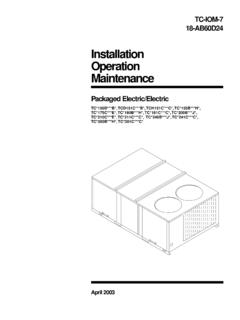Transcription of ESM 4400 OWNER s MANUAL - Z-TRAUQ
1 GENERAL PANEL CUT- PANEL MOUNTING:Please read the following information before using and thank you very much for buying Emko safety requirements are classified as "warning" or "caution" according to the following explanations:WARNING: Suggests that the user' s mishandling can result in personal death or serious : Suggests that the user' s mishandling can result in personal injury or damage to the List:One fixing OWNER s INTRODUCTION:ESM series process indicators can be adapted easily to all applications and automation systems to monitor heating, cooling or any process parameters. They are mainly used in the glass, plastics, petrochemical, textile, automotive and machine production series products are highly developed and full INSTALLATION: WARNING: A visual inspection of this product for possible damage during shipment is recommended before installation.
2 It is your responsibility to ensure that qualified mechanical and electrical technicians install this there is danger of serious accident resulting from a failure or defect in this unit, the user shall provide the unit with an appropriate external protective unit is normally supplied without a power switch or a fuse. Use power switch and fuse as required (fuse rating is 1A@250 VAC)Be sure to use the rated power supply voltage to protect the unit against damage and to prevent the power off until all of the wiring is completed so that electric shock and trouble with the unit can be attempt to disassemble, modify, or repair this unit. Tampering with the unit may result in malfunction, electric shock, or not use the unit in combustible or explosive gaseous installation into a metal panel, care should be taken to avoid injury from metal burrs which might be present.
3 The equipment can loosen from vibration and become dislodged if installation parts aren't properly : Before beginning installation of this product:Disconnect all electrical power to the sure the machine cannot operate during all safety warnings of the machine : Forbidden Conditions: Corrosive and explosive atmospheres, Home application. This unit is for industrial applications, read and follow all installation instructions. Remove power from unit. Firmly grip the facia, push the locking tabs top and bottom and pull the unit from its case. Insert the module(s) into the cavity(ies as shown). Carefully reinsert the unit into its housing. Make certain that the communications port lines up with the hole at the back of the housing and snap into product codes: EMx-4xx for 48mm H models, EMx-7xx for 72mm H models and EMx-9xx for 96mm H modelsTerminal coverLabelMounting ClampFront PanelEnclosure max 5mm thickInserting into Panel: WARNING: During installation into a metal panel, care should be taken to avoid injury from metal burrs which might be present.
4 The equipment can loosen from vibration and become dislodged if installation parts aren't properly tightened.!Prepare panel cut-out.!Check front panel gasket position.!Insert the device through the the Fixing Clamp:The unit is designed for panel mounting. Fixing is by mounting clamp. Insert the unit in the panel cut-out from the the mounting clamp from the rear side of the device and tighten the fixing screws to secure the unit against the from panel:1) Loosen ) Lift the locking tabs located on both the right and left hand sides and pull the fixing clamp from the device while holding the unit in ) Pull the unit through the front of the 4400 OWNER s MANUAL / Replacing Output ModulesPlug-in ModulesProduct CodeRelay Output *SSR Output 20mA@18 VdcTransistor Output 40mA@18 VdcVolt/Current Out (0 to 20mA, 0 to 10V)EMO-430 EMO-400 EMO-410 EMO-420 EMO-700 EMO-900 EMO-710 EMO-910 EMO-720 EMO-920 EMO-730 EMO-930* 3A@250 Vac for EMO-400 / 5A@250 Vac for EMO-700 & 900 ESM 4400 v10R046mm ( )46mm ( )65mm ( )6mm.
5 6i)5(25n48mm/ 5mm/ CURRENT OUTPUT VOLTAGE OUTPUT TRANSDUCER:3 ELECTRICAL CONNECTIONS: WARNING: You must ensure that the controller is correctly configured for your application. Incorrect configuration could result in damage to the process being controlled, and/or personal injury. It is your responsibility, as the installer, to ensure that the configuration is correct. The controller may either have been configured when ordered, or may need configuring : This equipment does not contain any parts and material related to users. Only qualified personnel and technicians trained specially should work on this equipment. This equipment contains internal circuits with voltage dangerous to human life.
6 There is severe danger for human life in the case of unauthorized : Be sure to use the rated power supply voltage to protect the unit against damage and to prevent failure. WARNING: Keep the power off until all of the wiring is completed so that electric shock and trouble with the unit can be TERMINAL LAYOUT AND CONNECTION POWER PT100 THERMOCOUPLE SENSOR:Connect the wires with the polarity as shown. Always use compensation wire corresponding to the thermocouple used. If present, the shield must be connected to a proper TECHNICAL SPECIFICATIONS AND RATINGSE quipment use:Process controller equipmentHousing & Mounting:48mm x 48mm x 105mm 1/16 DIN 43700 Plastic housing for panel cut :NEMA 4X (IP65 front, IP20 rear).
7 Weight:Approximately rating:Standard, indoor at an altitude of less than 2000 meters with non condensing humidityPolution degree:II, Normal office or workplace, non conductive pollutionMode of operation:ContinuousSupply voltage:100 to 240 VAC 50/60 Hz. 24 Vac/dc 50/60 HzProcess Inputs:User selectable (TC, RTD, DC Voltage/Current)Accuracy: 0,25% of FS for thermocouple, thermoresistance, voltage and + 0,70% of FS for current Cycle:3 samples per Filter:Adjustable from to Form:Programmable ON/OFF, P, PI, PD or PID. Standard Relay Output: 1 rated 5A@250 Vac (Programmable control or alarm output)Plug-in modules:optional, 2 Display:10 mm Red 4 digit LED displayLED indicators: C(Centigrade LED), F(Fahrenheit LED), V(Other), O1(Alarm output 1), O2(Alarm output 2), O3(Alarm output 3).
8 Operating / Storage temperature: -5 C to +55 C / -40 C to +85 COperating / Storage humidity: 90 % max. (non condensing)Installation overvoltage category: II, Distribution level, fixed installation categoryThermocouple input types:User selectable (L,J,K,R,S,T,B,E,N,C)Thermoresistance input type:PT 100 (2 and 3 wires)DC Voltage input types:User selectable (0 to 50mV, 0 to 5V, 0 to 10V)DC Current input types:User selectable (0 to 20mA, 4 to 20mA)Cold Junction Compensation:Automatically C/1 CLine Compensation:Maximum 10 OhmSensor Break Protection:Within the operating :We warrant that the products will be free from defects in material and workmanship for 2 years from the date of warranty above shall not apply for any damage caused by the use of the product and is limited only to the repair or replacement of the product.
9 Size:218 AWG/1mmsolid/strandedM3 screw terminalsTorque x 3mmUniversalProces InputSensor or TransmitterSupply Voltage172839410511612 MODULE-1 MODULE-25A@250 VOUTPUT - 3~CommunicationSocketCNO123 TXRXGND17283941051161212D+D-317283941051 1612RS-232 Terminal DefinitionsRS-485 Terminal DefinitionsSupply11NL12 Note-1 PowerSwitchExternalFuse (1 A T)~~100-240V (-)50/60Hz 15%;+10% - 6VA ~24 V (-50/60Hz - 6VA15%;+10%) 24V (----15%;+10%) - 6W12 V (---- 15%;+10%) - 6 WNote-1 :Internal fusible flameproof resistor Front Panel DescriptionProcess &ParameterDisplayEntering Alarm Set Values and ParametersSetting the alarm values:Alarm set values are shown as ALr1, ALr2 and ALr3 in the SET LIST menu.
10 To access the Set L st menu press the ! button. If no additional output modules have been installed, the display will read ALr3. Press the - to access the parameter. The display will begin to flash. Set the desired value using the ! and ! buttons. Press the 0 button to commit this new value to memory and return to the actual value. If output modules were added and configured as alarm outputs (Lou1=0 and Lou2=0), then, the display would have read ALr1 instead of ALr3 the first time the 3 button was pressed and after committing the new value to memory the display would read ALr2 allowing you to set its new value per the aforementioned instructions. If an analogue module was installed, it won t be accessible at this and changing parameter values:The parameters have been divided into two groups: Technician and Calibration.