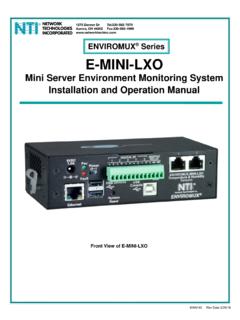Transcription of Etasoft – Mini Translator version 3
1 mini Translator Etasoft Inc. Page 1 2/11/2013 Etasoft mini Translator version Copyright 2010-2013 Etasoft Inc. Main website Product website 2 2 Package 2 2 Main 3 Translation Processing 10 Batch Command Line 11 What Are Invalid EDI Files? .. 12 Looping and Processing 12 Change looping .. 13 14 14 Developer SDK .. 14 Technical Support .. 14 mini Translator Etasoft Inc. Page 2 2/11/2013 Purpose mini Translator is a set of tools designed to produce human readable formats out of EDI data files. It is mini Translator , EDI standards database and report generator rolled into one. Typical translators are designed to produce or consume EDI files in order to make other computer systems talk to each other. mini Translator is designed to take an EDI file and produce one of easier to read formats like CSV.
2 It uses slim down version of database with EDI standards to find names and meaning of most of EDI constants. Supported EDI standards include EDI X12 4010, 4020, 4030, 4040, 4050, 4060, 5010, 5020 and 5030. Product supports all HIPAA message types. Other EDI standards such as EDI X12 6010 have also been tested and should work as well. mini Translator is simplified version of Extreme Translator product. It is designed to produce basic EDI data outputs without need for you to learn how to create translation maps for them. mini Translator performs auto-map internally and creates translation map for you. However this simplification means that number of features available in Extreme Translator are not available in mini Translator . If you find mini Translator lacking please take a look at Extreme Translator product. Requirements Minimum Requirements Software Windows 2000/XP/Vista/Server 2003/7 Hardware Pentium 1 GHz, RAM 256 Mbt Recommended Software Windows XP Pro Hardware Pentium , RAM 512 Mbt Package Details Package comes as setup program for Windows based personal computers.
3 Software product does not install any separate runtimes or systems and does not require them to be preinstalled. Example: software does not use .NET or Java runtimes and does not need them preinstalled. We recommend to always use setup program to install product on new computer. Once installed product creates following important files: 1. main program. 2. command line batch type translation runner. 3. Users Manual documentation. Licensing Default package installation comes as time limited trial evaluation license. After fixed number of days starting from the day of the first use, trial evaluation license will expire and most of software features will become disabled. If you like the product and purchase it, you will receive permanent license key. This new key must be entered in License dialog: mini Translator Etasoft Inc.
4 Page 3 2/11/2013 License key should be entered via Help->License menu in mini Translator main screen. Both License To and License key fields are required. If you let trial version to expire this will eventually stop software from processing data. Once you decide to purchase the product, you will receive new permanent license key you can enter in the License screen. This new key will unlock the product without a need to reinstall it. If you like the product and decide to purchase it, you will receive new permanent license key that will never expire. Simply enter or copy and paste new license key in Help->License screen, and restart the program. Same permanent license key can be used to run translations via command line. However you need special developer license to integrate Translator runtime into your programs and use Developer SDK.
5 Main Program You can preview and create output EDI files using main program. Use File->Open And Translate menu or Open toolbar button to open EDI file. mini Translator creates output file into the same directory as input file but sets output file extension to .csv and adds _out to the end of file name. Example: if your input file is called your output file name will be . mini Translator Etasoft Inc. Page 4 2/11/2013 There is main mini Translator screen. You can simply drop your EDI files on it. There are number of options available when opening EDI files. Default options are setup so file would easily open in Microsoft Excel or other program that can display typical CSV files. mini Translator Etasoft Inc. Page 5 2/11/2013 Translation Configuration You can save translation configuration and modify it via Edit Translation Configuration toolbar or menu option.
6 If you do not click Edit Translation Configuration after you run specific EDI X12 file for the first time, then translation configuration is left unsaved. At the start of processing Translator reads EDI transaction number and standard information from GS and ST segments of the EDI X12 file. Combination of those 2 fields forms message identity . All EDI X12 files with same identity have the same features. Therefore translation configurations are saved based on EDI X12 file identity (based on combination of transaction number and EDI standard release number). So you may have two EDI X12 837 files from the same sender but they would be based on different standards therefore they will have different identity and different translation configurations. Obviously you may have 270s, 834s and 837s from the same sender and based on the same standard but since they are different transactions they will have different translation configurations as well.
7 Translation configuration saves field names, flag for disabled fields and Use Previous If Empty flag. You can change all of those options. If Use Previous If Empty flag is True it tells Translator to repeat value of the header information from previous row of the flat file into current row. This is mostly used for header fields that contain information that has to be repeated for each new row of the flat file. When Translator creates initial translation configuration for the first time it performs following optimization steps: 1. Use Previous If Empty flag is set to True on header fields. 2. Fields that do not have any data in them by default set as disabled (unchecked). 3. Most qualifier and identifier fields by default set to disabled. 4. Field names set to names defined in small EDI X12 standards database that comes with Translator .
8 mini Translator Etasoft Inc. Page 6 2/11/2013 After you open Edit Translation Configuration screen mini Translator saves that translation configuration and uses it for future translations. Use Previous If Empty for this field is set to True, that means Translator will repeat this fields value on every row of CSV if there is no new value for this particular field. You can change Use Previous If Empty to False if you do not want that value repeated on every row. mini Translator Etasoft Inc. Page 7 2/11/2013 This field has also Use Previous If Empty set to True and it repeats its value for every row of CSV file. But in EDI file there is only one value for STATE OF FLORIDA MEDICAID . Initially when translation configuration is created Translator tries to make intelligent guess what fields should have they values repeated and have Use Previous If Empty set to True.
9 Translator performs EDI loop analysis and then sets Use Previous If Empty to True on fields that are mostly header fields. You can change all of those flags in translation configuration. mini Translator Etasoft Inc. Page 8 2/11/2013 There is where you set Use Previous If Empty for this field to True. mini Translator Etasoft Inc. Page 9 2/11/2013 Translator uses segments with qualifiers to find specific data in the file. Then it saves that search information into Id property stored in the translation configuration. You can see Id property in the list just below General . mini Translator Etasoft Inc. Page 10 2/11/2013 Now look at the actual EDI X12 sample file below to see how this information looks inside EDI X12 file. Segment is DTP and segment qualifier is 356. Look at the previous screenshot and notice how Id property contains DTP*356.
10 Processing Modes There are two processing modes: 1. "Free run" mode. In this mode Translator is allowed to just take any EDI file and use its own discretion on output. If you simply run mini Translator and do NOT use Translation Configuration then it detects fields and decides which ones to show/not show, etc. Therefore on each new file set of fields may differ. Because you do not use Translation Configuration each file is new file for the Translator . It performs field discovery on every run. 2. "Frozen fields" mode. mini Translator Etasoft Inc. Page 11 2/11/2013 When you process file from Trading Partner first time, make sure to open Translation Configuration. Then it will "freeze" columns for that Trading Partner. Each Trading Partner gets different Translation Configuration. Once you open Translation Configuration and click OK, number of columns is fixed for that particular Trading Partner.