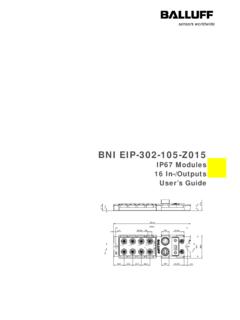Transcription of Ethernet Gateway Link150 - User Guide - 04/2016
1 Gateway Link150 DOCA0110EN-01 04/2016 Ethernet Gateway Link150 user Guide04/20162 DOCA0110EN-01 04/2016 The information provided in this documentation contains general descriptions and/or technical character-istics of the performance of the products contained herein. This documentation is not intended as a substitute for and is not to be used for determining suitability or reliability of these products for specific user applications. It is the duty of any such user or integrator to perform the appropriate and complete risk analysis, evaluation and testing of the products with respect to the relevant specific application or use thereof. Neither Schneider Electric nor any of its affiliates or subsidiaries shall be responsible or liable for misuse of the information contained herein. If you have any suggestions for improvements or amendments or have found errors in this publication, please notify us. No part of this document may be reproduced in any form or by any means, electronic or mechanical, including photocopying, without express written permission of Schneider pertinent state, regional, and local safety regulations must be observed when installing and using this product.
2 For reasons of safety and to help ensure compliance with documented system data, only the manufacturer should perform repairs to devices are used for applications with technical safety requirements, the relevant instructions must be followed. Failure to use Schneider Electric software or approved software with our hardware products may result in injury, harm, or improper operating to observe this information can result in injury or equipment damage. 2016 Schneider Electric. All rights 04/20163 Table of ContentsSafety Information.. 5 About the Book .. 7 Chapter 1 Link150 Presentation .. 9 Ethernet Gateway Link150 Description .. 10 Hardware Description .. 11 Ethernet Gateway Link150 Characteristics .. 16 Ethernet Gateway Link150 Firmware Update .. 17 Protecting the Environment .. 20 Chapter 2 Link150 Web Server .. Ethernet Gateway Link150 .. 22 Access to Link150 Webpages .. 23 Link150 user Interface Layout.
3 26 Link150 Webpage Description.. Link150 Web Server - Configuration & Settings Pages.. 29 Device Location/Name .. 30 Device Name.. 31 Ethernet Configuration (Dual Port) .. 32IP Configuration.. 33 Advanced Ethernet Settings .. 35 Modbus TCP/IP Filtering .. 36 Serial Port .. 38 Date and Time.. 40 Device List.. 41 SNMP Parameters.. 44 Advanced Services Control .. 45 user Accounts .. 46 Webpage Access.. Link150 Web Server - Diagnostics Pages.. 48 Statistics for Modbus/TCP and ION Protocols.. 49 Device Information.. 52 Read Device Registers .. 53 Chapter 3 Troubleshooting .. 55 Troubleshooting.. 554 DOCA0110EN-01 04/2016 DOCA0110EN-01 04/20165 Safety InformationImportant InformationNOTICERead these instructions carefully, and look at the equipment to become familiar with the device before trying to install, operate, or maintain it. The following special messages may appear throughout this documentation or on the equipment to warn of potential hazards or to call attention to information that clarifies or simplifies a NOTEE lectrical equipment should be installed, operated, serviced, and maintained only by qualified personnel.
4 No responsibility is assumed by Schneider Electric for any consequences arising out of the use of this qualified person is one who has skills and knowledge related to the construction and operation of electrical equipment and its installation, and has received safety training to recognize and avoid the hazards NoticeThis equipment has been tested and found to comply with the limits for a Class A digital device, pursuant to part 15 of the FCC Rules. These limits are designated to provide reasonable protection against harmful interference when the equipment is operated in a commercial environment. This equipment generates, uses, and can radiate radio frequency energy and, if not installed and used in accordance with the instruction manual, may cause harmful interference to radio communications. Operation of this equipment in a residential area is likely to cause harmful interference in which case the user will be required to correct the interference at this own 04/2016 DOCA0110EN-01 04/20167 About the BookAt a GlanceDocument ScopeThe aim of this document is to provide the users, installers, and maintenance personnel with the technical information and procedures needed to access and maintain the Link150 web NoteThe technical characteristics of the devices described in this document also appear online.
5 To access this information online:The characteristics that are presented in this manual should be the same as those characteristics that appear online. In line with our policy of constant improvement, we may revise content over time to improve clarity and accuracy. If you see a difference between the manual and online information, use the online information as your DocumentsYou can download these technical publications and other technical information from our website at to the Schneider Electric home page the Search box type the reference of a product or the name of a product range. Do not include blank spaces in the reference or product range. To get information on grouping similar modules, use asterisks (*).3If you entered a reference, go to the Product Datasheets search results and click on the reference that interests you entered the name of a product range, go to the Product Ranges search results and click on the product range that interests more than one reference appears in the Products search results, click on the reference that interests on the size of your screen, you may need to scroll down to see the data save or print a data sheet as a.
6 Pdf file, click Download XXX product of DocumentationReference NumberTSXETG100 ConneXium Ethernet Gateway user Guide63230-319-225 (EN, ES, FR, DE)EGX100 Ethernet Gateway user Guide63230-319-204 (EN, ES, FR, DE, ZH) Ethernet Gateway Link150 Instruction SheetNHA502218 DOCA0110EN-01 04/2016 DOCA0110EN-01 04/20169 Ethernet Gateway Link150 Link150 PresentationDOCA0110EN-01 04/2016 Link150 PresentationChapter 1 Link150 PresentationWhat Is in This Chapter?This chapter contains the following topics:TopicPageEthernet Gateway Link150 Description10 Hardware Description11 Ethernet Gateway Link150 Characteristics16 Ethernet Gateway Link150 Firmware Update17 Protecting the Environment20 Link150 Presentation10 DOCA0110EN-01 04/2016 Ethernet Gateway Link150 DescriptionIntroductionThis manual is to be used with Ethernet Gateway Link150 . For installation information, see the Ethernet Gateway Link150 Instruction Gateway Link150 is a communication device that provides connectivity between Ethernet (Modbus TCP/IP) and Modbus serial line devices, allowing Modbus TCP/IP clients to access information from serial slave devices.
7 It also allows serial master devices to access information from slave devices distributed across an Ethernet Gateway Link150 FeaturesThe Ethernet Gateway Link150 supports the following Ethernet protocols: Modbus TCP/IP: Modbus TCP/IP is a protocol, which provides master/slave communication between devices and TCP/IP that provides communications over an Ethernet connection. Modbus TCP/IP is used to exchange data between Ethernet Gateway Link150 and other compatible Modbus TCP/IP devices through TCP port 502. Hypertext Transfer Protocol (HTTP): HTTP is a network protocol that handles delivery of files and data on the World Wide Web. It provides web server functionality through TCP port 80. Remote configuration of Ethernet Gateway Link150 and viewing of diagnostic data is possible using a web browser. File Transfer Protocol (FTP): FTP is a network protocol that provides the ability to transfer files over the Internet from one computer to another.
8 FTP is used to transfer firmware updates to Ethernet Gateway Link150 through TCP port 21. Simple Network Management Protocol (SNMP): Based on MIB2 format, SNMP provides the ability to store and send identifying and diagnostic information used for network management purposes through UDP port 161. Address Resolution Protocol (ARP): ARP is used to convert IP addresses to Ethernet addresses. ARP requests are sent by Ethernet Gateway Link150 to determine if its address is a duplicate IP PresentationDOCA0110EN-01 04/201611 Hardware DescriptionA ETH1: Ethernet 1 communication portB: ETH2: Ethernet 2 (Power over Ethernet ) communication portC: 24 Vdc power supply terminal blockD: Ethernet communication LEDsE: Module status LEDF: Network status LEDG: Sealable transparent coverH: IP reset pinI: RS485 traffic status LEDJ: Device soft restart button (Accessible through closed cover)K: RS232 traffic status LEDL: Device name labelM: RS232 portN: RS485 port24 Vdc Power Supply Terminal BlockEthernet Gateway Link150 is powered by 24 Vdc or Power-over- Ethernet (PoE).
9 We recommend a UL listed and UL recognized limited voltage/limited current or a Class 2 power supply with a 24 Vdc, 500 mA minimum. NOTE: When the module is connected with both PoE and 24 Vdc and if 24 Vdc is removed, there is a temporary communication loss until the device gets power from Presentation12 DOCA0110EN-01 04/2016A: Ethernet 1 communication portB: Ethernet 2 (PoE) communication portC: Midspan PoE injectorD: Ethernet switch with Endspan PoE portsE: Ethernet SwitchEthernet Communication LEDsEthernet dual color LEDs indicates the communication status of Ethernet ports ETH1 and Status LEDM odule status dual color LED indicates the module status of Ethernet Gateway : If the IP reset pin is released after 5 seconds and before 10 seconds, the module status LED flashes green till the IP reset pin is released. If the IP reset pin is released after 15 seconds, the module status LED turns to steady Status LEDN etwork status dual color LED indicates the network status of Ethernet Gateway Traffic LEDRS232 serial line traffic yellow LED indicates that the traffic is being transmitted or received over RS232 serial line network through the Ethernet Gateway Link150 .
10 The LED blinks during the transmission and reception of the messages. Otherwise, the LED is indicationStatus indicationYellow10 Mbps linkYellow blink10 Mbps activityGreen100 Mbps linkGreen blink100 Mbps activityLED indicationStatus indicationSteady offNo powerSteady greenDevice operationalSteady redOut of serviceFlashing green (500 ms ON, 500 ms OFF)Firmware corruptedFlashing redDegraded modeFlashing green/red (250 ms green, 250 ms red)Self-testLED indicationStatus indicationOffNo power or no IP addressSteady greenValid IP addressSteady redDuplicated IP addressBlinking green/red (250 ms green, 250 ms red)Self test in progressSteady amberError in IP configuration or default IP addressLink150 PresentationDOCA0110EN-01 04/201613RS485 Traffic LEDRS485 serial line traffic yellow LED indicates that the traffic is being transmitted or received over RS485 serial line network through the Ethernet Gateway Link150 . The LED blinks during the transmission and reception of the messages.