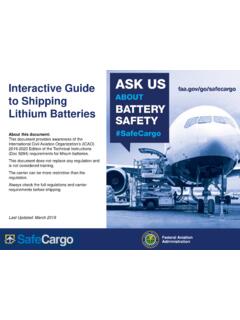Transcription of EtherNet/IP Network Devices User Manual - Rockwell …
1 EtherNet/IP Network DevicesUser ManualOriginal InstructionsImportant User InformationRead this document and the documents listed in the additional resources section about installation, configuration, and operation of this equipment before you install, configure, operate, or maintain this product. Users are required to familiarize themselves with installation and wiring instructions in addition to requirements of all applicable codes, laws, and including installation, adjustments, putting into service, use, assembly, disassembly, and maintenance are required to be carried out by suitably trained personnel in accordance with applicable code of this equipment is used in a manner not specified by the manufacturer, the protection provided by the equipment may be no event will Rockwell automation , Inc.
2 Be responsible or liable for indirect or consequential damages resulting from the use or application of this examples and diagrams in this Manual are included solely for illustrative purposes. Because of the many variables and requirements associated with any particular installation, Rockwell automation , Inc. cannot assume responsibility or liability for actual use based on the examples and patent liability is assumed by Rockwell automation , Inc. with respect to use of information, circuits, equipment, or software described in this of the contents of this Manual , in whole or in part, without written permission of Rockwell automation , Inc.
3 , is prohibitedThroughout this Manual , when necessary, we use notes to make you aware of safety may also be on or inside the equipment to provide specific precautions. WARNING: Identifies information about practices or circumstances that can cause an explosion in a hazardous environment, which may lead to personal injury or death, property damage, or economic : Identifies information about practices or circumstances that can lead to personal injury or death, property damage, or economic loss. Attentions help you identify a hazard, avoid a hazard, and recognize the information that is critical for successful application and understanding of the HAZARD: Labels may be on or inside the equipment, for example, a drive or motor, to alert people that dangerous voltage may be HAZARD: Labels may be on or inside the equipment, for example, a drive or motor, to alert people that surfaces may reach dangerous FLASH HAZARD.
4 Labels may be on or inside the equipment, for example, a motor control center, to alert people to potential Arc Flash. Arc Flash will cause severe injury or death. Wear proper Personal Protective Equipment (PPE). Follow ALL Regulatory requirements for safe work practices and for Personal Protective Equipment (PPE). Rockwell automation Publication ENET-UM006A-EN-P - March 20193 Table of ContentsTable of ContentsPreface ..5 Additional Resources .. 5 Chapter 1 EtherNet/IP Features in Allen-Bradley Network DevicesEtherNet/IP Device-Specific Features.
5 8 Duplicate IP Address Detection .. 10 Duplicate IP Address Resolution.. 10IP Address Swapping .. 11 DNS Addressing .. 11 Socket Interface .. 12 Linear Network .. 12 Device Level Ring .. 13 Parallel Redundancy Protocol .. 14 EtherNet/IP Network Specifications .. 14 Time Synchronization .. 16 Chapter 2 Configure a Workstation to Operate on an EtherNet/IP NetworkConfigure the ethernet Communication Driver in RSLinx Classic Software .. 19 Configure the USB Communication Driver in RSLinx Classic Software 21 Chapter 3 Set an IP AddressSet the IP Address with the BOOTP/DHCP Utility.
6 25 Disable BOOTP/DHCP with RSLinx Classic Software .. 28 DHCP Considerations .. 29 Set the IP Address with RSLinx Classic Software .. 30 Configure Port Settings with RSLinx Classic Software .. 32 Set the IP Address with Studio 5000 Logix Designer Application.. 34 Reset the IP Address to Factory Default Value .. 35 Chapter 4 Configure the DeviceAdd the Device to the Controller Organizer .. 37 Configure EtherNet/IP Communication.. 38 Produced and Consumed Data .. 39 Message Instructions .. 394 Rockwell automation Publication ENET-UM006A-EN-P - March 2019 Table of ContentsChapter 5 Send EmailEtherNet/IP Communication Module as an Email Client.
7 41 Send Email Via a Controller-initiated Message Instruction.. 43 Create String Tags .. 43 Enter the Ladder Logic .. 48 Configure the MSG Instruction That Identifies the Mail Relay Server.. 48 Configure the MSG Instruction That Contains the Email Text 50 Configure the Email Object .. 52 Possible Email Status Codes .. 58 Index ..59 Rockwell automation Publication ENET-UM006A-EN-P - March 20195 PrefaceThis Manual describes how to use EtherNet/IP communication modules in Logix 5000 control sure that you are familiar with the following : Use of a controller in a Logix 5000 control system, including these following controllers.
8 CompactLogix 5380 controllers Compact GuardLogix 5380 controllers CompactLogix 5480 controller ControlLogix 5580 controllers GuardLogix 5580 controllers Use of an EtherNet/IP Network Use of various software applications from Rockwell AutomationAdditional ResourcesThese documents contain more information concerning related products from Rockwell 1 - Additional ResourcesResourceDescriptionEtherNet/IP Media Planning and Installation ManualDescribes how to use the required media components and how to plan for, install, verify, troubleshoot, and certify your EtherNet/IP Manual is available from the Open DeviceNet Vendor Association (ODVA) at: Design Considerations Reference Manual , publication ENET-RM002 Describes basic ethernet concepts: EtherNet/IP Socket Interface Application Technique, publication ENET-AT002 Describes the socket interface that you can use to program MSG instructions to communicate between a Logix 5000 controller and ethernet Devices .
9 In this case, the interface is used because the ethernet Devices that do not support the EtherNet/IP application protocol. Such Devices include barcode scanners, rfid readers, or other standard ethernet Embedded Switch Technology Application Guide, publication ENET-AP005 Describes how to install, configure, and maintain linear and Device Level Ring (DLR) networks by using Rockwell automation EtherNet/IP Devices that are equipped with embedded switch Parallel Redundancy Protocol Application Technique, publication ENET-AT006 Describes how you can configure a Parallel Redundancy Protocol (PRP)
10 Network with the 1756-EN2TP EtherNet/IP communication module and a Stratix 5400 or 5410 Architecture and CIP Sync Configuration Application Technique, publication IA-AT003 Provides information on CIP Sync and the IEEE 1588-2008 Precision Time Motion on the EtherNet/IP Network Reference Manual , publication MOTION-RM003 Reference descriptions of the AXIS_CIP_DRIVE attributes and the Studio 5000 Logix Designer application Control Modes and MethodsElectronic Keying in Logix 5000 Control Systems Application Technique, publication LOGIX-AT001 Describes how to use electronic keying in Logix 5000 control system automation Publication ENET-UM006A-EN-P - March 2019 PrefaceYou can view or download publications To order paper copies of technical documentation, contact your local Allen-Bradley distributor or Rockwell automation sales Technology webpage, information on reference architectures and white papers on automation Wiring and Grounding Guidelines.