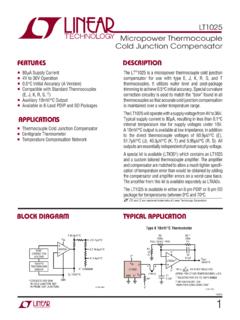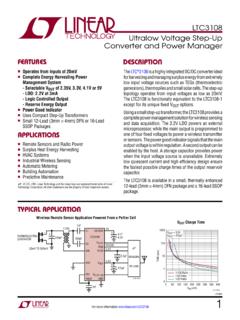Transcription of Evaluating the AD9650/AD9268/AD9258 ... - Analog Devices
1 Evaluation Board User GuideUG-003 One Technology Way P. O . Box 9106 Norwood, MA 02062-9106, Te l : Fax: Evaluating the AD9650/AD9268/AD9258 /AD9251/AD9231/AD920 4/ AD9269/AD6659 Analog -to-Digital Converters Please see the last page for an important warning and disclaimers. Rev. A | Page 1 of 40 FEATURES Full featured evaluation board for the ad9650 /AD9268/ ad9258 /AD9251/AD9231/AD9204/AD9269/AD665 9 SPI interface for setup and control External, on-board oscillator, or AD9517 clocking options Balun/transformer or amplifier input drive options LDO regulator or switching power supply options VisualAnalog and SPI controller software interfaces EQUIPMENT NEEDED Analog signal source and antialiasing filter Sample clock source (if not using the on-board oscillator) 2 switching power supplies ( V, A)
2 , CUI EPS060250UH-PHP-SZ, provided PC running Windows 98 (2nd ed.), Windows 2000, Windows ME, or Windows XP USB port, recommended (USB compatible) ad9650 , AD9268, ad9258 , AD9251, AD9231, AD9204, AD9269, or AD6659 board HSC-ADC-EVALCZ FPGA-based data capture kit SOFTWARE NEEDED VisualAnalog SPI controller DOCUMENTS NEEDED ad9650 , AD9268, ad9258 , AD9251, AD9231, AD9204, AD9269, or AD6659 data sheet HSC-ADC-EVALCZ data sheet AN-905 Application Note, VisualAnalog Converter Evaluation Tool Version User Manual AN-878 Application Note, High Speed ADC SPI Control Software AN-877 Application Note, Interfacing to High Speed ADCs via SPI AN-835 Application Note.
3 Understanding ADC Testing and Evaluation GENERAL DESCRIPTION This document describes the ad9650 , AD9268, ad9258 , AD9251, AD9231, AD9204, AD9269, and AD6659 evaluation board, which provides all of the support circuitry required to operate these parts in their various modes and configurations. The application software used to interface with the Devices is also described. The ad9650 , AD9268, ad9258 , AD9251, AD9231, AD9204, AD9269, and AD6659 data sheets provide additional information and should be consulted when using the evaluation board. All documents and software tools are available at For additional information or questions, send an email to TYPICAL MEASUREMENT SETUP 08168-001 Figure 1.
4 AD9268 and AD9269 Family Evaluation Board and HSC-ADC-EVALCZ Data Capture Board UG-003 Evaluation Board User Guide Rev. A | Page 2 of 40 TABLE OF CONTENTS Features .. 1 Equipment Needed .. 1 Software Needed .. 1 Documents Needed .. 1 General Description .. 1 Typical Measurement Setup .. 1 Revision History .. 2 Evaluation Board Hardware .. 3 Power Supplies .. 3 Input Output Signals ..3 Default Operation and Jumper Selection Settings ..5 Evaluation Board Software Quick Start Procedures ..8 Configuring the Board ..8 Using the Software for Testing.
5 8 Evaluation Board Schematics and Artwork .. 12 Ordering Information .. 27 Bill of Materials .. 27 REVISION HISTORY 9/10 Rev. 0 to Rev. A Changes to Title, Features Section, Documents Needed Section, and General Description Section .. 1 Changes to Evaluation Board Hardware Section .. 3 Added Table 1; Renumbered Sequentially .. 3 Added Figure 3; Renumbered Sequentially .. 5 Changes to Default Operation and Jumper Selection Settings Section .. 5 Added ad9650 Family Section, AD9268 Family Section, and AD9269 Family Section .. 5 Changes to VREF Section, Clock Circuitry for the AD9269 Family Section, and Clock Circuitry for the ad9650 and the AD9268 Family Section.
6 6 Added Table 2 .. 6 Changes to Evaluation Board Software Quick Start Procedures Section and Configuring the Board Section .. 8 Added Table 3; Renumbered Sequentially .. 27 11/09 Revision 0: Initial Version Evaluation Board User Guide UG-003 Rev. A | Page 3 of 40 EVALUATION BOARD HARDWARE The evaluation board provides all of the support circuitry required to operate these parts in their various modes and configurations. Figure 2 shows the typical bench characterization setup used to evaluate the ac performance. It is critical that the signal sources used for the Analog input and clock have very low phase noise (<1 ps rms jitter) to realize the optimum performance of the signal chain.
7 Proper filtering of the Analog input signal to remove harmonics and lower the integrated or broadband noise at the input is necessary to achieve the specified noise performance. The evaluation board covers multiple families of ADCs and is populated slightly differently between the families. Ta b l e 1 shows the three main families and the ADCs that fall within each family. When a reference is made to the AD9269, for example, this applies to all the ADCs within that family, that is, the AD9251, the AD9231, and the AD9204, the AD9269, and the AD6659.
8 Table 1. Family Name ADCs within Each Family ad9650 ad9650 AD9268 AD9268, ad9258 AD9269 AD9251, AD9231, AD9204, AD9269, AD6659 See the Evaluation Board Software Quick Start Procedures section to get started, and see Figure 17 to Figure 31 for the complete schematics and layout diagrams. These diagrams demonstrate the routing and grounding techniques that should be applied at the system level when designing application boards using these converters. POWER SUPPLIES This evaluation board comes with a wall-mountable switching power supply that provides a 6 V, 2 A maximum output.
9 Connect the supply to the rated 100 V ac to the 240 V ac wall outlet at 47 Hz to 63 Hz. The output from the supply is provided through a mm inner diameter jack that connects to the printed circuit board (PCB) at P101. The 6 V supply is fused and conditioned on the PCB before connecting to the low dropout linear regulators (default configuration) that supply the proper bias to each of the various sections on the board. The evaluation board can be powered in a nondefault condition using external bench power supplies. To do this, the E101, E102, E114, E103, E105, and E107 ferrite beads can be removed to disconnect the outputs from the on-board LDOs.
10 This enables the user to bias each section of the board individually. Use P102 and P103 to connect a different supply for each section. A V supply is needed with a 1 A current capability for DUT_AVDD and DRVDD; however, it is recommended that separate supplies be used for both Analog and digital domains. An additional supply is also required to supply V for digital support circuitry on the board, DVDD. This should also have a 1 A current capability and can be combined with DRVDD with little or no degradation in performance. To operate the evaluation board using the SPI and alternate clock options, a separate V Analog supply is needed in addition to the other supplies.