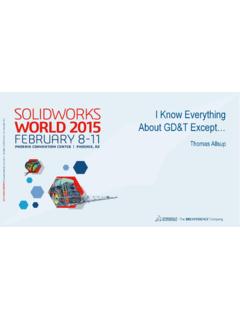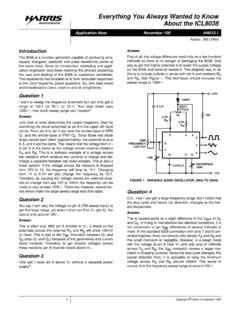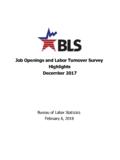Transcription of Everything You Need to Know About Autodesk® …
1 Everything You Need to know About autodesk Inventor styles (and a Few Things You d Rather Not know ) Andrew Faix MA305-4 This session will discuss how to use and manage styles in autodesk Inventor. The class covers Everything from simple authoring and consumption of styles , to setting up and sharing a styles library, to exporting and importing styles . It also speaks to the pros and cons of using the Style library, how to best leverage styles (particularly layers) when publishing or exporting to DWG, and the future of styles in Inventor.
2 We ll cover the management of styles outside of Inventor using Pack and Go, Inventor styles Manager, and the Style Management Wizard. Although styles are used in the modeling environment (which we ll discuss), this session will focus primarily on external styles administration and developing a set of styles into a drafting standard to be used in a drawing manager. About the Speaker: For the past 4 years, Andrew has been a product designer for autodesk Inventor He has been involved in every new feature added to Drawing Manager and has designed a majority of the new functionalities since AutoCAD Release 10.
3 Prior to autodesk , Andrew worked for an autodesk MSD reseller as an applications engineer with a focus on Inventor. He is a technical writer with extensive experience in training, and can provide deep insight into the features of Drawing Manager. E-mail: Everything You Need to know About autodesk Inventor styles (and a Few Things You d Rather Not know ) Please note that this course and course material are written around the functionality provided in autodesk Inventor 2008. While many style-related changes have been made in the past few releases, the information here is generally relevant for Inventor versions 9 and later.
4 styles Defined What is a style? A style is a user-configurable set of controls that is used to format something in a software application. The concept of styles is not exclusive to Inventor, or even autodesk . A style is a common software device that provides detailed formatting control and portability between files. Anyone who s used AutoCAD or Microsoft Word may be familiar with styles . Both make extensive use of styles to format text and other kinds of viewable objects in a document. autodesk Inventor leverages styles in several environments.
5 styles can be used to format how your model appears in the part or assembly modeling environments using color and lighting styles . They are also used heavily in drawing manager to configure how text, dimensions and other kinds of annotation appear on your sheet. styles are likewise used in Inventor Studio to specify scenes and advanced lighting configurations (providing additional controls than what are available in the modeling lighting style). Inventor also employs styles to configure certain kinds of model geometry.
6 Sheet Metal and Tube & Pipe styles are used to quickly configure these respective modeling features to meet a user s needs and company or industry standards. Note that as of Inventor 2008 the Tube & Pipe and Sheet Metal modeling styles are not part of the general styles architecture in Inventor and are managed, stored, shared and accessed differently than conventional styles . Goals for this course This course and its material should empower new and legacy Inventor users to leverage styles confidently in day-to-day modeling and drafting tasks.
7 You should be able to create and manage your own, custom-configured style library, know the tools used to share styles between users and files, and create and apply object styles on an as-needed basis. Moreover, this course aims to create styles champions. styles are nothing to be afraid of and the more experts we have out there, the better for everyone. Take the knowledge you acquire here and share it with coworkers and other Inventor users. Current Style Types available in Inventor 2008 Environment Style Type Stored in Style Library Other Notes Drawing Manager Balloon X Center Mark X Datum Target X Dimension X Feature Control Frame X Hatch X Hole Table X ID X Layers X Yes, unlike AutoCAD, Layers are treated and managed as styles in Inventor Leader X Commonly used as a sub-style Object Defaults X Unlike most drawing styles , only one Object Default Style can be used in a document at a time.
8 Parts List X Revision Table X Standard X Surface Texture X Table X Text X Commonly used as a sub-style. Weld Symbol X Weld Bead X Part / Assembly Modeling Color X Also used in Inventor Studio as a Surface styles Lighting X Material X Not accessible in the assembly environment except for weld beads. Sheet Metal Sheet Metal No external storage mechanism in Inventor 2008 Inventor Studio Inventor Studio Lighting X Not managed in the conventional styles and Standard Editor Inventor Studio Scene X Not managed in the conventional styles and Standard Editor Tube &Pipe Rigid Pipe with Fittings Not managed in the conventional styles and Standards Editor stored and shared via Content center Tubing with Bends Not managed in the conventional styles and Standards Editor stored and shared via Content center
9 Flexible Hose Not managed in the conventional styles and Standards Editor stored and shared via Content center Note that while styles are used throughout the product, this class and material generally focus on basic modeling and drafting styles . For more information on other style types, refer to help topics or other tutorials for Sheet Metal, Inventor Studio and Tube & Pipe respectively. A Brief History of Inventor styles styles have been part of Inventor since its inception and first release back in 2000.
10 At that time, styles were mainly employed on the modeling side with Material, Color and Lighting styles . These styles were stored in the modeling documents (.iam and .ipt files) and could be shared between documents using a utility called the Style Organizer. Not until Inventor R4 did Drawing Manager first start using styles ; starting only with text and dimension styles . Formatting for all other kinds of drawing annotation and geometry were configured in a Standards dialog and stored with the document. These settings could not easily be shared between files or users.