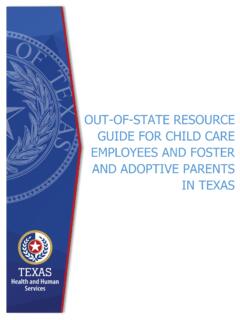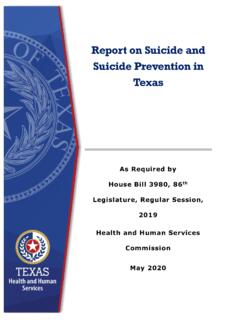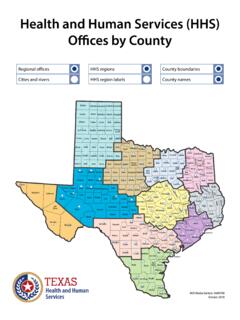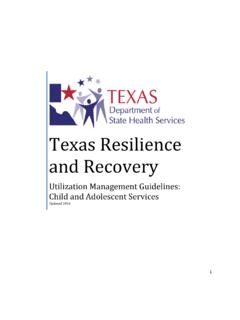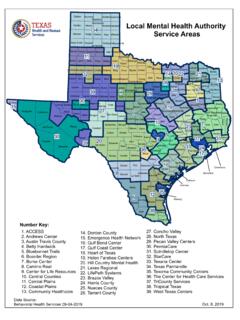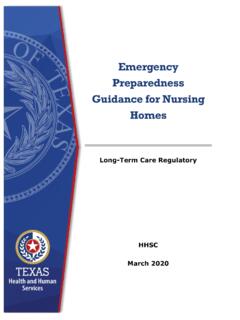Transcription of EVV HHS Learning Portal Guide - Texas
1 1 Texas Health and Human Services May 27, 2021_v2 Electronic Visit Verification Health and Human Services Learning Portal Guide The Texas Health and Human Services Commission (HHSC) published the following instructions Guide for creating an account on the HHS Learning Portal , including how to locate and enroll in Electronic Visit Verification (EVV) policy training courses. Step 1: Access the HHS Learning Portal Website Click on the following link or type it into your browser to access the HHS Learning Portal : : Note: If you already have an account, log into the HHS Learning Portal : 2 Texas Health and Human Services May 27, 2021_v2 Step 2: Create an Account Click the Create new account button in the left corner: Complete all the required fields, which have exclamation point icons, in the Age and location verification screen. When all required information is entered, click the Proceed button at the bottom of the page: 3 Texas Health and Human Services Complete all the required fields, which have exclamation point icons, in the New account screen.
2 When all required information is entered, click the Create My New Account button at the bottom of the page: The HHS Learning Portal will send an email to the email address that was entered to create the new account. Follow the instructions in the email to complete the account registration process. If the registration email has not been received, check the Junk Mail or Spam folders. If the email is in the Junk Mail or Spam folders, follow the instructions to add the HHS Learning Portal as a safe sender to ensure future emails are received in the main email inbox. If a different email client was used and the registration email has not been received, contact the HHS Learning Portal Help Desk by emailing: 4 Texas Health and Human Services May 27, 2021_v2 Step 3: Login to Your Account Go to the EVV Training Page on the HHS Learning Portal : Click the Log in button located at the top, right side of the page. Enter your username or email address and password, then click the Log in button: Step 4: Enroll in an EVV Policy Training Course All EVV training courses are listed.
3 Each course has a title and a short description about the training: 1. Click the course title. 2. Click the Enroll me button: 3. Read the instructions inside the course and complete all steps to obtain a certificate of completion. Note: To ensure the HHS Learning Portal functions properly, follow these instructions to disable internet browser pop-up blockers.