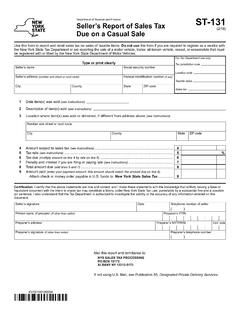Transcription of Ewon Cosy 131 - .NET Framework
1 EwonCosy en-USENGLISHI mportantUserInformationDisclaimerThe informationin this documentis for informationalpurposesonly. PleaseinformHMSN etworksof anyinaccuraciesor omissionsfoundin this responsibilityor liabilityfor anyerrors that may appearin this rightto modifyits products in line withits policyof informationin this documentshallthereforenot be construedas a commitmenton the part of HMSN etworksand is subjectto commitmentto update or keepcurrenttheinformationin this data,examplesand illustrationsfoundin this documentare includedfor illustrativepurposesand are onlyintendedto help improveunderstandingof the functionalityand handlingof the viewof the widerangeof possibleapplicationsof the product,and becauseof the manyvariablesand requirementsassociated withanyparticularimplementation,HMSN etworkscannotassumeresponsibilityor liabilityfor actualuse basedon the data,examplesor illustrationsincludedin this documentnor for any damagesincurredduringinstallationof the the use of the productmust acquiresufficientknowledgein orderto ensurethat the productis usedcorrectlyin theirspecificapplicationand that the applicationmeetsall performanceand safetyrequirementsincludingany applicablelaws,regulations,codesand , HMSN etworkswill underno circumstancesassumeliabilityor responsibilityfor any problemsthat may ariseas a resultfrom the use of undocumentedfeaturesor functionalside effectsfoundoutsidethe documented scopeof the effectscausedby any directorindirectuse of suchaspectsof the productare undefinedand may compatibilityissuesand en-USEwonCosy131 en-USTableof ContentsPage1.
2 The EwonCosy131 .. Part Safety, Environmental& ,Standardsand .. 104 Switch 205 IP Address& Accessto the .. the LAN IP 131 226 the EwonCosy 131 .. a 24A ConnectorPinout& Related 25 EwonCosy131 en-USB Specificationof the External 26C DigitalOutput& 28D 29E 131 withInternal 4G JP Quad-bandModem(EC6133E_00MA).. 30 Preface3 (32) DocumentThe presentInstallationGuidedescribesthe hardwareof the EwonCosy 131 whichis anindustrial gateway / router fully compatiblewiththe additionalrelateddocumentationand file downloads,pleasevisit :Wi-Fi& DI / :LAN :DO : cosy EC6133 EModified: :GeneralTemplateModified:Cosy131 09 27 Modified:ApplicableSafetyStandards,p. 03 02 Modified:PictureinDigitalOutput& DigitalInputs,p. 04 17 Added:4G models(EU & NA) :Safety, Environmental& RegulatoryInformation,p. :Safety, Environmental& RegulatoryInformation,p. :NCC :4G model(APAC) :Frequenciesfor 4G :Safety, Environmental& RegulatoryInformation,p.
3 5 Changed:HardwareDescription,p. :AddedRMClogo for Australia/ NewZealandcertification,Label,p. :Deprecated Products,p. DocumentsDocumentAuthorDocumentIDeBuddyH MSAUG-0063-00 GeneralReferenceGuidefor is a registeredtrademarkof HMSI ndustrial NetworksSA. All othertrademarksmentionedin this documentare the propertyof en-USProductSummary4 (32) the EwonCosy131 Thereare 4 modelsof the EwonCosy 131, eachproposinga differentcommunicationmedia: 4 Ethernetportsonly, labeledasEwonCosy 131 Ethernet Wi-Fi& 4 Ethernetports,labeledasEwonCosy131 Wi-Fi Cellular3G+ & 4 Ethernetports,labeledasEwonCosy131 3G Cellular4G & 4 Ethernetport,labeledasEwonCosy 131 design(24 VDC powersupply, DIN Rail mounting,extendedtemperature)ProcessorAR M9 ClockBackedup real timeclock(RTC)Backupbattery lifetimehas 10 yearsexpectancyEthernetInterfaceLAN Ethernetport 10 / 100 MbpsDigitalInput2 DigitalOutput1 MountingLatchfor DIN rail EwonCosy 131 can be used for remoteaccessof Ethernetand / or USB devicesusingTalk2 Mconnection as an industrial VPN routerThe EwonCosy 131 shouldnotbe used as a Part NumbersThe EwonCosy 131 is taggedfollowingthesepart numbers.
4 Part numberTypeDescriptionEC61330_00 MAEwonCosy131 LAN / WAN 4 EthernetportsonlyEC6133C_00 MAEwonCosy131 LAN / WAN,Wi-Fi 4 EthernetportsEC6133D_00 MAEwonCosy131 LAN / WAN,3G+ penta band 4 EthernetportsEC6133E_00 MAEwonCosy131 LAN / WAN,4G quad band 4 Ethernetportsfor JapanonlyThis productis / WAN,4G quad band 4 Ethernetportsfor Asia & PacificonlyEC6133G_00 MAEwonCosy131 LAN / WAN,4G quad band 4 Ethernetportsfor EuropeonlyEC6133H_00 MAEwonCosy131 LAN / WAN,4G quad band 4 Ethernetportsfor NorthAmericaonlyThe part numbersyntax is explainedin detailsin theLabel,p. the end of the part numberstandsfor MultiplelanguagesA whichregroupsEnglish,French,German,Itali anand en-USSafety, Environmental& RegulatoryInformation5 (32)3 Safety, Environmental& chapteraddressessafety, environmental& regulatoryinformationfor the EwonCosy externalpowersupplyis a thirdpartydevicethat is not part of this deviceshallbe poweredby an LPS powersupplycertifiedaccordingto IEC/UL60950-1orClass2per NEC or by a 60 Cand for altitudesup to 2000mforconformityto the UL/IEC62368-1(for moreinformation,refertoSpecificationof the ExternalPowerSupply, p.)
5 26). ,Standardsand ComplianceThe productdescribedin the presentInstallationGuidecomplieswiththe CE, RE directivesandthe FCC regulationsrelated to the also belongsto ClassA InformationTechnologyEquipment(ITE).In a domesticenvironment,this productmay causeradiointerferencein whichcasethe user may be requiredto productdescribedin the presentInstallationGuideis in conformitywiththe followingECdirectives: RoHSDirective2011/65/EU EMCD irective2014/30/EU RE Directive2014/53/EU(for versionsincludingRF modems)The productconformsto the correspondingRE-Darticles:RF Spectrumefficiency, Art. 3(2);EMC,Art. 3(1)(b);Safety, Art 3(1)(a). REACHR egulation1907 Cosy131 is in conformitywiththe followingsafetystandards: UL/IEC62368 1 62368-1-14 EwonCosy131 en-USSafety, Environmental& RegulatoryInformation6 (32)The EwonCosy 131 is designedto workwithan is the customer sresponsibilityto take all the necessaryadditionalprecautionsin casethe antennais beingextended to an externaluse withexposureto TNV ComplianceThe productdescribedin the presentInstallationGuidecomplieswithPart 15 of the FCC subjectto the following2 conditions: This devicemay not causeharmfulinterference This devicemust acceptany interferencereceived,includinginterferen cethat may productdescribedin the presentInstallationGuidecomplieswithpart 15 of the FCC subjectto the following2 conditions.
6 UL CertificateOf Compliance(CoC)for OrdinatyLocations#E350576for a TMRAof 70 C CB Certificate#DK-72992-ULThesecertificates can be downloadedas PDF files on the equipmentis not suitablefor use in locationswherechildrenare likelyto be EwonCosy 131 has an ,the EwonCosy 131 isNOTsuitedfor outdoor has to be integratedin anelectricalcabinet,protected fromexcessiveheat,humidityand not pushany sharpobjectinto the air ventsor openingsof the productis intendedto be mounted vertically, labelon the normalmountingpositionof the EwonCosy 131 is to be mounted on a horizontalOmegatypeDIN-rail(EN 50022). Mountingthe unit on DIN-railPull the slidelock (located at the bottomof the back-sideof the unit)downwardsandpresentthe unit in frontof the DIN rail. Tilt the Cosy131 upwardsin orderto hangit on theupperedgeof the DIN rail by its the unit downwardsuntilit the slidelock upwardsto fix and lock the unit on the DIN rail. Removingthe unit fromDIN-railReleasethe unit by pullingthe slidelock downwardswhilegentlytiltingthe unit unit by unhookingit fromthe upperrail en-USSafety, Environmental& RegulatoryInformation7 (32)Fig.
7 1 DIN rail mountingposition#Description1 SIM card slot2 DIN rail mountingbracketEwonCosy131 en-USSafety, Environmental& RegulatoryInformation8 (32)Fig. 2 Wallmountingposition#Description1 SIM card slot2 Wallmountingbracket(suggested screwdimensions4,2 x 32 mm)CautionPleaseset the screwsin bothwall mountingbracketsto preventaccidentsTo ensurea proper ventilationof the equipment,a free gap of at least 2 cm must be respected infrontof all upper& lowerventilationopeningsof the free gap of at least 1 cm mustbe respectedon eachside of the en-USSafety, Environmental& RegulatoryInformation9 (32)Fig. 3 Freegap surroundingthe usedfor Ethernetand USB connectivityto complywiththe cablemust be: Shorterthan3m USB typeA (on EwonCosy 131 side) Minimumcurrentper contact: (or better)CautionTo preventaccidentallypullingout wires,be sure that cablesare firmlyattached to wireconnectors. For screwconnectors,makesure that screwsare properly tightenedas wellas routingthe equipmentwiresseparately from otherhigh equipmentoperates properlywithinthe followingenvironmentallimitsif it has beencorrectlymounted accordingto the abovementionedrecommendations:EwonCosy13 1 en-USSafety, Environmental& RegulatoryInformation10 (32)OperatingTemperature-25 Cto +70 CRelativeHumidity10 to 95% non-condensingOperatingAltitudeUp to maximum2000mStorageTemperature-40 Cto +70 CStorageHumidity10 to 95% non-condensingStorageAltitudeUp to maximum3000mIn any othermountingpositionthanthe one explainedabove,the specifiedoperatingtemperaturehas to be deratedto -25 Cto +40 Cosy131 is necessaryto eliminateunwanted transientsand to conformto the ,a functionalearth(FE) terminalis availableon the mainconnectorasshowninSpecificationof the ExternalPowerSupply, p.
8 Terminaldirectlyto be usedforEthernetand USB to complywiththe EwonCosy 131 containsa CR2032battery. This battery is usedto maintainthe real timeclockup-to-dateevenwhenthe unit is not a list of risksand recommendationsregardingthe battery: Risk of explosionif the battery is replacedby an battery is not intendedto be replacedby the consumer:the productshallbe returnedto the manufacturerforreplacement. Do not ingestbattery, chemicalburnhazard. Keepnew and usedbatteriesawayfromchildren. If the cell battery is swallowed,it can causeseveralinternalburnsin just 2 hoursand canlead to death. If the equipment s enclosuredo not closesecurely, stop usingthe productand keepit awayfromchildren. If you thinkbatteriesmighthavebeenswallowedor placedinsideany part of the body, en-USHardwareDescription11 (32) identificationlabelof the EwonCosy 131 is placedon the righthandside of the the labelare describedhereunder:Fig. 4 EwonCosy131 4 portsEthernet:LabelLabelDescriptionPNPar t Number(see syntaxtablebelow)SNSerialNumberin the form:YYWW-SSSS-PP YY : Yearof production WW : Weekof production SSSS: Sequentialmanufacturingorder PP : ProducttypeMACMAC addressof the EthernetadapterRatingPowersupplyrequirem entsMarksCE, applicableThe applicablemarkson the EwonCosy 131 are the following:MarksDescriptionConformit Europ enneor EuropeanConformity(EC)UL Listed Underwriters LaboratiesGITEKI(MIC) RadioAct ConformityMarkRCMThe labelcan havevariantmarksdependingon the modelof the 131 EthernetlabelEwonCosy 131 Wi-FilabelEwonCosy131 en-USHardwareDescription12 (32)EwonCosy 131 3G+ penta-bandlabelEwonCosy 131 4G APAC labelEwonCosy131 4G EU labelEwonCosy 131 4G NA labelThe followingtableexplainsthe Part Numbersyntax.
9 EC6133m_ccLL[suffix]Position(s)Descripti onAcceptablevaluesECNameof productfamilyEC for EwonCosy1316 Numbercorrespondingto the hardwareplatform6 Cosy131 platform1 Communicationoptions111 Ethernet3 Communicationoptions233 Ethernet3 Fieldcommunicationoption3 USBmModemcommunicationoption0No modemCWi-FiD3G+ modemE, F, G,H4G modemRespectivelyJapan,Asia-Pacific,Euro pe,NorthAmericaccContainsone or morecharacters ( digitsand/orletters)00 = no softwareoptionLLDefinesthe firmwarelanguageMARegroupsEN, FR, DE, ES and IT[suffix]Optional / characterDefinesthe compliancesof the unitScompliancewiththe UL / IEC / EN 60950standardEwonCosy131 en-USHardwareDescription13 (32) 5 Mechanicaldimensionsof the 6 Frontpanel#Description1 Resetbutton2 StatusLEDs3 LAN / WANE thernetportsand correspondingstatusLEDs(Red:WANand Green:LAN)4 USB slot5SD card slotEwonCosy131 en-USHardwareDescription14 (32) 7 Mainconnectorand associatedplug#Description1 Mainconnectorincludingpowerinputterminal ,1DO and 2 DIFor moreinformationaboutthe connector, refertoMainConnector, p.
10 VersionsFig. 8 StatusLEDsrepresentation AllversionsLabelDescriptionBI1 ButtonBI1 inputSteadygreen= resetbuttonis beingpressedPWRP owerSteadygreen= unit is poweredonUSRUserBlinkinggreenslowly= Unit is okRed pattern = specialattentionrequiredKEYD igitalIN 1 See DigitalOutput& DigitalInputs,p. 27 Green= ON : Signalon Input1 detectedDI2 DigitalIN 2 See DigitalOutput& DigitalInputs,p. 27 Green= ON : Signalon Input2 detectedT2 MTalk2 MSee DigitalOutput& DigitalInputs,p. 27 Green= ON : Talk2 MVPN connectionestablished@InternetSteadygree n= Internetis configuredon the EwonCosy131Wi-FiVersion (EC6133C)Fig. 9 StatusLEDsrepresentation Wi-Fimodel#MarkDescription1/RP-SMAfemale connectorfor Wi-Fiantenna2 STModemstatusSteadygreen= Wi-Ficonnected3 ReceptionsignallevelSteadyorange= Poorsignal4 ReceptionsignallevelSteadyorange= Signalis OK5 ReceptionsignallevelSteadyorange= Signalis goodEwonCosy131 en-USHardwareDescription15 (32)CellularVersion(EC6133D,EC6133E,EC61 33F,EC6133G& EC6133H)Fig.