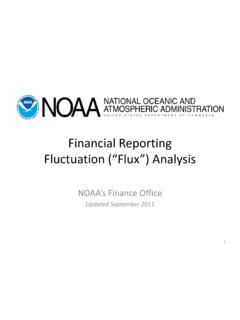Transcription of Excluded Parties List System (EPLS) - NOAA
1 Excluded Parties LIST System ( epls )PUBLIC USERS MANUAL(Version for Release )Last Revision Date: December 19, 2008 Contract Number: GS-35F-0425 KSubmitted to:United States General Services Administration (GSA)Office of the Chief Acquisition Officer (OCAO)Integrated Acquisition Environment (IAE) Division2011 Crystal Drive, Suite 911 Arlington, VA 22202 Submitted By:Information Sciences Corporation (ISC)3720 Farragut AvenueSuite 301 Kensington, MD 20895 Excluded Parties List System ( epls )Public Users ManualCONTENTS1 Scope .. 1 System Overview .. 1 Document Organization.
2 2 2 Search .. 3 Basic Search .. 4 Search Navigation .. 5 Advanced Search .. 8 Search by Multiple Names .. 11 Exact Name and SSN/TIN Search .. 13 MyEPLS.
3 15 Basic Archive Search .. 16 Advanced Archive Search .. 16 Recent Updates .. 16 3 Reports .. 17 Web-Based Reports Display .. 17 Downloadable Reports .. 17 epls Dashboard.
4 18 Dashboard Statistics Component .. 18 Dashboard Reports Component .. 20 4 Web Service Interface for Searching epls Data .. 23 5 Cause and Treatment (CT) Code Descriptions .. 24 6 General Information .. 25 Agency Contacts .. 25 Agency Descriptions.
5 25 State/Country Code Descriptions .. 25 Search Help .. 25 Public User's Manual .. 25 FAQ .. 25 Acronyms .. 25 Privacy Act Provisions .. 25 News.
6 26 Contact Information .. 26 Appendix A - Sample epls Reports .. 27 Version 19, 2008iExcluded Parties List System ( epls )Public Users Manual Appendix B - Acronyms .. 32 Version 19, 2008iiExcluded Parties List System ( epls )Public Users ManualList of FiguresFigure 1: epls Main 2: Basic 3: Basic Search 4: Printer-Friendly 5: Advanced Search 6: Advanced Search 7: Search by Multiple 8: Exact Name and SSN/TIN 9: MyEPLS Preferences 10: epls Dashboard Default 11: Statistics Component Historical 12: Reports Component Query 13: Reports Component Sample Query 14: epls Search Web Service operation 19, 2008iiiExcluded Parties List System ( epls )Public Users OverviewThe epls is an electronic, web-based System that identifies those Parties Excluded from receiving Federal contracts, certain subcontracts, and certain types of Federal financial and non-financial assistance and benefits.
7 The epls keeps its user community aware of administrative and statutory exclusions across the entire government, and individuals barred from entering the United States. The user is able to search, view, and download both current and archived access is available from any personal computer with Internet connectivity and a minimum web browser of Netscape or Internet Explorer at The epls website s Main Page (or home page) is shown in Figure 1: epls Main PageVersion 19, 20081 Excluded Parties List System ( epls )Public Users ManualThe general public is not required to register for a user name and password to begin using the epls . For general users, the epls provides: The ability to search current and/or past exclusions Points of Contact information for each agency A range of standard reports for downloading Definition of the Cause and Treatment Codes applied to an exclusion epls support contact information A list of frequently asked questions Access link to the latest epls OrganizationThis users manual contains the following sections:Section 1 ScopeSection 2 SearchSection 3 ReportsSection 4 Web Service Interface for Searching epls DataSection 5 Cause and Treatment (CT) Code DescriptionsSection 6 General InformationAppendix ASample ReportsAppendix BAcronymsVersion 19, 20082 Excluded Parties List System ( epls )Public Users Manual2 SearchYou can search the epls database using any one of the Search options - the Current Exclusions Search menu offers four options and the Archive Search menu offers three options.
8 After your search is complete, you can either view the search results immediately or download them to your computer. When performing any of the available search options, the entire database is queried for the search option :While the Department of Treasury's Office of Foreign Assets Control (OFAC) List has been fully integrated in epls for access at a single location, it does not replace the List available at the OFAC web on how to obtain OFAC specific data only:The OFAC List previously identified as Specially Designated Nationals (SDN) "SDN and Blocked Persons List" is searchable through the epls Search Menu. To obtain a complete listing of OFAC exclusions only, users can select Advanced Search, then select TREAS-OFAC from the Agency list and click on the Search button to execute the Department of Commerce's Bureau of Industry and Security (BIS) maintains two lists -- the "Denied Persons List" and the "Entity List" for Contract Officer consideration.
9 For those transactions that may involve exports from the United States or reexports of items, Parties (including Government officials) are encouraged to review the Export Administration Regulations (15 730 et. seq.) maintained by BIS ( ). For any questions regarding such matters, please contact BIS's Office of Exporter Services at (202) 19, 20083 Excluded Parties List System ( epls )Public Users SearchThis type of search finds all exclusions by performing a partial name search, and it is recommended that the user search by the last name of the individual or the first word of the company s the Main Page, enter the name that you would like to search for (Smith in this example) in the field at the top left, as shown in Figure 2: Basic the Go button to the right of the 19, 20084 Excluded Parties List System ( epls )Public Users results will be displayed in a screen similar to Figure 3: Basic Search NavigationFrom the search results shown in Figure 3, several options are available to help you better use the results search query that you used to find these results may be saved for future use by clicking the Save to MyEPLS link.
10 MyEPLS is discussed further in section searches that return a large number of results, you may navigate to result pages using two different methods. The first method is to click on the page number either at the bottom or top of the search results. To assist with searches that return a very large number of pages, pages are not listed sequentially but will instead display a few that are close to your current page and a few that are fairly far away. The second method is to click on the letter that corresponds to a search results page. This method is only available when using the Advanced Search interface and is described in more detail in section 19, 20085 Excluded Parties List System ( epls )Public Users may go to the Advanced Search as described in section by selecting the Back search results may be shown in a user readable report format by selecting the Report link. This produces the same data as the ASCII link described below, but the data will be shown in the browser window instead of being saved to results may be downloaded in Comma Separated Value (CSV) report format for use with most popular spreadsheet applications, including Microsoft Excel, by clicking on the Excel link.