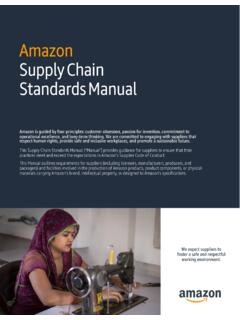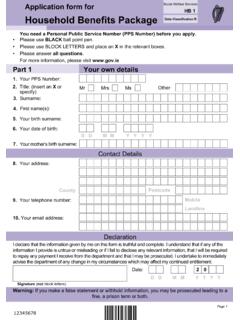Transcription of External Supplier/Partner/Customer Login Instructions
1 ONLY THE ONLINE SYSTEM HAS THE CURRENT VERSION. VERIFY ANY HARDCOPY AGAINST THE ONLINE SYSTEM BEFORE USE External Supplier/Partner/Customer Login Instructions ONLY THE ONLINE SYSTEM HAS THE CURRENT VERSION. VERIFY ANY HARDCOPY AGAINST THE ONLINE SYSTEM BEFORE USE External Partner / Customer Login Instructions via the myNGC Portal Page 2 of 12 Northrop Grumman IT Service Desk Version , 3/25/2021 1-(855) 737-8364 Purpose The purpose of this document is to provide the Northrop Grumman Corporation (NGC) External suppliers, partners and customers with Instructions to log in with either a Northrop Grumman issued SurepassID soft or hard token, a DOD CAC, or other user certificates from Exostar, Verisign or IdenTrust ECA, Lockheed Martin CA, Raytheon CA or Boeing CA.
2 Access to the NGC environment and associated applications may be accessed by clicking the link under Program Application(s) provided by your sponsoring manager. General Information Pay close attention to the Instructions on each of the screens. The screens may appear the same; however, the fields may prompt you for different information. Access to the NGC environment and applications requires dual factor authentication that includes using an NGC issued SurepassID token, a DoD CAC or a Certipath/Federal Bridge Partner Certificate. To maintain an active account, all External partners / customers must log into the system at least once every 90 days. If a user wishes to change the method of authentication, they should contact their NG sponsor.
3 Questions Prior to contacting the Northrop Grumman Service Desk for assistance with Login issues, please contact your project s point of contact for assistance. If you have any additional Login questions, please contact the Northrop Grumman IT Service Desk at 1-855-737-8364. Advise that you are an External partner or customer and that you are having problems with your extranet access/extranet account. At that point the Service Desk will validate your identify using the security questions you answered on your original access request form, create a help ticket, and work to resolve the reason for your call. ONLY THE ONLINE SYSTEM HAS THE CURRENT VERSION. VERIFY ANY HARDCOPY AGAINST THE ONLINE SYSTEM BEFORE USE External Partner / Customer Login Instructions via the myNGC Portal Page 3 of 12 Northrop Grumman IT Service Desk Version , 3/25/2021 1-(855) 737-8364 Table of Contents SECTION I SUREPASSID/DOD CAC/EXOSTAR/OTHER HW CERTS AUTHENTICATION.
4 4 SECTION II RECOMMENDED BROWSER SETTINGS FOR INTERNET EXPLORER .. 10 SECTION III - GETTING HELP .. 11 POSSIBLE COMMON ISSUES .. 12 FIRST POINT OF contact .. 13 THE SERVICE DESK .. 13 ESCALATION contact .. 13 ONLY THE ONLINE SYSTEM HAS THE CURRENT VERSION. VERIFY ANY HARDCOPY AGAINST THE ONLINE SYSTEM BEFORE USE External Partner / Customer Login Instructions via the myNGC Portal Page 4 of 12 Northrop Grumman IT Service Desk Version , 3/25/2021 1-(855) 737-8364 Section I SurePassID/DOD CAC/Exostar/Other HW Certs Authentication Step Instructions Screen Shots 1. Prior to executing these Instructions , make sure you have on-hand the information that was emailed to you (such as your username).
5 See screenshot example. a. Open a web browser window. b. Click on the URL link in the Program Application(s) section. c. If you are accessing and you see the bottom screenshot on the right, select the External /Internet Access option. Once you select this option, you will not receive this prompt again for 6 months (unless you clear browser cache/cookies). ONLY THE ONLINE SYSTEM HAS THE CURRENT VERSION. VERIFY ANY HARDCOPY AGAINST THE ONLINE SYSTEM BEFORE USE External Partner / Customer Login Instructions via the myNGC Portal Page 5 of 12 Northrop Grumman IT Service Desk Version , 3/25/2021 1-(855) 737-8364 2. Under Select your Role, select supplier /Customer/Partner . If using a non-mobile device, you can type P or p and the method will be selected.
6 If using a mobile device, just touch the supplier /Customer/Partner option. Logging in via this method requires either access via SurePassID or Access Via a DOD Common Access Card (CAC) or other Certipath/Federal Bridge Partner Certificates including Exostar, ECA (Verisign or IdenTrust), Lockheed Martin, Raytheon, and Boeing. Computer Mobile 3. If you are using SurePassID, select SurePassID. If using a non-mobile device, you can type S or s and the method will be selected. If using a mobile device, just touch the SurePassID option. If you are using a DOD CAC, skip to step 6. If you plan to use any other approved certificate including Exostar, ECA (Verisign or IdenTrust), Lockheed Martin, Raytheon, and Boeing, skip to step 7.
7 Computer Mobile ONLY THE ONLINE SYSTEM HAS THE CURRENT VERSION. VERIFY ANY HARDCOPY AGAINST THE ONLINE SYSTEM BEFORE USE External Partner / Customer Login Instructions via the myNGC Portal Page 6 of 12 Northrop Grumman IT Service Desk Version , 3/25/2021 1-(855) 737-8364 4. Enter your user information into the 2 fields displayed: a. Username : Enter your Northrop Grumman domain Login account. b. PIN : Enter your SurePassID PIN that you set up. c. Passcode : Enter the 6-digit Passcode from your SurePassID token or smart phone app (as seen below) OR you can type in ONLY a ? in the Passcode field to use the push functionality of SurePassID (Push does NOT work with a hard token, only with the smart phone app).
8 please note: the comma will be entered automatically so there is no longer a need to add a comma! d. Select the Login button. e. If you typed ? in the Passcode field, you will be prompted on your mobile device to accept the SurepassID code as seen here f. Once you select Approve, your access will be granted. Computer Mobile ONLY THE ONLINE SYSTEM HAS THE CURRENT VERSION. VERIFY ANY HARDCOPY AGAINST THE ONLINE SYSTEM BEFORE USE External Partner / Customer Login Instructions via the myNGC Portal Page 7 of 12 Northrop Grumman IT Service Desk Version , 3/25/2021 1-(855) 737-8364 5. If your credentials fail, you will see the page to the right.
9 This means either your username or PIN or passcode from the SurePassID token were incorrect. Enter your credentials again and click Login . If you cannot get past this page, then contact the Northrop Grumman IT Service Desk for assistance. Computer Mobile 6. If you are using a DOD CAC select DOD CAC . If using a non-mobile device, you can type C or c and the method will be selected. Click Login and skip to step 8. Important: Make sure you have inserted your smartcard/keyfob device. ONLY THE ONLINE SYSTEM HAS THE CURRENT VERSION. VERIFY ANY HARDCOPY AGAINST THE ONLINE SYSTEM BEFORE USE External Partner / Customer Login Instructions via the myNGC Portal Page 8 of 12 Northrop Grumman IT Service Desk Version , 3/25/2021 1-(855) 737-8364 7.
10 If you are using any other approved certificate including Exostar, ECA (Verisign or IdenTrust), Lockheed Martin, Raytheon, or Boeing select Exostar, Other HW Certs . If using a non-mobile device, you can type M or m and the method will be selected. Click Login . Important: Make sure you have inserted your smartcard/keyfob device. ONLY THE ONLINE SYSTEM HAS THE CURRENT VERSION. VERIFY ANY HARDCOPY AGAINST THE ONLINE SYSTEM BEFORE USE External Partner / Customer Login Instructions via the myNGC Portal Page 9 of 12 Northrop Grumman IT Service Desk Version , 3/25/2021 1-(855) 737-8364 8. You will be prompted to select your certificate. Click OK. please note that depending on the operating system that you are using, the screen to select your digital certificate could vary.