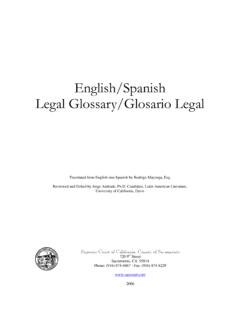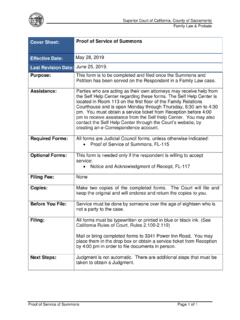Transcription of Family Law Department Zoom Links - California
1 FL Zoom Links Effective February 22, 2022 Family Law Court Department Zoom Links Court Department Zoom Link Toll Free Telephone Conference Line Meeting ID # 120 (833) 568-8864 160 0385 5231 121 (833) 568-8864 161 4225 9971 122 (833) 568-8864 161 5778 8944 123 (833) 568-8864 160 3551 9097 124 (833) 568-8864 161 8632 8968 125 (833) 568-8864 160 6602 4205 126 (833) 568-8864 160 5926 9604 127 (833) 568-8864 161 9660 6866 128 (833) 568-8864 160 1224 6408 132 (833) 568-8864 160 5031 9270 Zoom Court Hearing Instructions & Etiquette Guide Downloading the Zoom Application 1. Downloading the Zoom Application to your computer and/or Smart device. If you have never used Zoom on your computer or Smart device, you will need to download the Zoom Application prior to using Zoom. Be sure to allow yourself at least 15-20 minutes to download and test the program well in advance of your court hearing date and time.
2 2. To download the appropriate Zoom Application to your computer or Smart device, you must use the link provided on your notice or minute order. Once there, follow the download instructions provided. For additional information on Zoom, please refer to their website at: Zoom Court Appearance Sign-in 1. Having confirmed that you have the Zoom Application downloaded on your device, open Zoom and select Join a Meeting, using the meeting link that was provided for your Zoom court appearance. As you sign into the meeting, you will need to type your full name, so the court can identify you to call your case. 2. You will be staged in the Zoom Waiting Room, until a court representative takes roll and checks you into or invites you into your court appearance. Please be sure you join the meeting at least 5 minutes before your hearing date and time. This roll call process will take several minutes, so please be patient until a court representative makes contact with you in Zoom.
3 Telephone Appearance Alternative 1. For those individuals who do not have a computer or smart device with internet access, you can still appear telephonically by calling the designated phone number provided to you in your notice for a Zoom court appearance. You can use any land-line or cell phone to appear telephonically. 2. Once you call-in, you will be staged in the Zoom Waiting Room, until a court representative takes roll and checks you into or invites you into your court appearance. Please be sure you call into the meeting at least 5 minutes before your hearing date and time. This roll call process will take several minutes, so please be patient until a court representative makes contact with you in Zoom. Telepresence/Virtual Court Appearance Etiquette/Guide Conducting a virtual court appearance, either through Zoom video or telephonically, will require you to adhere to the following guidelines: Join or call into the meeting at least 5 minutes before your hearing date and time.
4 Be sure to check you equipment well prior to this date and time, to be sure your device or phone functions properly. Do not speak over individuals. Only one person should speak at any given time. When you do speak, be sure to announce yourself by name ( This is Sam Jones, and I would like to ). If you are on video, be sure to frame your camera correctly, with your face in the center of the screen. Your background should be neutral, (like a clear wall) and absent of anything that may be perceived as offensive. Additionally, if you are on video, be sure to wear clothing appropriate for the formal court environment.