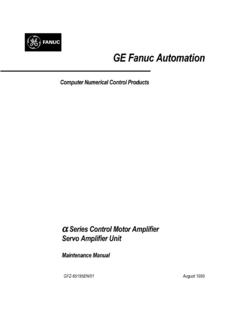Transcription of FANUC 16i/18i/21i SERIES SRAM BACKUP SETTINGS
1 APPENDIXB 63525EN/02C. BOOT SYSTEM915 CBOOT OVERVIEW916.. SCREEN CONFIGURATION AND OPERATING PROCEDURE918.. ERROR MESSAGES AND REQUIRED ACTIONS933.. APPENDIXC. BOOT SYSTEMB 63525EN/02916 The boot system load the CNC system software (flash RAM DRAM),then starts it so that software can be boot system provides the following maintenance functions for theCNC:(1) Registering a file in flash ROM Reads a file from a memory card, in FAT format, into flash ROM.(2) Checking a file ( SERIES and edition) in flash ROM(3) Deleting a file from flash ROM(4) Batch saving and restoration of files of parameters and programsbacked up by battery (SRAM area), to and from a memory card(5) Saving a file in flash ROM to a memory card(6) Formatting of a memory card(7) Deleting a file from a memory cardThis manual describes the activation of the boot system, as well as thescreen displays and operation for the functions listed control unit supports the use of a memory card as aninput/output device.
2 When a flash card is used, however,data can be written to a FANUC recommended card can be read in the same way as with an ordinary SRAM card, provided the data has been saved in FAT format. Notethat, when a flash card is used, the card capacity is reducedby the order list for details of the supported memory ordinary system activation, the boot system automatically transfersfiles from flash ROM to DRAM in the user is not aware of this operation. However, the boot system mustbe operated manually, from menu screen, when maintenance is to becarried out or when the flash ROM does not contain a required In system maintenance, for example, to replace a file in ROMO peration : Turn the power on by simultaneously pressing the two softkeys at the right down the two keys until the boot system screen soft keys are not provided (for example, when a touch pad is beingused), use the MDI numeric keys.
3 Hold down the 6 and 7keys until the boot system screen appears. 1. 2. 3. 4. 5. 6. the BootSystemAPPENDIXC. BOOT SYSTEMB 63525EN/02918 When the boot system is first started, the MAIN MENU screen isdisplayed. This screen is described below : SYSTEM MONITOR MAIN MENU60M5-011. SYSTEM DATA LOADING2. SYSTEM DATA CHECK3. SYSTEM DATA DELETE4. SYSTEM DATA SAVE5. SRAM DATA BACKUP6. MEMORY CARD FILE DELETE7. MEMORY CARD ** MESSAGE **SELECT MENU AND HIT SELECT KEY.[ SELECT ][ YES ][ NO ][ UP ][ DOWN ](1)(2)(3)(4)(5)(6)(7)(8)(9)(10)(1) : Screen title. The SERIES and edition of the boot system appear atthe right end.(2) : Function for writing data to flash ROM.(3) : Function for checing the edition of a file in ROM.(4) : Function for deleting a file from flash ROM.
4 (5) :Function for making a BACKUP copy of the data stored on the memorycard.(6) : Function for making a BACKUP copy of the data in SRAM.(7) :Function for deleting a file from a memory card.(8) : Function for formatting a memory card.(9) :Function for terminating the boot system and starting the CNC.(10) : Condensed guidance or error messagePress the [UP] or [DOWN] soft key to select the desired function. Afterpositioning the cursor to the desired function, press the [SELECT] softkey. Before executing a function, the system my request confirmationfrom the operator by having him/her press the [YES] or [NO] soft the cursor.[UP][DOWN] Select a function[SELECT] Check the selection[YES][NO] Executethefunction Select END Return to original OPERATINGPROCEDUREDMAINMENU screenDOperating procedureDBasic operationAPPENDIXC.
5 BOOT SYSTEMB 63525EN/02926 This screen is used to collectively save and restore parameters, programs,and other data, retained after the CNC power in SRAM is turned off, toand from a memory 4 SRAM DATA BACKUP on the SYSTEM MONITOR MAINMENU screen. The following screen is DATA BACKUP [BOARD:MAIN]1. SRAM BACKUP (CNC MEMORY CARD)2. RESTORE SRAM (MEMORY CARD CNC)ENDSRAM SIZE : 256K (BASIC)FILE NAME : SRAM256A. FDB** MESSAGE **SELECT MENU AND HIT SELECT KEY.[ SELECT ][ YES ][ NO ][ UP ][ DOWN ](1)(2)(3)(4)(5)(6)(7)(1) : Screen title(2) : Names of accessing board(3) : Menu(4) : Returning to the previous menu(5) : Size of SRAM mounted on the CNC(6) : File name(7) : DATA BACKUPS creenDDescriptionDScreen configurationAPPENDIXB 63525EN/02C.
6 BOOT SYSTEM9271 Select 1. SRAM BACKUP . The following confirmation message isdisplayed. The BACKUP file name may be displayed according to theSRAM Press [YES] to start BACKUP .** MESSAGE ** BACKUP SRAM DATA OK ? HIT YES OR If a BACKUP file is already on the memory card, you will be promptedto confirm whether to permit The name of the file being written to the memory card is displayed inthe FILE NAME: SIZE : (BASIC)FILE NAME : MEMORY CARD** MESSAGE **SRAM DATA WRITING TO MEMORY of the file beingsaved5 Upon terminating normally, the system displays the followingmessage. Press the [SELECT] soft key.** MESSAGE **SRAM BACKUP COMPLETE. HIT SELECT Select 2. RESTORE SRAM. The system displays the followingmessage.
7 Press the [YES] key.** MESSAGE **RESTORE SRAM DATA OK ? HIT YES OR The system displays the following message during restoration.** MESSAGE **RESTORE SRAM DATA FROM MEMORY Upon terminating normally, the system displays the followingmessage. Press the [SELECT] soft key.** MESSAGE **RESTORE COMPLETE. HIT SELECT procedure[Backing up data][Restoring the data]of filesSRAM sizeNumberAPPENDIXC. BOOT SYSTEMB 63525EN/029281 Name of BACKUP fileThe name of the BACKUP file written to the memory card by the SRAM BACKUP function depends on the size of the SRAM installed in the size of SRAM is 1MB or larger, BACKUP files are created inunits of 512 BACKUP file for SRAM on the PMC RE, CAPII, or LCB boardwill have the following extension:BoardMAINPMC RECAPIILCBE xtensionFDBPMCCAPLCBCAUTIONIf data such as parameters was restored from a memorycard to SRAM in a system using an absolute pulse coder,set bit 4 (APZ) of parameter No.
8 1815 to 0, and set thereference point