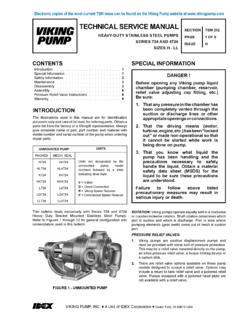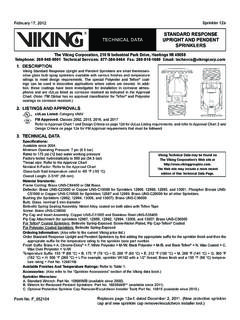Transcription of FAQ Lists for Husqvarna Viking Software - VSM Group
1 FAQ Lists for Husqvarna Viking VIP, System 5 & Previous Software Contents The Web Demos and 7 Downloading 8 Miscellaneous .. 8 Dongle and Hardware .. 8 9 Drivers .. 9 Error Messages .. 10 General .. 11 Reading from a Card .. 16 Setting up the Reader/Writer Unit .. 16 Writing to a Card .. 17 17 ColorSorting .. 17 Combining and Saving Designs .. 18 Connecting to 19 Creating and Editing 20 Error Messages .. 24 Fonts ..31 Icons and 31 installation and CD .. 33 Lettering ..38 Miscellaneous .. 41 Opening and Browsing Designs .. 48 Printing ..51 Product 53 Quick 3 DStitch 54 Saving Designs.
2 57 Screen Appearance .. 57 Stitch Stitching 58 Writing to a Card .. 59 Disk 59 Designer I Disks .. 59 Error Messages .. 62 Icons and 67 installation and CD .. 68 Miscellaneous .. 71 Opening and Browsing Designs .. 75 Printing ..76 Product 76 Quick 3 DStitch 77 Reading from a 80 Saving Designs .. 80 Screen Appearance .. 81 Stitch Using Designs on the Machine .. 82 Writing to a Disk .. 83 d-Card Reader/Writer .. 84 Error Messages .. 85 Icons and 89 installation and CD .. 90 Miscellaneous .. 91 Opening and Browsing Designs .. 95 Printing ..96 Product 96 Quick 3 DStitch 97 Reading from a Card.
3 99 Saving Designs .. 100 Screen Appearance .. 100 Setting up the Reader/Writer Unit .. 101 Stitch 102 Using Designs on the Machine .. 102 Writing to a Card .. 102 103 103 Error Messages .. 105 Icons and 108 installation and CD .. 110 Miscellaneous .. 112 Opening and Browsing Designs .. 117 Printing .. 118 Product 119 Quick 3 DStitch 120 Reading from a Card .. 123 Saving Designs .. 124 Screen Appearance .. 124 Setting up the Reader/Writer Unit .. 125 Stitch 127 Writing to a Card .. 127 Digitizing .. 129 3D Create Stitches .. 130 Background Image .. 132 Creating and Editing 136 Creating 139 141 Error Messages.
4 143 Icons and 151 installation and CD .. 153 Miscellaneous .. 158 Opening and Acquiring Images .. 162 Opening and Browsing Designs .. 165 Opening 166 Preparing and Editing Images .. 168 Product 170 Quick 3 DStitch 171 QuickStitch and FreeHand Borders .. 173 QuickStitch and FreeHand Fill Areas .. 174 179 Saving Designs .. 179 Screen Appearance .. 180 Stitch 182 Stitching 182 Stitch 183 183 Editing Designs .. 185 Error Messages .. 186 Icons and 190 installation and CD .. 191 Miscellaneous .. 194 Opening and Browsing Designs .. 199 Printing .. 200 Product 200 Quick 3 DStitch 201 Saving Designs.
5 204 Screen Appearance .. 204 Splitting Designs .. 206 Stitch 206 Design 206 206 Error Messages .. 208 Icons and 210 installation and CD .. 211 Miscellaneous .. 213 Opening and Browsing Designs .. 216 Product 217 Quick 3 DStitch 218 Saving Designs .. 219 Screen Appearance .. 220 Splitting Designs .. 220 Stitch 220 Color 221 Creating 221 221 Error Messages .. 223 Icons and 225 installation and CD .. 226 Miscellaneous .. 230 Opening and Acquiring Images .. 236 Preparing and Editing Images .. 237 Product 239 Quick 3 DStitch 240 Saving Designs .. 241 Screen Appearance.
6 241 Stitch 242 Stitching 242 PictureStitch Pro .. 243 243 Error Messages .. 244 Quick 3 DStitch 244 Stitching 244 ReSize 245 3D Create Stitches .. 245 Creating 247 Design 250 252 Editing Designs .. 253 Error Messages .. 254 Icons and 257 installation and CD .. 258 Miscellaneous .. 262 Opening and Browsing Designs .. 268 Product 270 Quick 3 DStitch 271 Saving Designs .. 274 Screen Appearance .. 275 Stitch 276 Stitching 276 3 DView & Convert .. 276 Background Image .. 277 Design 277 Error Messages .. 278 Icons and 280 installation and CD .. 280 Miscellaneous.
7 281 Opening and Browsing Designs .. 283 Printing .. 283 Quick 3 DStitch 284 Stitching 284 Error Messages .. 284 Icons and 285 installation and CD .. 285 Miscellaneous .. 286 Opening and Browsing Designs .. 287 Quick 3 DStitch 287 Stitching 289 3 DStitch 289 Background Image .. 289 Design 290 Error Messages .. 291 Icons and 292 installation and CD .. 293 Miscellaneous .. 295 Opening and Browsing Designs .. 297 Printing .. 297 Quick 3 DStitch 298 Cross Stitch .. 298 Creating and Editing 298 Creating 299 Design 299 Error Messages .. 299 Icons and 299 installation and CD.
8 299 Miscellaneous .. 301 Opening 303 Printing .. 303 Product 303 Screen Appearance .. 304 Stitch 304 Stitching 304 Format Conversion Pro .. 305 installation and CD .. 305 Quick 3 DStitch 305 Pro System .. 306 306 Error Messages .. 307 Icons and 310 installation and CD .. 310 Miscellaneous .. 315 Product 319 Quick 3 DStitch 320 Saving Designs .. 322 Stitch 323 Embroidery Shop .. 323 installation and CD .. 323 Miscellaneous .. 324 Plus Borders & Fonts .. 324 installation and CD .. 324 325 Demos and 325 installation and CD .. 325 Product 326 Quick 3 DStitch 328 Stitch 329 QuickFont.
9 330 331 Error Messages .. 332 Font Disks .. 333 Fonts .. 334 installation and CD .. 335 Miscellaneous .. 336 Quick 3 DStitch 336 Saving Designs .. 336 Screen Appearance .. 336 Stitch 337 3D 337 Browsing Files .. 337 Converting Files .. 339 Desktop 340 340 Editing .. 341 Error Messages .. 341 HTML Wizard .. 345 installation and CD .. 346 Managing 348 Miscellaneous .. 348 Printing .. 350 Screen Appearance .. 350 Searching .. 351 Tutorials .. 352 The Web Site Listed versions: Not Applicable Demos and Documentation L02 I get an error message when I try to open documents in Acrobat Reader, either from CD or when I download from this web site.
10 Errors such as 'Unable to open document' or 'Could not find ColorSpace named Cs8' appear because you are trying to use an old version of Acrobat Reader. Make sure you are using the latest version of Acrobat (version 4 or above). If you have ReSize Plus, 3 DConvert & Sort, or Cross Stitcher then you can install the current version from there, simply insert the CD and select the option from the menu that appears. Alternatively go to the Acrobat Page at Adobe's web site [ ] where you can download the latest copy and also check for any conflicting Software you may have on your machine.