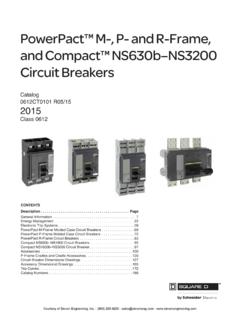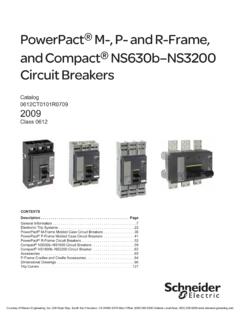Transcription of FDM121 Display for LV Circuit Breaker - User Guide 2014
1 DOCA0088EN-00 Display for LV Circuit BreakerDOCA0088EN-00 06/2014 FDM121 Display for LV Circuit BreakerUser Guide06/20142 DOCA0088EN-00 06/2014 The information provided in this documentation contains general descriptions and/or technical character-istics of the performance of the products contained herein. This documentation is not intended as a substitute for and is not to be used for determining suitability or reliability of these products for specific user applications. It is the duty of any such user or integrator to perform the appropriate and complete risk analysis, evaluation and testing of the products with respect to the relevant specific application or use thereof.
2 Neither schneider electric nor any of its affiliates or subsidiaries shall be responsible or liable for misuse of the information contained herein. If you have any suggestions for improvements or amendments or have found errors in this publication, please notify us. No part of this document may be reproduced in any form or by any means, electronic or mechanical, including photocopying, without express written permission of schneider pertinent state, regional, and local safety regulations must be observed when installing and using this product.
3 For reasons of safety and to help ensure compliance with documented system data, only the manufacturer should perform repairs to devices are used for applications with technical safety requirements, the relevant instructions must be followed. Failure to use schneider electric software or approved software with our hardware products may result in injury, harm, or improper operating to observe this information can result in injury or equipment damage. 2014 schneider electric . All rights 06/20143 Table of ContentsSafety Information ..5 About the Book.
4 7 Chapter 1 FDM121 Presentation ..9 Introduction .. 10 Hardware Description .. 13 Customer Engineering Tool (CET) .. 16 Technical Characteristics .. 18 Protecting the Environment .. 20 Chapter 2 FDM121 Use ..21 Operation .. 22 Password Management .. 24 Main Menu .. 26 Quick View Menu .. 27 Metering Menu .. 29 Control Menu .. 31 Alarms Menu .. 35 Services Menu .. 394 DOCA0088EN-00 06/2014 DOCA0088EN-00 06/20145 Safety InformationImportant InformationNOTICERead these instructions carefully, and look at the equipment to become familiar with the device before trying to install, operate, or maintain it.
5 The following special messages may appear throughout this documentation or on the equipment to warn of potential hazards or to call attention to information that clarifies or simplifies a NOTEE lectrical equipment should be installed, operated, serviced, and maintained only by qualified personnel. No responsibility is assumed by schneider electric for any consequences arising out of the use of this qualified person is one who has skills and knowledge related to the construction and operation of electrical equipment and its installation, and has received safety training to recognize and avoid the hazards NoticeThis equipment has been tested and found to comply with the limits for a Class A digital device, pursuant to part 15 of the FCC Rules.
6 These limits are designated to provide reasonable protection against harmful interference when the equipment is operated in a commercial environment. This equipment generates, uses, and can radiate radio frequency energy and, if not installed and used in accordance with the instruction manual, may cause harmful interference to radio communications. Operation of this equipment in a residential area is likely to cause harmful interference in which case the user will be required to correct the interference at his own 06/2014 DOCA0088EN-00 06/20147 About the BookAt a GlanceDocument ScopeThe aim of this Guide is to provide installers and maintenance personnel with the information needed to set up and operate the FDM121 Display for LV Circuit NoteThis document is applicable to FDM121 Display for LV Circuit Breaker associated with Circuit breakers.
7 Masterpact NT/NW Compact NS 630 1600 A and 1600b 3200 A Compact NSX 100 630 A PowerPact P- and R-frame PowerPact H-, J-, and L-frameRelated DocumentsYou can download these technical publications and other technical information from our website at of DocumentationReference NumberFDM121 Display for LV Circuit Breaker - Instruction SheetGHD16275 Micrologic 5 and 6 Trip Units for Compact NSX Circuit Breakers - User GuideLV434103 (FR)LV434104 (EN)LV434105 (ES)Micrologic 5 and 6 Trip Units for PowerPact H-, J-, and L- Frame Circuit Breakers - User Guide48940-312 (EN, ES, FR)Micrologic A/E Trip Units - User Guide04443723A (FR)04443724A (EN)EAV16735 (ES)Micrologic P Trip Units - User Guide04443725A (FR)04443726A (EN)EAV16736 (ES)Micrologic H Trip Units - User Guide04443727A (FR)04443728A (EN)EAV16737 (ES)Micrologic , , , and Trip Units - Instruction Bulletin48049-136 (EN, ES, FR)Micrologic and Trip Units - Instruction Bulletin48049-137 (EN, ES, FR)
8 Micrologic and Trip Units - Instruction Bulletin48049-330 (EN, ES, FR)ULP System for Compact and Masterpact Circuit Breakers - User GuideTRV99100 (FR)TRV99101 (EN)TRV99102 (ES)ULP System for PowerPact and Masterpact Circuit Breakers - User Guide48940-329 (EN, ES, FR)IO Input/Output Interface Module for LV Circuit Breaker - User Guide (IEC Version)DOCA0055 ENDOCA0055 ESDOCA0055 FRDOCA0055 ZHIO Input/Output Interface Module for LV Circuit Breaker - User Guide (UL Version)0613IB1317 (EN)0613IB1318 (ES)0613IB1319 (FR)0613IB1320 (ZH)8 DOCA0088EN-00 06/2014 DOCA0088EN-00 06/20149 FDM121 Display for LV Circuit BreakerFDM121 PresentationDOCA0088EN-00 06/2014 FDM121 PresentationChapter 1 FDM121 PresentationAim of This ChapterWhat Is in This Chapter?
9 This chapter contains the following topics:TopicPageIntroduction10 Hardware Description13 Customer Engineering Tool (CET)16 Technical Characteristics18 Protecting the Environment20 FDM121 Presentation10 DOCA0088EN-00 06/2014 IntroductionDescriptionThe FDM121 Display unit displays the measurements, alarms, and operating assistance data from the intelligent modular unit (IMU). The FDM121 Display unit can control the Circuit Breaker equipped with a motor mechanism or the pre-defined application performed by the IO module (see page 32).The FDM121 Display unit is compatible with Masterpact NT/NW, Compact NS, Compact NSX, and PowerPact Circuit Modular UnitA modular unit is a mechanical and electrical assembly containing one or more products to perform a function in a switchboard (incoming protection, motor command, and control).
10 The modular units are easily installed in the Circuit Breaker with its internal communicating components (for example, Micrologic trip unit) and external ULP modules ( FDM121 Display unit, IO module, and so on) connected to one IFM or IFE communication interface is called an intelligent modular unit (IMU). FDM121 PresentationDOCA0088EN-00 06/201411 Communication ArchitectureA FDM121 Display for LV Circuit breakerB IFE Ethernet interface for LV Circuit Breaker and gatewayC IFE Ethernet interface for LV Circuit breakerD IFM Modbus-SL interface for LV Circuit breakerE IO input/output interface module for LV Circuit breakerF Masterpact NT/NW Circuit breakerG Compact NS, PowerPact P- or R-frame Circuit breakerH Compact NSX, PowerPact H-, J.