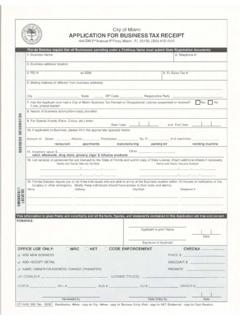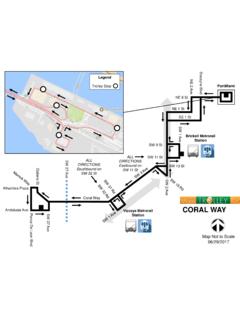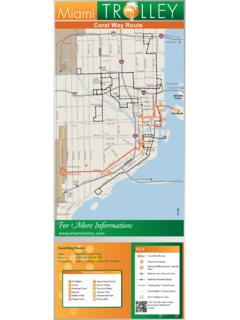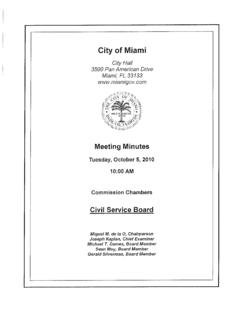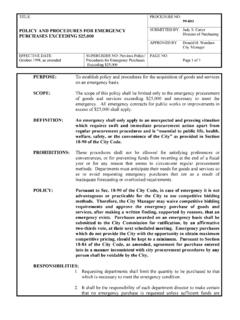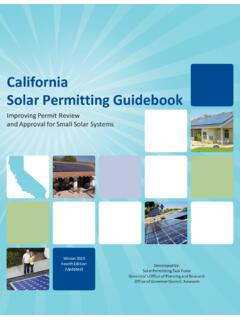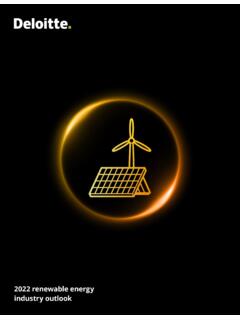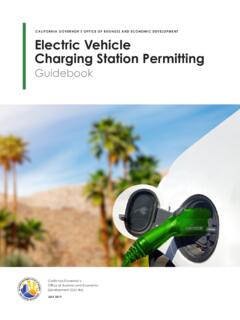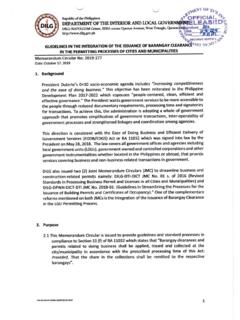Transcription of February 2021 - miamigov.com
1 February 2021 ProjectDox for iBuild | iPW | OAS ePlan: Concurrent Electronic Plans Review City of Miami ProjectDox User Guide - 2 - Version 10/18 Getting Started .. 4 About ProjectDox .. 4 permitting Systems Application Routing Process .. 5 ProjectDox User Guide .. 5 ProjectDox User Guide Audience .. 6 ProjectDox Video Tutorials .. 6 ProjectDox Technical Support & permitting Process Support .. 6 Technical Support .. 6 permitting Process Support .. 6 Learning More About iBuild, iPW, and OAS .. 7 Watch permitting Videos: iBuild, iPW, and OAS .. 7 Module I: permitting Application Integration with ProjectDox.
2 8 Pulling Permits: Building 9 Pulling Permits: Resilience & Public Works and Planning & Zoning .. 9 ProjectDox Frequently Used Terms .. 9 permitting Application Process Overview .. 10 Module II: Submission Standards Preparing Your Electronic Submission .. 12 Required File Standards .. 12 File Naming Standards Building Plans (Residential & Commercial) .. 13 Plans Preparation .. 15 Module III: ProjectDox Access from iBuild, iPW, and OAS .. 16 Recommended Internet Browser: ProjectDox .. 16 Install ProjectDox Components (Applicable to Only Internet Explorer) .. 16 Pop-Up Blocker .. 16 Accessing ProjectDox .. 17 Access from iBuild, iPW, and OAS.
3 17 ProjectDox for iBuild | iPW | OAS ePlan: Concurrent Electronic Plans Review City of Miami ProjectDox User Guide - 3 - Version 02/21 Access from iBuild .. 17 Access for iPW .. 18 Understanding ProjectDox Tasks .. 19 Module IV: Navigating ProjectDox .. 21 ProjectDox Tabs .. 22 Finding My Projects .. 23 Using Filters to Locate Projects/Tasks .. 24 Customizing My Dashboard (Tasks & Projects) .. 25 Working with Files .. 26 Viewing Files .. 26 Tasks/Workflow .. 27 Module V: Applicant Upload Task .. 28 Email Invitation .. 29 Using eForms .. 31 Module VI: Prescreen Corrections & Re-Submit.
4 36 Prescreen Corrections .. 36 Viewing Graphical Markups .. 38 Understanding Markup Name and Color Standards .. 38 Option 1: Using Markup Icon .. 39 Option 2 Using Formlet (eForm) .. 41 Applicant Resubmit Task .. 43 Module VII: Download Approved Set of Plans .. 45 ProjectDox for iBuild | iPW | OAS ePlan: Concurrent Electronic Plans Review City of Miami ProjectDox User Guide - 4 - Version 02/21 Getting Started The City of Miami strives to be a Service City every day by streamlining our internal processes; making it easier to register, pay, and receive city services.
5 We have greatly enhanced our three online permitting systems iBuild, iPW, and OAS -- to make city permit requests easier, faster, and available from your home or office computer at any time. The City of Miami has selected Avolve Software s ProjectDox solution to complete our online permitting lifecycle. Now, you can complete the entire permitting process from anywhere, at anytime. ProjectDox is the country s market s leading Electronic Plan Review (ePlan) solution with over 150 jurisdictions utilizing ProjectDox to manage electronic plans routing, review, re-submissions, and approvals. About ProjectDox ProjectDox is a web-based electronic plan and document workflow solution that lets customers and government personnel initiate and complete the plan submission, review and approval process respectively online, rather than using a manual, paper-based process.
6 Building, Planning, Zoning, Fire, Environmental, Resilience and Public Works, and other agencies can use ProjectDox for project-specific workflows to review projects in parallel rather than sequential. Today, all permitting applications share information securely with ProjectDox to eliminate trips to the City Administration building, reduce time spent in line, cut printing costs, and reduce phone calls to inquire about application status. ProjectDox for iBuild | iPW | OAS ePlan: Concurrent Electronic Plans Review City of Miami ProjectDox User Guide - 5 - Version 02/21 permitting Systems Application Routing Process The City of Miami is committed to greater operational efficiencies and transparency at every stage of the permitting process.
7 permitting Applications begin in three systems iBuild, iPW, or OAS based on the type of permit requested from a specific department. After successful submission to the City of Miami, applications are created as projects within ProjectDox. You will receive a email notification, called an Invitation, to upload supporting documents and plans to that project s folders. In an effort to streamline how we deliver permitting services, here s our basic application process: ProjectDox User Guide This guide explains how to access ProjectDox from any City of Miami permitting application, upload drawings, check status, review planner comments, re-submit revised forms, if necessary, and download approved documents and drawings.
8 You are guided through each major ProjectDox tasks utilizing steps and pictures of the ProjectDox software. The ProjectDox Guide contains seven (7) modules: 1. Module I: permitting Application Integration with ProjectDox 2. Module II: Submission Standards 3. Module III: ProjectDox Access from permitting Applications 4. Module IV: Navigating ProjectDox 5. Module V: Applicant Upload Task 6. Module VI: Prescreen Corrections, Graphical Markups & Re-Submission 7. Module VIII: Downloading Approved Documents and Plans ProjectDox for iBuild | iPW | OAS ePlan: Concurrent Electronic Plans Review City of Miami ProjectDox User Guide - 6 - Version 10/18 ProjectDox User Guide Audience This guide is intended for individuals who have a working knowledge of the City of Miami s online permitting application process.
9 ProjectDox Video Tutorials The Department of Resilience and Public Works offers a series of short videos (5 minutes or less) to explain all major tasks available within iPW. All videos follow the guide contents, so feel free to read the guide, then watch a quick video to see iPW in action. Please visit the City of Miami s Technology eLearning Hub on YouTube or Vimeo. Click the links listed below or search for OAS on YouTube or Vimeo. You can also find links to training content within OAS after you have successfully logged into OAS. Youtube: Vimeo: ProjectDox Technical Support & permitting Process Support Technical Support Please email ProjectDox technical questions or issues to the ePlan Technical Support team: Email: permitting Process Support We have three departments available to assist you with permitting process questions: Building Department Please call or email the Building Department with permitting process questions or issues: Telephone (305) 416 1100 Email: ProjectDox for iBuild | iPW | OAS ePlan.
10 Concurrent Electronic Plans Review City of Miami ProjectDox User Guide - 7 - Version 02/21 Department of Resilience and Public Works Please call or email the Department of Resilience and Public Works with permitting process questions or issues: Telephone (305) 416 1200 Email Department of Planning & Office of Zoning Please call or email the Department of Planning & Office of Zoning with permitting process questions or issues: Planning Department, 3rd Floor Phone: (305) 416-1400 Email: Office of Zoning, 2nd Floor Phone: (305) 416-1495 Email: Learning More About iBuild, iPW, and OAS If you are already a user of one or more of the City of Miami s permitting applications and would like a detailed User Guide, navigate to the Help button inside of each application.