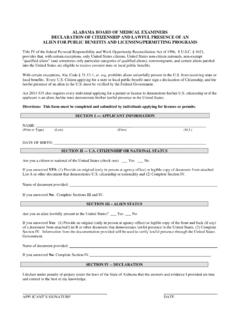Transcription of FEDERAL AVIATION ADMINISTRATION (FAA)
1 FEDERAL AVIATION ADMINISTRATION (FAA). AMCS USER GUIDE. June 2015. Prepared for: The Department of Transportation, FEDERAL AVIATION ADMINISTRATION Office of Aerospace Medicine Washington, DC 20591. Prepared by: Optimal Solutions and Technologies, Inc. (This page intentionally left blank). TABLE OF CONTENTS. 1 INTRODUCTION .. 1. 2 AME SYSTEM REQUIREMENTS .. 1. 3 ACCESS AMCS APPLICATION .. 2. Pop-Up Blockers and 2. Internet Connection Issues .. 2. Technical Support .. 2. 4 Log in to 3. Session Timeout.
2 4. Change Password .. 4. Notice of Account Suspension .. 5. Account Not Validated Access Denied .. 6. Message Page .. 6. 5 PENDING EXAMS SCREEN .. 9. Functions .. 9. Search Applicants Tab .. 9. Import Application Tab .. 9. Open Link .. 9. Attach ECG Icon (New ECGs Only) .. 9. Exam HX Icon .. 12. Delete Icon .. 13. Print Icon .. 13. Help tab .. 13. AMCS Home .. 13. Log Out Link .. 13. 6 SEARCH APPLICANTS SCREEN .. 14. Performing a Search .. 14. No Matching Records Create an Applicant .. 14. Found Applicants Add 15.
3 Found Exams .. 16. Functions .. 16. Pending Exams Tab .. 16. Import Application Tab .. 16. Search by Applicant ID .. 16. Search by SSN .. 17. Search by PI Number .. 17. Search by Last Name/DOB .. 17. Search Button .. 17. Clear Button .. 17. Create Applicant Button .. 17. Select Link .. 17. Add Exam Button .. 17. Interim Cert Icon .. 17. Attach ECG Icon (Repeat ECGs Only) .. 20. Help Tab .. 21. AMCS Home .. 21. Log Out Link .. 21. 7 IMPORT APPLICATION SCREEN .. 22. Import an Exam .. 23. Functions.
4 24. i Search Applicants Tab .. 24. Pending Exams Tab .. 24. Confirmation Number Field .. 24. Search Button .. 24. Clear Button .. 24. Import Button .. 24. Import as New Applicant .. 24. Help Tab .. 24. AMCS Home .. 24. Log Out Link .. 24. 8 FORM 8500-8 DATA ENTRY SCREENS .. 25. 9 Form 8500-8 Data Entry Screen Page 1 .. 26. Form 8500-8 Data Entry Fields .. 26. Page 1 (Items 1 - 16) .. 27. Item 17a Current Medication .. 31. Item 18 - Medical 33. Items 19 And 20 (Health Professional Visits and Declaration Statement).
5 35. Functions .. 36. Search Applicants Tab .. 36. Pending Exams Tab .. 36. Import Application Tab .. 36. Page 1 Menu Item .. 36. Page 2 Menu Item .. 37. AME Actions Menu Item (PILOTS ONLY) .. 37. Comments Menu Item .. 37. Page 3 Menu Item .. 37. Check for Errors Button .. 37. Display Summary Button .. 37. Attach Current ECG to New Exam .. 37. Print Certificate Button (Pilots Only) .. 39. Set All Blank Items in A thru Y to No Button .. 40. Set All No Items in A thru Y to Blank Button .. 41. Save Button.
6 41. Next Page Button .. 41. Help tab .. 41. AMCS Home .. 41. Log Out Link .. 41. Medical Certificate Preview (Pilots Only) .. 42. 10 Form 8500-8 Data Entry Screen Page 2 .. 44. Form 8500-8 Data Entry Fields .. 44. Items 21 Thru 48 .. 45. Items 49 Thru 58 .. 47. Items 59 And 60 .. 49. Item 62 .. 50. Items 63 And 64 .. 52. Functions .. 52. Search Applicants Tab .. 52. Pending Exams Tab .. 52. Import Application Tab .. 52. Page 1 Menu 53. Page 2 Menu 53. AME Actions Menu Item (PILOTS ONLY) .. 53. Comments Menu Item.
7 53. ii Page 3 Menu 53. Check for Errors Button .. 53. Display Summary Button .. 53. Attach ECG Button .. 53. Print Certificate Button (Pilots Only) .. 53. Set All Blank Items in 25 - 48 to Normal Button .. 54. Set All Normal Items in 25 - 48 to Blank Button .. 54. Save Button .. 54. Previous Page Button .. 54. Next Page Button .. 54. Help Tab .. 54. AMCS Home .. 54. Log Out Link .. 54. 11 AME Actions Screen .. 55. 12 Comments Screen .. 56. Comments on Physical Findings .. 56. Modifications to Page 1 of Imported Exams.
8 58. Applicant Explanations .. 58. Comments on History and Findings .. 59. 13 Form 8500-8 Data Entry Screen Page 3 .. 60. No Certificate Issued .. 61. Certificate Issued .. 62. Functions .. 68. Search Tab .. 68. Pending Exams Tab .. 68. Import Application Tab .. 68. Page 1 Menu 68. Page 2 Menu 68. AME Actions Menu Item (PILOTS ONLY) .. 68. Comments Menu Item .. 68. Page 3 Menu 68. Check for Errors Button .. 68. Attach ECG Button .. 68. Save Button .. 69. Previous Page Button .. 69. Submit Exam Button.
9 69. Help tab .. 69. AMCS Home .. 69. Log Out Link .. 69. iii TABLE OF FIGURES. Figure 1 AMCS Login Screen .. 3. Figure 2 Session Timeout Message .. 4. Figure 3 Change Password Screen .. 4. Figure 4 Notice of Account Suspension .. 5. Figure 5 - Account Not Validated - Access Denied .. 6. Figure 6 AMCS Message Page .. 7. Figure 7 Message Confirmation .. 8. Figure 8 Message View .. 8. Figure 9 Pending Exams 9. Figure 10 ECG Import Window .. 10. Figure 11 Select and Attach ECG PDF .. 10. Figure 12 Add ECG Date and Comments.
10 11. Figure 13 ECG File Upload Success Message .. 11. Figure 14 Pre-Exam Report .. 12. Figure 15 ECG File Upload Success Message .. 13. Figure 16 Search Applicants Screen .. 14. Figure 17 No Match Applicants Found in Search Create Applicant .. 14. Figure 18 Certificate Form No. Entry Screen .. 15. Figure 19 Applicant Found (Add Exam) .. 15. Figure 20 Certificate Form No. Entry Screen .. 15. Figure 21 Exams Found for Applicant .. 16. Figure 22 SI/AASI Medical Certificate Screen .. 18. Figure 23 SI/AASI Medical Certificate Preview Screen.