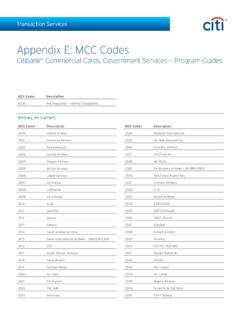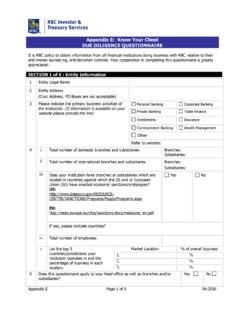Transcription of Federal Bureau of Investigation (FBI) Criminal Justice ...
1 UNCLASSIFIED//FOR OFFICIAL USE ONLY Federal Bureau of Investigation (FBI) Criminal Justice Information Services (CJIS) Division s National Instant Criminal Background Check System (NICS) NICS-41 User Manual Appendix 2: NICS E-Check User Manual Version June 04, 2021 CJIS Document Number: Contract Number: DJF-17-1200-G-0002447 ALL INFORMATION CONTAINED HEREIN IS UNCLASSIFIED Distribution of the required data is limited to authorized United States Government Agencies only. All other requests for this document shall be referred to FBI, Attention: Information Technology Contracts Unit, 1000 Custer Hollow Road, Clarksburg, West Virginia 26306 Produced for: Prepared by: Federal Bureau of Investigation Accenture Federal Services CJIS Division 1000 Custer Hollow Road 4601 N.
2 Fairfax Drive Suite 1100 Clarksburg, WV 26306 Arlington, VA 22203 UNCLASSIFIED//FOR OFFICIAL USE ONLY June 04, 2021 UNCLASSIFIED//FOR OFFICIAL USE ONLY ii Table of Contents 1. Overview .. 1 2. NICS E-Check Account Maintenance .. 1 Create an Account .. 1 Reset NICS E-Check 5 Reset NICS E-Check Challenge Questions .. 12 Unlock NICS E-Check 20 3. Navigation Basics and Settings .. 26 Login .. 26 E-Check Terms and Conditions .. 26 Access Number (FFL RDS Key) .. 27 Portal 28 Processes .. 29 Common Links .. 29 Tabs .. 30 Commonly Used 30 4. Submit a Search Request via E-Check .. 31 Submit a Search Request E. 31 5. Check an NTN Status .. 47 Check an NTN Status.
3 48 Retrieve a Delayed Status .. 49 Retrieve a New Proceed Status .. 50 Retrieve a Denied Status Before Brady Transfer Date .. 51 Retrieve a Denied Status After Brady Transfer 51 6. NTN History Query .. 52 Query an NTN .. 52 7. FFL User 58 Create a new FFL User .. 58 8. User Accounts 61 Modifying User Accounts .. 61 UNCLASSIFIED//FOR OFFICIAL USE ONLY June 04, 2021 UNCLASSIFIED//FOR OFFICIAL USE ONLY iii List of Table/Figures Table 1: Commonly Used Icons .. 30 Table 2: Application Page .. 39 Table 3: Keyboard Shortcuts for the Submit a Search Request 47 Table 4: NTN Status Descriptions .. 48 Table 5: NTN History Query Search Criteria .. 54 Figure 2-1: E-Check Terms and Conditions.
4 2 Figure 2-2: E-Check Registration Page .. 3 Figure 2-3: E-Check Terms and Conditions .. 4 Figure 2-4: Sample of Completed Enrollment Form .. 5 Figure 2-5: FBI NICS E-Check .. 6 Figure 2-6: External Submission Page .. 6 Figure 2-7: External Submission Page with LEEP Selection .. 7 Figure 2-8: Email Screen with Link and 8 Figure 2-9: External Submission Page .. 8 Figure 2-10: LEEP Account Reset .. 9 Figure 2-11: LEEP Portal .. 9 Figure 2-12: LEEP Portal Login .. 10 Figure 2-13: LEEP Portal Login Password .. 10 Figure 2-14: LEEP Password 11 Figure 2-15: LEEP Password Reset Confirmation .. 12 Figure 2-16: FBI NICS E-Check .. 13 Figure 2-17: External Submission Page .. 13 Figure 2-18: External Submission Page with LEEP Selection.
5 14 Figure 2-19: Email Screen with Link and Pin .. 15 Figure 2-20: External Submission Page .. 15 Figure 2-21: LEEP Account Reset .. 16 Figure 2-22: LEEP Portal .. 16 Figure 2-23: LEEP Portal .. 17 Figure 2-24: LEEP Challenge Question 17 Figure 2-25: LEEP Image and Personal Phrase 18 Figure 2-26: LEEP Challenge Question Validation .. 19 Figure 2-27: LEEP Password 20 Figure 2-28: LEEP Password Reset Confirmation .. 20 Figure 2-29: LEEP Portal .. 21 Figure 2-30: LEEP Portal Login .. 21 Figure 2-31: LEEP Portal Login .. 22 Figure 2-32: LEEP Portal Login with Account Lock Alert .. 22 Figure 2-33: FBI NICS E-Check .. 23 UNCLASSIFIED//FOR OFFICIAL USE ONLY June 04, 2021 UNCLASSIFIED//FOR OFFICIAL USE ONLY iv Figure 2-34: External Submission Page.
6 23 Figure 2-35: External Submission Page with LEEP Selection .. 24 Figure 2-36: External Submission Page with Password Unlock .. 25 Figure 2-37: External Submission Page with Password Unlock Confirmation .. 25 Figure 2-38: External Submission Page with Failed Password Unlock .. 25 Figure 3-1: FBI NICS E-Check .. 26 Figure 3-2: LEEP Portal Login .. 26 Figure 3-3: E-Check Terms and Conditions .. 27 Figure 3-4: FFL RDS Key Row .. 28 Figure 3-5: FFL Information .. 28 Figure 3-6: NICS Portal Page .. 29 Figure 3-7: Processes Section .. 29 Figure 3-8: Common Links .. 30 Figure 3-9: Home Tab .. 30 Figure 4-1: Submit a Background Check via E-Check .. 32 Figure 4-2: FFL Verification Question .. 33 Figure 4-3: Application Page Subject Data section.
7 34 Figure 4-4: Application Page Race and Ethnicity Section .. 34 Figure 4-5: Application Page Additional Info section .. 35 Figure 4-6: Application Page Verify Section .. 36 Figure 4-7: Application Page Successful Submission Screen .. 36 Figure 4-8: Place of Birth Predictive Typing Text .. 36 Figure 4-9: Birth Date .. 37 Figure 4-10: Miscellaneous Number(s) Field .. 37 Figure 4-11: Non-U. S. Citizen Miscellaneous Numbers .. 38 Figure 4-12: Transaction Purpose Field .. 38 Figure 4-13: Other Actions Dropdown Menu .. 38 Figure 4-14: Verify Search Information Page .. 44 Figure 4-15: Transaction Information Section .. 45 Figure 4-16: Immediate Search Response Page New Status .. 45 Figure 4-17: Immediate Search Response Page Denied & Proceed Status.
8 46 Figure 4-18: Immediate Search Response Page Delayed Status .. 46 Figure 4-19: Immediate Search Response Page Researching Status .. 46 Figure 4-20: E-Check Submit an Another Search 47 Figure 5-1: Check NTN Status .. 48 Figure 5-2: Check Status .. 49 Figure 5-3: Retrieve Status from New 49 Figure 5-4: Retrieve Delayed Status .. 50 Figure 5-5: Retrieve Delayed Status .. 50 Figure 5-6: Retrieve Status from New 50 UNCLASSIFIED//FOR OFFICIAL USE ONLY June 04, 2021 UNCLASSIFIED//FOR OFFICIAL USE ONLY v Figure 5-7: Proceed Status .. 51 Figure 5-8: Retrieve Status from New Link .. 51 Figure 5-9: Denied Status Before Brady Transfer Date .. 51 Figure 5-10: Retrieve Status from New Status.
9 51 Figure 5-11: Display Transaction Status Window for Denied Transaction After Brady Transfer Date .. 52 Figure 5-12: Firearm Transfer Question .. 52 Figure 5-13: Denied Transaction Status .. 52 Figure 6-1: NTN History Query .. 53 Figure 6-2: NTN History Query Search Critieria .. 53 Figure 6-3: NTN Between Created Dates Query Search .. 55 Figure 6-4: NTN History Query Search .. 55 Figure 6-5: NTN History Query Search Results .. 56 Figure 6-6: Double arrow icons used to display request details .. 56 Figure 6-7: 57 Figure 6-8: Format .. 57 Figure 6-9: Open .. 57 Figure 6-10: Excel Document .. 58 Figure 7-1: FFL User Create .. 58 Figure 7-2: Account Information .. 59 Figure 7-3: Access Numbers.
10 59 Figure 7-4: Add User Access FFL .. 60 Figure 7-5: FFL Inquiry Results .. 60 Figure 7-6: Access Numbers .. 61 Figure 7-7: User Maintenance Success 61 Figure 8-1: User Accounts Maintain Process Link .. 62 Figure 8-2: User Maintenance Inquiry .. 62 Figure 8-3: Inquiry Results .. 63 Figure 8-4: User Account Page .. 63 Figure 8-5: Account Information .. 64 Figure 8-6: Access Numbers Tab .. 64 Figure 8-7: Change Password Tab .. 65 UNCLASSIFIED//FOR OFFICIAL USE ONLY June 04, 2021 UNCLASSIFIED//FOR OFFICIAL USE ONLY 1 1. Overview This NICS E-Check User Manual has been created to assist you with all functions of the new and improved FBI NICS E-Check. A screen shot has been created for each step of the various functions covered within the user manual.