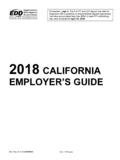Transcription of Federal/State Employment Taxes (FSET) Implementation …
1 Federal/State Employment Taxes Implementation Guide DE 545 Rev. 10 (2-20) (INTERNET) Cover + 113 pages Table of Contents .. Overview1 Section 1 - Contact Information 1 Section 2 - Implementation2 - Enrollment 2 - Certification Testing3 - User Environments 3 FSET Gateway Specifications4 - Web Methods4 - SOAP Header9 - Acknowledgement One (ACK1)20 - Acknowledgement Two (ACK2)20 - Responses30 - Schemas36 - Filing Deadlines and Penalties54 - Amending Reports55 - Monitoring and Suspension55 Appendix A -DE 9C Data Element Rules56 Appendix B -DE 9 Data Element Rules61 Appendix C -DE 3D Data Element Rules67 Appendix D - DE 88 Data Element Rules73 Appendix E -DE 34 FSET Data Element Rules76 Appendix F -DE 542 FSET Data Element Rules84 DE 545 Rev. 10 (2-20) (INTERNET) Page i of 111 .. Appendix G - Enrollment Data Element Rules91 Appendix H - Data Exchange - Request Employer Account Number Data Element Rules96 Appendix I - Data Exchange - Request UI Rate Data Element Rules98 Appendix J -DE 9C Error Codes100 Appendix K -DE 9 Error Codes101 Appendix L -DE 3D Error Codes102 Appendix M -DE 88 Error Codes103 Appendix N -DE 34 Error Codes104 Appendix O -DE 542 Error Codes105 Appendix P - Enrollment Error Codes106 Appendix Q - Data Exchange Error Codes107 Appendix R - Data Exchange Response Messages108 Appendix S - Transmission Status Codes109 Appendix T -DE 9C Wage Plan Codes 110 The EDD is an equal opportunity employer/program.
2 Auxiliary aids and services are available upon request to individuals with disabilities. Requests for services, aids, and/or alternate formats need to be made by calling 1-888-745-3886 (voice) or TTY 1-800-547-9565. DE 545 Rev. 10 (2-20) (INTERNET) Page ii of 111 Overview Federal/State Employment Taxes (FSET) was developed by the Tax Implementation Group for e-Commerce Requirements Standardization (TIGERS), now the State Tax e-Standards Group (Standards). Standards is a group of tax administrators from the Internal Revenue Service (IRS) and several states as well as some software vendors. Their purpose is to establish a standardized format to electronically submit Employment tax information through the Internet. This program enables the filing of both federal and state Employment tax returns using eXtensible Markup Language (XML) schemas, or record layouts that were developed for this purpose. The returns are then transmitted to the Employment Development Department (EDD) application-to-application using web services.
3 The EDD FSET program accepts the electronic filing of the following forms: Quarterly Return for Disability Insurance Voluntary Plan (DE 3D). Quarterly Contribution Return and Report of Wages (DE 9). Quarterly Contribution Return and Report of Wages (Continuation) (DE 9C). Report of New Employee(s) (DE 34). Report of Independent Contractor(s) (DE 542). Payroll Tax Deposit (DE 88 ALL) the amount stated in your file will be automatically debited from your bank account by the direct debit method. The EDD also has the following Data Exchange and Enrollment services for large agents. The file size is limited to no more than 32,000 records per transmission: Unemployment Insurance (UI) Rate Information Employer Account Number Request Enrollment Although this is a Federal/State program, the state returns are transmitted directly to each participating state rather than to the IRS. The transmissions are sent to the EDD using the Department s FSET Gateway.
4 The program is open to software developers, transmitters, and payroll service providers that act as reporting agents. The program is also open to employers who want to develop their own software. Employers who want to participate may also choose to use the services of a participating payroll service provider or transmitter. Visit Federal/State Employment Taxes (FSET) Approved E-file Providers ( Approved_FSET_Providers) for the list of those participating in the FSET program. Section 1 Contact Information If you have questions regarding the FSET program, you may contact the FSET Help Desk between the hours of 8 and 5 (PST), Monday through Friday at: Phone: 1-866-592-1651 Fax: 1-916-654-0302 Email: DE 545 Rev. 10 (2-20) (INTERNET) Page 1 of 111 Section 2 Implementation The remaining sections are intended for use by programmers and developers who are implementing FSET. It provides registration information, FSET Gateway specifications for transmissions, and sample files.
5 Enrollment Only transmitters that develop their own FSET software must enroll and successfully test with the EDD to participate in the FSET program. This includes payroll service providers, large employers, software developers, and any participant who is transmitting directly to the EDD (for themselves or for others). If you are using the services of one of the approved FSET providers, you do not need to enroll. To enroll, transmitters must follow the steps below: 1. Go to the EDD e-Services for Business ( ) to establish a username and password (only one set of credentials is needed). Note: At least once a year, you must change the password on the e-Services for Business account. 2. Complete and sign a Federal/State Employment Taxes (FSET) Enrollment (DE 547) (PDF) ( ) and fax it to1-916-654-0302, or mail it to: ELECTRONIC DATA INTEGRITY SECTION, MIC 15A Employment DEVELOPMENT DEPARTMENT PO BOX 826880 SACRAMENTO, CA 94280-0001 Note: e-Services for Business username (Section I, Box C) and e-Services for Business email address (Section I, Box D) entered on the DE 547 must match those that were used to create the account on e-Services for Business.
6 Once the EDD has confirmed your enrollment in the FSET program, you will be sent a copy of the enrollment form that you submitted with the Department Use Only section completed, indicating that you have been authorized to send files to the environment indicated. You will also receive information regarding certification testing, along with the test URL. Participants must submit a revised DE 547 to update their enrollment information when there are changes involving: Any business name, address, phone, email, or contact information FEIN or EDD employer payroll tax account number The username DE 545 Rev. 10 (2-20) (INTERNET) Page 2 of 111 Certification Testing To be authorized to send returns through the FSET program, a transmitter must successfully complete certification testing. Certification testing involves two steps: 1. To ensure that your data and acknowledgements (ACKs) are sent and retrieved properly, testers must create test scenarios based upon the test cases provided.
7 By completing the test scenarios, you validate that your application is able to transmit files to our FSET Gateway, retrieve your acknowledgements, and handle accepted acknowledgements and the various errors that may be returned to you. 2. To test the production readiness of the tester s program, the tester will be required to send a test transmission that represents a typical production transmission. For example, if multiple files will normally be sent in the production transmissions, the test transmission should contain multiple returns. The EDD will work with the transmitters during the testing phase to validate that the certification testing is being completed successfully. Once certification testing has been successfully completed, the EDD will authorize the transmitter to send production files and provide the production URL. User Environments The EDD has the following three user environments to communicate with transmitters: Production Used for all production files.
8 Client Test Used for certification testing and to test any changes made by the EDD and/or transmitters. This environment is a mirror of the production environment. Version Test Used when the EDD changes an existing schema or introduces a new schema or application version. DE 545 Rev. 10 (2-20) (INTERNET) Page 3 of 111 FSET Gateway Specifications The FSET Gateway is Message Transmission Optimization Mechanism (MTOM) enabled and provides seven web service methods. The methods allow transmitters to: Upload a zipped file attachment (SendTransmission) Get acknowledgments (GetAcks) Get new acknowledgements (GetNewAcks) Get the status for a transmission (GetTransmissionStatus) Get Data Exchange responses (GetDX) Get new Data Exchange responses (GetNewDX) Ping The FSET Gateway uses Simple Object Access Protocol (SOAP) transmissions over a Secure Socket Layer (SSL) connection using the HTTPS Protocol. The EDD supports both SOAP and specifications.
9 Transmissions can only contain one attachment (compressed/zipped file). Within the compressed/zipped file, there can be one or more combinations of returns or Data Exchange requests. Once a file is successfully transmitted, an immediate acknowledgment will be returned to the transmitter (ACK 1). Web Methods Each SOAP transmission to the FSET Gateway calls one of seven web methods that request to transmit a file, retrieve acknowledgements, get the status for a transmission, retrieve Data Exchange responses, or Ping. The web method is placed in the transmission stream at the transmission header level. The web method is required and must be given one of the following seven possible actions: SendTransmission Transmit a file to the FSET Gateway [a Transmission ID is returned upon successful transmission of return(s)]. GetAcks Request all acknowledgements for a specified TransmissionID. GetNewAcks Request all new acknowledgements since the last GetAcks/GetNewAcks request for the specified TransmissionID.
10 GetTransmissionStatus Request the transmission status for a specified Transmission ID. GetDX Request all Data Exchange responses for a specified TransmissionID. GetNewDX Request all new Data Exchange responses since the last GetDX/GetNewDX request for the specified TransmissionID. Ping A tool to troubleshoot problems in an IP Network. DE 545 Rev. 10 (2-20) (INTERNET) Page 4 of 111 These methods are instructions to the FSET Gateway on what type of response it should provide to the transmitter. They are not case sensitive, and multiple headers are not allowed in the transmission stream. Below are tables that summarize the web methods and the associated input parameters. Method: SendTransmissions () Description: This method is used to upload zipped transmission files. This complex type embeds itself within TransmissionID field (String) which is the same as the ACK1 confirmation number.