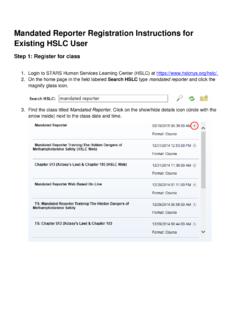Transcription of FHEO SPEARS User Registration Guide
1 FHEO Section 3 Performance Evaluation and Registry System ( SPEARS ) 60002 Component user Registration Guide Department of Housing and Urban Development Office of Fair Housing and Equal Opportunity (FHEO) October 2015 FHEO - Section 3 - SPEARS user Registration Guide October 2015 Page 2 of 10 Table of Contents 1 Introduction .. 3 2 Purpose of the Section 3 Reporting Component of SPEARS .. 3 3 HUD Secure Systems .. 3 4 SPEARS Registration .. 4 Step 1 Business Partner Registration .. 4 Step 2 HUD Secure Systems Registration .. 5 System Coordinator Registration .. 5 user 7 Step 3 SPEARS Coordinator Assignment by System Coordinator .. 8 Step 4 SPEARS user Management by System Coordinator .. 9 5 Registration Assistance/Support .. 10 FHEO - Section 3 - SPEARS user Registration Guide October 2015 Page 3 of 10 1 Introduction Section 3 is a provision of the Housing and Urban Development Act of 1968 (12 1701u), and the implementing regulation at 24 CFR 135, which recognizes that HUD funds are typically one of the largest sources of federal funding invested in communities in the form of grants, loans, entitlement allocations and other sources of financial assistance.
2 Section 3 is intended to ensure that when employment and economic opportunities are generated by certain HUD financial assistance for housing and community development programs, preference must be given, to the greatest extent feasible, to low-and very low-income persons in the community where the project is located, particularly those who are recipients of government assistance for housing. HUD s Office of Fair Housing and Equal Opportunity (FHEO) is charged with oversight and monitoring of Section 3 compliance for approximately 5,000 direct recipients of covered funding. In accordance with Section 3 guidelines at 24 CFR , all recipients of HUD financial assistance covered by Section 3 are required to submit Section 3 Summary Reports (Form HUD 60002) annually. The Section 3 Performance Evaluation and Registry System ( SPEARS ) is comprised of two web-based applications.
3 First, the Section 3 reporting component provides a means for recipients of HUD financial assistance covered by Section 3 to submit Form HUD 60002 to HUD electronically. The second component, the Section 3 Business Registry, is a platform that allows Section 3 businesses to self-certify their status with the Department so that local recipients can notify them about the availability of HUD-funded contracting opportunities. 2 Purpose of the Section 3 Reporting Component of SPEARS All submissions of Form HUD 60002 must be completed electronically. This Guide provides an overview of the Registration Steps for access to SPEARS through HUD s Secure Systems portal - Web Access Secure System (WASS) and to submit Form HUD 60002. It is intended to be used by direct recipients of Section 3 covered HUD financial assistance. A link to an accompanying videotaped training on using the Section 3 Reporting component of SPEARS can be found at: 3 HUD Secure Systems SPEARS is accessed through the HUD Secure Systems portal.
4 Secure Systems supports many other HUD applications such as REAC NASS, PASS, FASS and Multifamily Housing s APPS, TRACS, and iREMS. Secure Systems requires Social Security Numbers and other personal information from users to identify those who have been granted access to its secure system. Secure Systems users are individuals who work with trusted partners, HUD employees, or are contractors who work with HUD. Those who work with trusted partners are called Coordinators and external users. HUD employees and contractors are individuals who help administer and provide support to the Coordinators and external users. These individuals may be System Administrators, Technical Assistance Center (TAC) Users, or other HUD program staff. Others are internal users who access the system through the HUD Intranet. For general information on Secure Systems, please see the WASS user Guide at: FHEO - Section 3 - SPEARS user Registration Guide October 2015 Page 4 of 10 user Registration Quick Reference The following elements are required to access SPEARS : Organization needs to be recognized by HUD either as a Public Housing Authority (PHA) or as a Multifamily Housing Entity* Active Secure Systems ID with association with a PHA HA Code or Multifamily Organization Tax ID COR action assignment in Secure Systems (for System Coordinators only) S3P role assignment in Secure Systems by a System Coordinator *All non-PHAs are referred to as Multifamily Housing Entity because system limitations.
5 This would include entitlement communities, States and NOFA grantees 4 SPEARS Registration Step 1 Business Partner Registration SPEARS recognizes 2 types of business partner organizations - Public Housing Authority by PHA HA Code and Multifamily Housing Entity by Tax ID number. The Business Partner organization must be recognized by HUD Secure Systems. Public Housing Authority participants are already registered in the PIH Inventory Management System (PIC) and can skip to Step 2 HUD Secure Systems Registration . Multifamily Housing Entities must be registered via the HUD Multifamily Business Partner Registration System (APPS). To register your organization: 1. Go to 2. Enter your organization s Tax Identification Number (TIN) and click Submit. 3. If the following screen is displayed stating that the Participant (TIN) had been processed, the organization s TIN is already registered in SECURE SYSTEMS.
6 Procced to Step 2 HUD Secure Systems Registration . FHEO - Section 3 - SPEARS user Registration Guide October 2015 Page 5 of 10 4. If you receive a blank form, complete it and click Save. 5. Business Partner Registrations are processed nightly so check the system the following day by re-entering the organization s TIN as described above to ensure the business is successfully registered. Step 2 HUD Secure Systems user and Coordinator Registration Users can be registered as a user or a System Coordinator. Coordinators and Users have different permissions. A System Coordinator will be required for granting access to SPEARS Users. See Step 4 SPEARS user Management by System Coordinator. System Coordinator Registration System Coordinators must register in SECURE SYSTEMS and be associated with a PHA HA Code or Business Partner Tax ID number (TIN) that is required to comply with Section 3 requirements.
7 The Coordinator serves as the PHA or Business Partner's system administrator and grants SPEARS application access to their organization s designated users. Each Business Partner organization or PHA must have at least one Coordinator but may have up to eight. New Coordinator Registration 1. Go to: 2. Select Public Housing Agency if you are a PHA. All other business types should select Multifamily Housing Entity from the list of Registration options. DO NOT select Independent user or Reverse Program (RAP) user . The SPEARS system will use either your registered PHA HA Code or Tax TIN to to pre-populate disbursement data or draw down amounts on Form HUD 60002. FHEO - Section 3 - SPEARS user Registration Guide October 2015 Page 6 of 10 1. Select Coordinator and enter the information as requested. 2. For Multifamily Housing Entities, complete the following fields: 3.
8 For PHAs, complete the following fields: 4. Complete the rest of the requested fields and Select Submit Application. 5. A letter containing the Secure System Coordinator s ID will be mailed to the organization s CEO/ED/Principal Officer within 7-10 business days. If you have not received your Secure Systems Coordinator s credentials, contact REAC Technical Assistance to inquire about the status of your request at 1-888-245-4860. 6. Once the Secure Systems Coordinator has received their credentials, they must assign themselves the SPEARS COR Action by proceeding to Step 3 SPEARS Coordinator Assignment by System Coordinator. Existing Coordinators Registration If you are already identified as a System Coordinator in Secure Systems as a PHA or as a Multifamily Housing Entity, you will need to create an additional Business Partner relationship, referred to as a new BPR relationship.
9 Additional relationships are managed through the Secure Systems Business Partners Maintenance screens. Please refer to the WASS user Manual Section for instructions on how to complete this process. Once this BPR Association process has been completed (which can take up to 7-10 FHEO - Section 3 - SPEARS user Registration Guide October 2015 Page 7 of 10 business days for delivery of the Activation key by mail), you can proceed to Step 3 SPEARS Coordinator Assignment by System Coordinator. Contact the REAC Technical Assistance Center (REAC-TAC) if you have questions about this process at 1-888-245-4860. user Registration Users must register in SECURE SYSTEMS and be associated with a Business Partner (PHA or Multifamily Housing Entity) that is required to comply with Section 3 requirements. 1. Go to 2. Select Public Housing Agency if you are a PHA.
10 All other business types should select Multifamily Housing Entity from the list of Registration options. DO NOT select Independent user or Reverse Program (RAP) user . The SPEARS system will use either your PHA HA Code or Tax ID number to to pre-populate disbursement data or draw down amounts on on Form HUD 60002. 3. Select user and enter the information as requested. 7. For Multifamily Housing Entities, complete the following fields: 8. For PHAs, complete the following fields: 4. Complete the rest of the requested fields and Select Submit Application. FHEO - Section 3 - SPEARS user Registration Guide October 2015 Page 8 of 10 5. After submitting the form, wait 24 hours, then contact your organization s Systems Coordinator to inform them you have requested access to Secure Systems and request they retrieve your user ID and assign the S3P role to you.