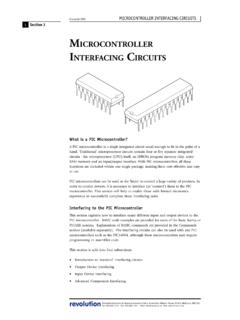Transcription of Flowol 4 Tutorial
1 KEEP I. T. EASY. Flowol 4: Control Systems and Robotics Software Flowol 4 Tutorial KEEP EASY. Flowol 4 Tutorial 2010-2014 Keep Easy For Flowol 4, version Copyright 2010-2014 Keep Easy This documentation is subject to copyright. If you have a licensed copy of the Flowol 4 software, you may print as many copies of all or part of this Tutorial for your use under your Flowol 4 software end user license. If you do not have a licensed copy of Flowol 4, you may use this documentation to understand more about Flowol 4 and whether it may be suitable for your purposes.
2 In this case you may not print and use this documentation in a teaching setting. Keep Easy acknowledge that there may be errors or omissions in this publication for which responsibility cannot be assumed. No liability will be accepted for loss or damage resulting from the use of information contained in this documentation or from uses as described. Table of Contents Introduction .. 4. Chapter 1: Launching Flowol 4 .. 5. Downloading and Installing Flowol 4 .. 5. Activating Flowol 4 .. 6. Registering Flowol 6. Launching Flowol 4.
3 7. Chapter 2: Rapid 8. The Flowol 4 Screen .. 8. Dragging Flowchart Symbols onto the Workspace .. 9. Core Symbols .. 9. Tools .. 10. Running the Flowchart .. 11. Connecting to an Interface .. 11. Flowol Options .. 12. Chapter 3: Tutorial .. 13. Flowol 4 Bundled Mimics .. 13. Zebra Crossing .. 13. Crossing Patrol Mimic .. 16. All 17. Crosswalk Mimic .. 19. Double Traffic Lights .. 20. Hiding and Showing the Mimic Window .. 21. Zooming the Flowchart View .. 22. Adding Labels to the Flowchart .. 22. Slowing and Pausing the Flowchart.
4 22. The Lighthouse Mimic .. 23. Lighthouse with a 24. Lighthouse with Subroutines .. 25. Other Mimics .. 25. Sound and Speech (not available in Linux beta) .. 26. The Clipboard: Using Cut, Copy and Paste .. 28. Controlling Electric Motors .. 29. The Mobile Mimic .. 29. Using Analog values with the Crib Mobile .. 31. Controlling the Big Wheel/Ferris Wheel .. 32. Using Variables .. 33. Using Variables with the Big Wheel/Ferris Wheel .. 34. Controlling a Motorized Barrier .. 35. Other uses of 36. More Mimics .. 37. Mimic Packs.
5 37. Printing and Workspace Size (not available in Linux beta) .. 37. Flowol 4 Options .. 38. Chapter 4: Hardware Interfaces .. 39. VEX IQ .. 42. VEX Cortex .. 46. 50. Deltronics Junior Control IT Box .. 51. Commotion CoCo 3/Deltronics USB .. 51. Fischertechnik Robo TX .. 52. Fischertechnik Robo LT .. 57. Fischertechnik Robo .. 57. Fischertechnik Intelligent Interface .. 58. Control Station .. 58. Smart Box .. 59. Contact Controller/Contact Controller Plus .. 59. Commotion Coco (earlier metal version) .. 60. Deltronics/Commotion Junior Serial.
6 60. Deltronics/Commotion Serial Interface .. 60. Deltronics Serial Plus .. 60. Deltronics Digital Serial Adapter .. 60. LEGO Dacta Control Lab (LEGO Interface B).. 61. 61. PICAXE .. 65. Brainy-USB and Brainy-Motor Kit .. 66. Intelligent FirmwerX FlowIC Kit .. 67. Solo18/Solo28 Microcontroller Kits .. 68. Numbered Interface .. 69. Chapter 5: Advanced 70. Graphs .. 70. Solar Water Heating 74. Random Numbers .. 75. Subroutine Parameters .. 76. Using multiple Mimics and/or 76. Advanced Thread Control .. 77. Chapter 6: Mimic Activities.
7 78. Zebra Crossing .. 79. Crossing Patrol .. 80. Bridge Lights .. 81. All-way Stop .. 82. Crosswalk .. 83. Intersection Lights .. 84. Lighthouse .. 85. Crosswalk with Stop Light .. 87. Pelican Crossing .. 88. Robot .. 89. 90. Mobile .. 91. Ferris Wheel/Big Wheel .. 93. Level Crossing .. 95. Railroad Crossing .. 97. Automatic Home .. 99. Greenhouse .. 101. School Bus .. 102. Train Set 1 .. 103. Train Set 2 .. 105. Index .. 106. F L O W O L 4 T U T O R I A L. Introduction This Tutorial is organized into several chapters: Chapter 1: Launching Flowol 4.
8 Instructions for downloading, installing and launching Flowol 4. Chapter 2: Rapid Start A quick overview of the Flowol screen and flowchart symbols. This chapter is suitable for users who are experienced with Flowol or other graphical computer programming software. Chapter 3: Tutorial This chapter is targeted for all users. The comprehensive Tutorial provides a hands-on approach to learning Flowol with the mimics, taking the reader through a series of problem solving exercises. Each step uses a control program to explore different elements of control systems.
9 Programming techniques and features of Flowol are introduced along the way. Chapter 4: Hardware Interfaces Find out how to connect your hardware interface. This section contains brief descriptions of all the hardware interfaces that Flowol supports. Some interfaces have special features and/or limitations which are detailed in this chapter. Chapter 5: Advanced Features Learn how to use advanced features such as graphs, random number generation, subroutine parameters and advanced thread control. Chapter 6: Mimic Activities Student activity sheets for each mimic included with the Flowol 4 software.
10 4. 1. Chapter F L O W O L 4 T U T O R I A L. Chapter 1: Launching Flowol 4. Flowol 4 allows students to develop logical reasoning and problem solving talents, develop programming skills and explore the world of automatic control systems and robots. Downloading and Installing Flowol 4. Flowol 4 is distributed as an internet download for both Windows PC and Apple Mac computers. A beta (test) download for the Linux desktop is also available. Downloading Flowol 4. 1. Navigate to 2. Enter the license key that was delivered with your purchase.