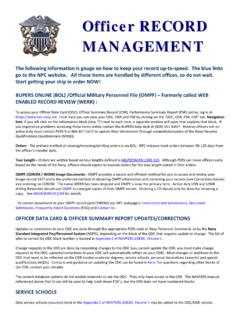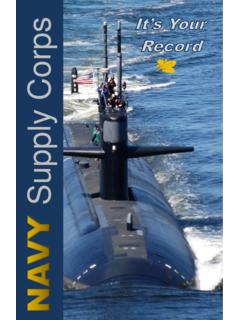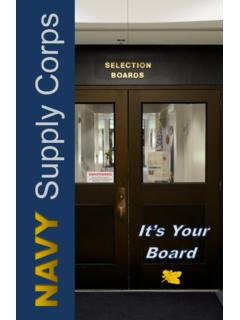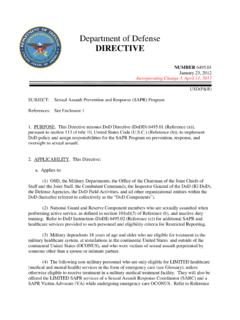Transcription of FLTMPS Access and Reporting Procedures
1 FLTMPS Access and Reporting Procedures sapr L/F Training completion should be recorded via the Fleet Training Management Planning System ( FLTMPS ). FLTMPS Web Site can be accessed at Users who do not have FLTMPS accounts will need to request a FLTMPS account and should select the NTMPS Access Request Application link and follow the directions for the FLTMPS /EPM COGNOS Online Application Request System. This is a CAC enabled system. Once a user has an approved FLTMPS account they will immediately be able to Login using their CAC. Upon login, users will see the Main Menu Selection Buttons across the top of the web page. Users should select Lrng Event Completion Form to record training completed. Users should then select GMT and OTHER TRAINING in the Report Group window. This will result in a complete listing of GMT Topics.
2 sapr -F or sapr -L courses are listed on Page 2, so users should select 2 or Last.. Select sapr AWARENESS TRAINING.. Select sapr -F/L TRAINING.. Select the appropriate sapr Training to be recorded ( sapr -F for E-6 and below personnel/ sapr -L for E-7 and above personnel). Users can now view their assigned command personnel and begin recording course completion. The desired number of records to be displayed should be selected. After users select the OK button in the pop up window, their command roster will be displayed. Check the box preceding the names of attendees and complete the Date Completed window to record successful completion of the training. Be sure to save your work periodically to avoid data loss due to connectivity disruptions. Users who encounter difficulties in accessing FLTMPS or recording the training should contact the NTMPS Support Office at 1 866 438 2898 (Toll Free) or 850 452 1867.
3 (Commercial) or 922 1867 (DSN). Email requests can be send to For questions and additional assistance with sapr specific issues, users should email the sapr Mailbox at