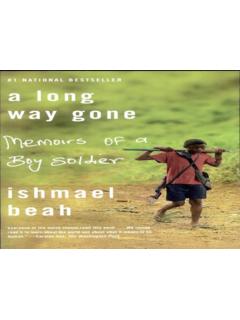Transcription of Fluent Tips & Tricks - Engen
1 1/ 75 Fluent tips & Tricks Fluent tips & Tricks UGM 2004 UGM 2004 Sutikno WirogoSamir Rida2/ 75 List of tips and Tricks collected from: Solution database available through the Online Technical Support (OTS) Frequently Asked Questions Know-how of Fluent s technical staffThis presentation provides tips and Tricks : For IO and Batch For Case Set-up and Mesh For Solving For Post-Processing For ReportingOutline3/ 75 This presentation provides tips and Tricks : For IO and Batch For Case Set-up and Mesh For Solving For Post-Processing For Reporting4/ 75 Miscellaneous on Parallel IO In parallel, the mesh is first read into the hostand then distributed to the compute nodes If reading case into parallel solver takes unusually long time, do the following: Merge as many zones as possible Put the host and compute-node-0 on the same machine Put the case and data files on a disk on the machine running the host and compute-node-0 processes Parallel Fluent will allocate buffers for exchanging messages while reading and building the grid Default buffer size depends of the case that is being readFor 4 million cell case on 4 CPUs, the buffer size will be 4M/4 = 1M To query buffer size, use the following scheme command:(%query-parallel-io-buffers) If the host machine does not have enough memory , using a large buffer will slow down the read case stage and thus can limit the maximum buffer size using.
2 (%limit-parallel-io-buffer-size 0) Needs to be executed before reading the case file Will increase the total number of messages exchanged but may still give better performance Once the case file has been read, can use the following to reset/free the buffers:(%allocate-parallel-io-buffers 10000000)(%query-parallel-io-buffers)5/ 75 Miscellaneous on Parallel IO If the machine running the host process has enough memory , can speed up reading the case file by using the following Scheme command:(rpsetvar 'parallel parallel/fast-io? #t) Fluent will first read the whole mesh into the host machine before distributing to the compute nodes When loading a large meshinto parallel Fluentand the process hangs, execute the following Scheme command:(rpsetvar 'parallel/case-read-use-pack? #f)The above will disable buffer packing and will change the way entities are packed into messages during the build process To check the time taken to read a case, can use:(print-case-timer) Fluent has significant improvement for parallel case read Two available settings:(rpsetvar parallel/fast-read-case?)
3 #t)(rpsetvar parallel/fast-read-section? #t)Gives the similar performance as the fast-io option in Fluent but with much less memory usage Turned on by default If turned off, will revert to the previous methods6/ 75 Miscellaneous on Batch Processing (1) Commands to run in batch mode: Fluent 3d -g < >& &for C-shellfluent 3d -g < > 2>&1 &for Bourne/Korne-shellfluent 3d -g -i hiddenfor windowsFor Windows, without hidden, the GUI will still be started but iconified For Windows, there is no option for getting an output fileA transcript file should be started and then stopped before exiting the Fluent session To receive mail notification upon the completion of a batch job, add the following line at the end of the batch journal:!mail email-address < is a text file located inside the working directory and contains the message to be sent To enter a comment inside a journal file:; This line is commented To execute a shell command inside a journal file:!
4 Shell-command-to-be-executed To generate animation files during a batch processing, add the following option to the start up command of the batch job:-driver null7/ 75 Is it possible to read a journal file from another journal file ?No. Nested journal files are not allowed in Fluent How to execute several batch processes sequentially ? In Unix/Linuxenvironments, if a shell command is not ended by an ampersand (&) then the OS will wait until the completion of the execution of that line before going to the next line. This is not the case with Windows Suppose there are two directories corresponding to two cases where each has its own corresponding journal file. Then see the following shell scripts:Unix/Linuxcd ./dir1fluent 3d -psmpi -t2 -g < ../dir2fluent 3d -psmpi -t2 -g < cd .\dir1call Fluent 3d -wait-g -i cd.
5 \dir2call Fluent 3d -wait-g -i on Batch Processing (2)8/ 75 Useful options for batch processing have been implemented in Fluent Confirm file overwrite is a must for batch processing Option to turn off question dialog boxes Must be set through GUI, no equivalent TUI/Scheme command Equivalent Scheme command to turn on exit on error is:(set! *cx-exit-on-error* #t) Can be appended inside the journal file or . Fluent fileMiscellaneous on Batch Processing (3)9/ 75 Check Pointing (1) It is possible to tell the Fluent process to stop the iteration and write the case/data files without interacting with the GUI This procedure is useful to stop a batch process or when the GUI process has crashed, and can be used as long as Fluent is still in the iteration loop In Unix/Linux environment, the owner of the process can create a kill file inside the /tmpdirectory.
6 Unix> cd /tmpunix> touch exit-fluentexit Fluent after writing filesorunix> touch check-fluentcontinue iteration after writing filesIf either exit- Fluent or check- Fluent found in /tmp, Fluent will finish the current iteration, write the files, and then delete the exit- Fluent or check- Fluent file The files will be written to the same directorywhere the original input fileswere read and will have the same names but with appended current iteration numberBy default, the case file will be written To write the data file only, execute the following Scheme command before iterating:(rpsetvar 'checkpoint/write-case? #f)10 / 75 Check Pointing (2) Make sure that sufficient disk space is available. Check-pointing code calls the same file I/O routines used by the GUI or TUI and will produce the same error messages if disk space is insufficient In such case, Fluent will not return to the iteration loop Thetouchcommand will produce file of zero length and is also available in Windows For Windows, the check point files need to be created at:C:\temp\ :\temp\ If the machine has several Fluent sessionsrunning, named check pointingcan be used to selectively stop a specific Fluent process A specific check point name can be added to the first line of the batch journal file, as shown below:(set!)
7 Checkpoint/exit-filename"/tmp/exit-fluen t-job-1")file/read-case-data 1000file/write-case-data To stop this particular job, use the following command inside the /tmp directory:unix> touch exit- Fluent -job-111 / 75 This presentation provides tips and Tricks : For IO and Batch For Case Set-up and Mesh For Solving For Post-Processing For Reporting12 / 75 The . Fluent File (1) When Fluent opens, it auto executes the . Fluent file in the: home directory of unix users C:\ directory of Windows machines A . Fluent file can contain any number of scheme file names to load Note: unless full path is specified for each scheme file in . Fluent file, Fluent tries to locate the scheme files from the working directory13 / 75 Scheme commands can also be appended inside the . Fluent file itself;; ---------------------------------------- ---------------------------------------- ----------;;;; Code to create USC panel(let ((menu (cx-add-menu "USC" #\U)))(cx-add-item menu "User Services Center" #\O #f and (lambda () (system "netscape ; Various useful stuff(set!))))
8 *cx-exit-on-error* #f);; ---------------------------------------- ---------------------------------------- ----------;;USC panel created by The . Fluent File (2)14 / 75(let ((old-rc client-read-case))(set! client-read-case(lambda args(apply old-rc args)(if (cx-gui?)(begin;; Do your customization here(rpsetvar 'residuals/plot? #t)(rpsetvar 'residuals/settings '((continuity #t 0 #f ) (x-velocity #t 0 #f ) (y-velocity #t 0 #f ) (z-velocity #t 0 #f )(energy #t 0 #f 1e-06) (k #t 0 #f ) (epsilon #t 0 #f )))(rpsetvar 'mom/relax )(rpsetvar 'pressure/relax )(rpsetvar 'realizable-epsilon? #t)(cxsetvar 'vector/style "arrow");; You can add more settings here))))) Other customization example:Turning off convergence checkUse arrow instead of harpoon for vector headCustomize URFsThe . Fluent File (3)}}15 / 75 Creation of Non-conformal Interface (Solution 796) Intersected mesh is created using the two interface meshes and then used to replace the original interface meshes.
9 Creation of intersected mesh is delicate, if fails, try the alternative schemes by using either of the following Scheme commands:(rpsetvar 'nonconformal/cell-faces 0)(rpsetvar 'nonconformal/cell-faces 2)The default is (rpsetvar 'nonconformal/cell-faces 1) If the interface zones are of different sizes, selecting the smaller interface as Zone 1 is usually more robust To create non-conformal interface which crosses periodic boundary, need to set the following Scheme command first:(rpsetvar 'nonconformal/allow-interface-at-periodi c-boundary 0) To improve accuracy and robustness: Maintain similar face element sizes at both interfaces Maintain good face mesh skewness at both interfaces +16 / 75 Creation of Non-conformal Interface (Solution 928) If the previous workaround for non-conformal interface creation still fails ( due to too large of gap, etc), can try to project one interface to the other Write BC file from the current Fluent session.
10 Read the case file into Tgrid Use the TUI command to project one interface to the other Write a new mesh Use the BC file to resetup the case Recreate the non-conformal interfaceboundary/project-face-zoneinter face-1interface-2elongated cellsgap eliminatedgap17 / 75 Non-conformal Interface Periodic Type (Overview and Example) The periodicoption for the non-conformal interface is used if the non-overlapping portions of the interface is periodicExample: Rotor-Stator interaction This option is notfor non-conformal periodic Non-conformal periodic setup is done using the TUI commands}{StatorRotorperiodic18 / 75 Non-conformal Interface Coupled Type (Overview and Example) The coupledoption for the non-conformal interface can be used to: Couple non-matching fluidand solidinterface meshes Couple non-matching fluidand fluidinterface meshes and insert a thin wall in betweenExample: Canard Rotor Wing (CRW) Induced internal flow due to wing rotation Cooling heat transfer from the external flow Internal flow meshes must be fine along the span to resolve recirculations inside External flow meshes can be coarser along the span External freesteamInside interface (fluid)Outside interface (solid)Induced internal19 / 75 Periodic Boundaries Two types: Pressure drop occurs across translationallyperiodic boundaries ( tube bank) No Pressure drop occurs across rotationallyor translationallyperiodic boundaries 20 / 75 Periodic Boundaries: Conformal To create the periodicity in Fluent , use the TUI command.