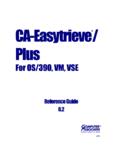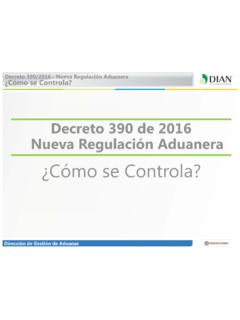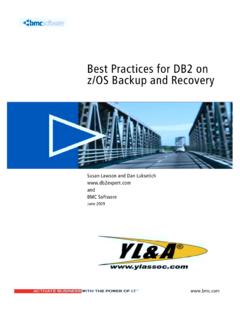Transcription of For OS/390, VM, VSE - John Miller Information …
1 User For OS/390, VM, VSESP3 Release , May 1996 Updated: April 1999 This documentation and related computer software program (hereinafter referred to as the Documentation ) is forthe end user s informational purposes only and is subject to change or withdrawal by Computer AssociatesInternational, Inc. ( CA ) at any DOCUMENTATION MAY NOT BE COPIED, TRANSFERRED, REPRODUCED, DISCLOSED ORDUPLICATED, IN WHOLE OR IN PART, WITHOUT THE PRIOR WRITTEN CONSENT OF CA. THISDOCUMENTATION IS PROPRIETARY Information OF CA AND PROTECTED BY THE COPYRIGHT LAWSOF THE UNITED STATES AND INTERNATIONAL THE EXTENT PERMITTED BY APPLICABLE LAW, CA PROVIDES THIS DOCUMENTATION AS IS WITHOUT WARRANTY OF ANY KIND, INCLUDING WITHOUT LIMITATION, ANY IMPLIED WARRANTIESOF MERCHANTABILITY, FITNESS FOR A PARTICULAR PURPOSE OR NONINFRINGEMENT.
2 IN NO EVENTWILL CA BE LIABLE TO THE END USER OR ANY THIRD PARTY FOR ANY LOSS OR DAMAGE, DIRECT ORINDIRECT, FROM THE USE OF THIS DOCUMENTATION, INCLUDING WITHOUT LIMITATION, LOSTPROFITS, BUSINESS INTERRUPTION, GOODWILL OR LOST DATA, EVEN IF CA IS EXPRESSLY ADVISED OFSUCH LOSS OR USE OF ANY PRODUCT REFERENCED IN THIS DOCUMENTATION AND THIS DOCUMENTATION ISGOVERNED BY THE END USER S APPLICABLE LICENSE manufacturer of this documentation is Computer Associates International, with Restricted Rights as set forth in 48 Section , 48 Sections (c)(1) and (2) orDFARS Section (c)(1)(ii) or applicable successor provisions. 1996-2000 Computer Associates International, Inc.
3 , One Computer Associates Plaza, Islandia, New York 11749. Allrights trademarks, trade names, service marks, or logos referenced herein belong to their respective iiiContentsChapter 1: About This GuidePurpose and 1 Other CA-Easytrieve/Plus 2 Documentation 3 Variable 4 Chapter 2: OverviewBefore You 1 Things You Should 1 Reading This 1 Program 3 Flowchart 3 Introduction to CA- 4 Current 8 Structure of a CA-Easytrieve/Plus 8 Environment Definition 9 Library Definition 9 Activity Definition 9 Sample 11iv CA-Easytrieve/Plus User GuideChapter 3: Standard Reporting with CA-Easytrieve/PlusReports Made Easy-A 1 Reading This 1 Lesson 1.
4 Your First CA-Easytrieve/Plus Report 2 Report Your Program 3 One Statement at a 3 FILE 3 DEFINE 4 Reviewing the Library 6 Lesson 2: Expanding Your First Report 7 JOB 7A Look At 8CA-Easytrieve/Plus Working 10CA-Easytrieve/Plus LINE 11 Review of Job 13 Lesson 3: Printing CA-Easytrieve/Plus 13 Editing Your Report 14 Field 16 Reviewing PRINT, MASK, and 17 Lesson 4: Report 18 REPORT 19 Report Definition 19 SEQUENCE 20 CONTROL 21 SUM 22 TITLE 22 HEADING 23 LINE 24 Reviewing Report 24 Lesson 5: Making Your Job Easier with 25 Lesson 6: Diagnosing An 27 Summing Things 28 Chapter 4: Library Section-Describing and Defining 1 Syntax 2 Statement 2 Multiple 2 Contents 3 Words and 4 Multiple 4 Field 5 Alphabetic 5 Numeric 5 Hexadecimal 6 Arithmetic 6 Describing Files and 6 Defining 6 FILE 7 DEFINE 8 FILE Statement 19 Virtual File Manager (VFM).
5 4 19 EXIT 20 COPY 21 Chapter 5: Activity Section-Processing and 1 JOB 2 JOB 2 Conditional 7 Assignment 8 MOVE 10 MOVE 11DO WHILE/END-DO 11 GOTO 12 STOP 13 SORT 14 User Procedures (PROCs)..5 16 START/FINISH 18 Processing 18vi CA-Easytrieve/Plus User GuideChapter 6: Activity Section-Input and 1 Automatic Input and 2 Automatic Input With the JOB 2 Printing 2 User Controlled Input and 5 Sequential File 5 Random Access 10 Chapter 7: Activity 1 Standard 4 Line 5 Line Item 5 Report 6 REPORT 6 REPORT Statement 8 Report Definition 9 Label 15 Label 16 Testing Aid 17 Format Determination 21 SUMMARY 25 Summary 26 Multiple 28 Multiple Reports to Single 28 Multiple Reports to More Than One 29 Report Procedures (PROCs).
6 7 30 Contents viiChapter 8: 1 Using 2 What is a CA-Easytrieve/Plus Macro?..8 2 Invoking 2 PERSNL File Field 3 Macro Invocation 4 Macro 4 Creating and Storing 5 Defining 5 Prototype 5 Macro 6 Macro Termination 6 Storing 6 Parameter Substitution in 7 Positional 7 Keyword 8 Prototype 8 Prototype Statement Parameter 8 Macro Invocation 9 Parameter Substitution 10 Positional 10 Keyword 11 Rules for Substituting 12 Ampersands (&) and Periods (.) in 13 Instream 14 Chapter 9: Programming 1 Abnormal 1 Diagnostic 2 Syntax 2 Execution 2 Statement 2 PARM Statement and System Options 3 PARM Statement 4 PARM 6viii CA-Easytrieve/Plus User GuideSystem-Defined 6 General Purpose 7 File Processing 7 Report Processing 8 IndexAbout This Guide 1 1 Chapter1 About This GuidePurpose and AudienceThe purpose of this guide is to teach new users of CA-Easytrieve/Plus how towrite CA-Easytrieve/Plus programs.
7 Our goal is to put the simplicity and powerof this language to work for you so that you can become productive the time you finish Chapter 3, you will be writing standard reports withCA-Easytrieve/Plus. For many of you, this might be all you ever want to do. Forthe rest of you, there is much, much CA-Easytrieve/Plus User Guide is divided into several chapters: Overview gives you a complete overview of CA-Easytrieve/Plus and thisUser Guide. It tells you what CA-Easytrieve/Plus can do, where it can do it,and what the program looks like. Standard Reporting with CA-Easytrieve/Plus takes you, tutorial style,through the process of creating a CA-Easytrieve/Plus report.
8 Library Section Describing and Defining Data tells you how to describethe files for processing. It includes special features that CA-Easytrieve/Plusprovides to make this job easier. Activity Section Processing and Logic describes the basics of writing anapplication program with CA-Easytrieve/Plus. Everything from IFstatements to table processing. Activity Section Input and Output teaches you how to handle (or letCA-Easytrieve/Plus handle) input and output files, from automatic I/O torandom access of VSAM files. Activity Section Reporting explains all of the things you did not learnabout reporting in Chapter 3. Macros teaches you how to create and invoke CA-Easytrieve/Plus CA-Easytrieve/Plus Publications1 2 CA-Easytrieve/Plus User Guide Programming Techniques describes diagnostic messages andCA-Easytrieve/Plus debugging facilities.
9 The Index provides a listing to facilitate references to terms and CA-Easytrieve/Plus PublicationsIn addition to this CA-Easytrieve/Plus User Guide, Computer Associates providesthe following CA-Easytrieve/Plus documentation:NameContentsCA-Easytrieve/ PlusInstallation GuideDescribes the process of installing the CA-Easytrieve/Plussystem in all environments. You can find the most currentstep-by-step procedures for installing CA-Easytrieve/Plusin your environment on the product GuideContains descriptions of all product features and functionsand summaries of each CA-Easytrieve/Plus how to install and maintain CA-Easytrieve/Plususing GuideDescribes basic syntax (a subset of the syntax in theCA-Easytrieve/Plus Reference Guide) and operation, andprovides a series of actual applications, from singleexamples to full systems.
10 The Application Guide is anexcellent tool for the business-oriented ReportingFacility GuideDescribes support of extended reporting capabilities forImpact Dot, Ink Jet, and Electro Photographic OptionGuidesShort guides available for users of various system consist of guides for IMS/DLI processing, CA-IDMSand IDD processing, TOTAL processing, SQL processing,CA-Datacom/DB processing, SUPRA processing, and otherCA-Easytrieve/Plus ConventionsAbout This Guide 1 3 Documentation ConventionsThe following conventions are used throughout this guide for {braces}Mandatory choice of one of these entries.[brackets]Optional entry or choice of one of these entries.