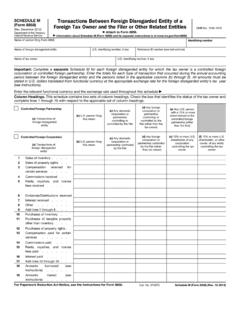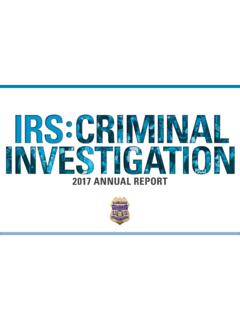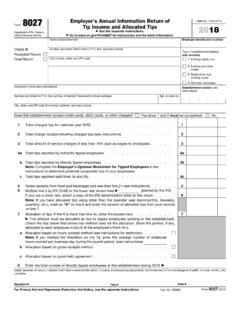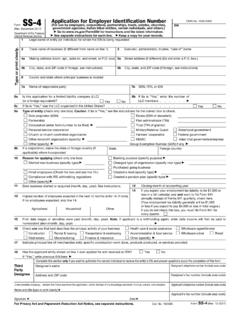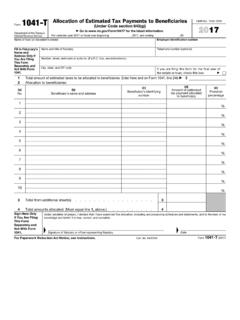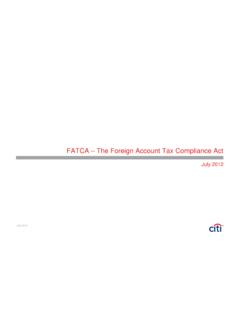Transcription of Foreign Account Tax Compliance Act FATCA Online
1 Foreign Account Tax Compliance Act FATCA Online registration user guide July 2018. Publication 5118 (Rev. 7-2018) Catalog Number 65265H Department of the Treasury internal revenue Service Contents What's 9. Chapter 1: Introduction .. 10. Purpose of FATCA registration .. 10. Additional FATCA resources .. 10. Who is eligible to register .. 11. registration Process Overview .. 12. Step 1: Create FATCA Account Online .. 12. Step 2: Complete and Submit registration .. 13. Steps 3 and 4: Wait for registration to be Processed and Receive 13. registration Steps by FI Type .. 14. Chapter 2: Getting Started.
2 15. System Requirements .. 15. Before You Begin .. 16. Navigation Menu Links, Buttons and Other Items .. 16. Additional Buttons and Features .. 17. Accessibility .. 17. Information You Need to Register .. 17. Special Rules for registration .. 18. Chapter 3: FATCA Online registration System user Login .. 19. Launching the FATCA Online registration System .. 19. Create a New Account Single, Lead, and Sponsoring Entity .. 19. Create Challenge Questions .. 20. Create a New Access Code .. 21. Existing user Login Single, Lead, Member, or Sponsoring 22. First Time Login (Paper registrations, member FIs, transfers, change FI types, and access code reset by IRS).
3 22. First Time Login (Paper registrations, member FIs, transfers, change FI types, and access code reset by IRS) Account user Login .. 23. First Time Login (Paper registrations, member FIs, transfers, change FI types, and access code reset by IRS). - Challenge Questions .. 23. Reset a temporary access code and create a permanent access code .. 24. 2. Recover Login Information Forgot FATCA ID/Access Code .. 24. Forgot access code .. 24. Chapter 4: registration .. 25. registration Part 1 .. 26. Questions 1-2 FI Type and Legal Name .. 27. Questions 3-4 FI Jurisdiction of Residence, Tax ID, and Classification in Jurisdiction of Tax Residence 28.
4 Question 5 FI Mailing Address .. 30. Question 6 FI QI/ 31. Question 7 Branches Maintained Outside of Country/Jurisdiction of Tax Residence .. 32. Question 8 FI Tax Residency and EIN .. 33. Questions 9 Branches Outside of the .. 33. Question 10 FI Responsible Officer (RO) 34. Question 11A Responsible Officer (RO) Designation of 36. Question 11B POC(s) Information .. 38. POC Authorization .. 40. Edit/Review registration Part 1 .. 40. registration Part 2 .. 42. Question 12 Member Information .. 42. Questions 13A-B Common Parent Entity of the Expanded Affiliated Group .. 44. Edit/Review registration Part 2.
5 45. registration Part 3 .. 45. registration Part 4 Electronic Submission .. 46. Chapter 5: Home Page and Account Options .. 48. Account Information .. 49. Renewal of FFI Agreement .. 49. How to Determine and Renew FFI Agreement: .. 51. Transfers During the Renewal of FFI Agreement Open Period .. 51. Certifications .. 51. Certification of Pre-existing Accounts (COPA) .. 52. How to Submit a 53. Periodic 57. 3. How to Submit a Periodic Certification .. 58. Available Account Options .. 63. Edit registration .. 64. Delete registration .. 66. Cancel registration Agreement .. 69. Edit Challenge Questions.
6 70. Change access code .. 71. Print registration .. 72. Download registration Tables .. 73. Change FI Type and Transfers to an Expanded Affiliated Group .. 74. Message 92. Your Information .. 93. Your Lead FI Information (Member FI Only) .. 93. Member FI Information for Lead FI .. 93. Branch Information .. 98. Point of Contact (POC) 99. Manage Sponsored Entities (Sponsoring entities in approved status only) .. 100. Certification History .. 111. Chapter 6: Appendices/Miscellaneous .. 112. Appendix A Get Help/Technical Support .. 112. Appendix B Glossary of Terms .. 114. Appendix C Account Status Tables.
7 118. Appendix D XML File Preparation Instructions for Adding Multiple Sponsored Entities using a File Upload . 118. Appendix E Revision 123. 4. List of Figures Figure 1 FATCA user Online registration process .. 12. Figure 2 Sample FI registration .. 16. Figure 3 Create new FATCA Account for single FI, lead FI, or sponsoring entity .. 19. Figure 4 Warning Banner 20. Figure 5 Create new FATCA Account FI challenge questions .. 20. Figure 6 Create new Account Create new access code .. 21. Figure 7 Create new Account Lead/single/sponsoring entity Account confirmation ( FATCA ID).
8 21. Figure 8 Sample FATCA ID .. 22. Figure 9 Financial Institution Account user Login Screen .. 23. Figure 10 First time login Paper registrations, member FIs, transfers, change FI types, and access code reset by IRS . Challenge questions .. 23. Figure 11 First Time Login Paper registrations, member FIs, transfers, change FI types, and access code reset by IRS . Reset Temporary access code .. 24. Figure 12 Forgot access code .. 24. Figure 13 Forgot access code Challenge questions .. 25. Figure 14 registration Instructions for FATCA registration .. 26. Figure 15 registration My information (Part 1) Questions 1 and 2.
9 27. Figure 16 registration My information (Part 1) Questions 3-4 .. 28. Figure 17 registration My information (Part 1) Question 30. Figure 18 registration My information (Part 1) Question 31. Figure 19 registration My information (Part 1) Question 32. Figure 20 registration My information (Part 1) Question 33. Figure 21 registration My information (Part 1) Questions 9 .. 33. Figure 22 registration My information (Part 1) Question 34. Figure 23 registration My information (Part 1) Question 11A .. 36. Figure 24 registration My information (Part 1) Question 11B .. 38. Figure 25 registration My information (Part 1) POC authorization.
10 40. Figure 26 registration My information (Part 1) Edit/review registration part 1 .. 40. Figure 27 registration Expanded affiliated group information (Part 2) Question 12 .. 42. Figure 28 registration Expanded affiliated group information (Part 2) Question 13A .. 44. Figure 29 registration Expanded affiliated group information (Part 2) Question 13B .. 44. Figure 30 registration Member information (Part 2) 45. Figure 31 registration Submit registration (Part 4) Signing/submission .. 46. Figure 32 registration Part 4 Submit registration (Part 4) Submission confirmation/next Steps.