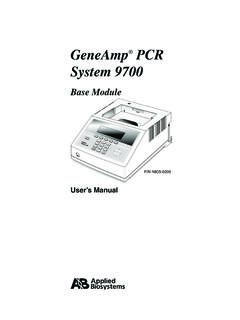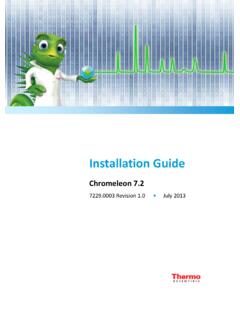Transcription of Forma Steri-Cult CO2 Incubator User Manual Rev. 19 [EN]
1 Visit us online to register your ManualSteri-CultModel 3307 and 3310 Series CO2 IncubatorControlled RH with Sterilization CycleOperating and Maintenance Manual 7023307 Rev. 19 Thermo Scientific Manual NUMBER 7023307 19 40270/IN-4660 7/20/15 Change remote alarm connector, update schematics ccs 18 31343/IN-4592 10/22/14 New magnetic door switch (exploded drawing, electrical schematics) RoHS ccs 17 29174/IN-4469 3/21/14 Updated solenoid - pgs 11-8 through 11-12 ccs 16 -- 10/21/13 Replaced the typo - pan with bottle on pgs 1-10 through 1-11 ccs 15 28727 6/18/12 Clarified nebulizer flush instructions - pg 7-4 & 7-5 ccs 14 28408 5/18/12 Chg d 95% non-condensing in Specifications to 90%
2 Ccs 13 27891 10/27/11 Clarified Water Empty alarm language on pg 5-3 ccs 12 27292/IN-4073 9/28/11 400119 to 400201 switcher kit - pg 11-1 ccs 11 27162/IN-4071 3/24/11 Added pilasters and shelf channels to Parts Listccs -- -- 11/24/10 Corrected typo in chart above: 3308/3310, medium/large ccsPreface7023307 Steri-Cult iModelSizeVoltage3307 Medium1153308 Medium2303310 Large1153311 Large230 Thermo Scientificii7023307 Steri-CultPrefaceContains Parts and AssembliesSusceptible to Damage byElectrostatic Discharge (ESD)CAUTIONI mportantRead this instruction Manual .
3 Failure to read, understand and follow the instructions in this manualmay result in damage to the unit, injury to operating personnel, and poor equipment performance. sCautionAll internal adjustments and maintenance must be performed by qualified service personnel. sCautionIf the Incubator is not used in the manner specified in this operating Manual , the protection providedby the equipment design may be impaired. sMaterial in this Manual is for information purposes only. The contents and the product it describes are subjectto change without notice. Thermo Fisher Scientific makes no representations or warranties with respect to thismanual. In no event shall Thermo be held liable for any damages, direct or incidental, arising out of or relatedto the use of this Manual .
4 2007 Thermo Fisher Scientific. All rights Scientific7023307 Steri-Cult iiiPrefaceImportant operating and/or maintenance instructions. Read the accompanying text electrical hazards. Only qualified persons should perform procedures associated with being maintained or serviced must be turned off and locked off to prevent possible surface(s) present which may cause burns to unprotected skin, or to materials which may bedamaged by elevated of electrical and electronic equipment, which applies to electrical and electronic equipmentfalling under the Directive 2002/96/EC (WEEE) and the equipment that has been put on the marketafter 13 August 2005. This product is required to comply with the European Union s Waste electrical & ElectronicEquipment (WEEE) Directive 2002/96/EC.
5 It is marked with the WEEE symbol. Thermo FisherScientific has contracted with one or more recycling/disposal companies in each EU Member StateEuropean Country, and this product should be disposed of or recycled through them. Furtherinformation on Thermo s compliance with this directive, the recyclers in your country andinformation on Thermo Scientific products will be available at 4 Always use the proper protective equipment (clothing, gloves, goggles, etc.)4 Always dissipate extreme cold or heat and wear protective follow good hygiene individual is responsible for his or her own Scientificiv7023307 Steri-CultPrefaceDo You Need Information or Assistance onThermo Scientific Products?
6 If you do, please contact us 8:00 to 6:00 (Eastern Time) at:1-740-373-4763 Direct1-800-438-4851 Toll Free, and Canada1-877-213-8051 Worldwide Web Home Support Email AddressCertified Service Web PageThermo Fisher Scientific401 Millcreek Road, Box 649 Marietta, OH 45750 Ourstaff can provide information on pricing and give you quotations. We cantake your order and provide delivery information on major equipment items or makearrangements to have your local sales representative contact you. Our products are listed on theInternet and we can be contacted through our Internet home can supply technical information about proper setup, operation ortroubleshooting of your equipment.
7 We can fill your needs for spare or replacement parts orprovide you with on-site service. We can also provide you with a quotation on our ExtendedWarranty for your Thermo Scientific Thermo Scientific products you need or use, we will be happy to discuss yourapplications. If you are experiencing technical problems, working together, we will help youlocate the problem and, chances are, correct it the telephone without a more extensive service is necessary, we will assist you with direct factory trainedtechnicians or a qualified service organization for on-the-spot repair. If your service need iscovered by the warranty, we will arrange for the unit to be repaired at our expense and to of your needs, our professional telephone technicians are available to assist youMonday through Friday from 8:00 to 6:00 Eastern Time.
8 Please contact us bytelephone or fax. If you wish to write, our mailing address is:International customers, please contact your local Thermo Scientific SupportService Scientific7023307 Steri-Cult vPrefaceWarranty NotesInformation You Should Know Before Requesting Warranty Service Locate the model and serial serial tag is located on the unit itself. For equipment service or maintenance, or with technical or special application inquiries, contact TechnicalServices at 1-800-438-4851 or 1-740-373-4763 (USA and Canada). Outside the USA, contact your local NOT Covered Under Warranty Calibration of control calibrations are performed at the factory; typically 1 C fortemperature, 1% for gases, and 5% for humidity.
9 Our service personnel can provide precise calibrations asa billable service at your location. Calibration after a warranty repair is covered under the warranty. Damage resulting from use of improper quality water, chemicals or cleaning agents detrimental toequipment materials. Service calls for improper installation or operating instructions. Corrections to any of the following are billable services: 1) electrical service connection2) tubing connections3) gas regulators4) gas tanks5) unit leveling6) room ventilation7) adverse ambient temperature fluctuations8) any repair external to the unit Damage resulting from accident, alteration, misuse, abuse, fire, flood, acts of God, or improperinstallation.
10 Repairs to parts or systems resulting from unauthorized unit modifications. Any labor costs other than that specified during the parts and labor warranty period, which mayinclude additional warranty on CO2sensors, blower motors, water jackets, Steri-Cult viThermo ScientificTable of ContentsInstallation and Start-Up ..1-1 Inventory Management System ..1-2 Control Panels Keys, Displays & Indicators ..1-2 Operation of the Keypad ..1-3 Displays ..1-5 Installing the Incubator ..1-5 Stacking the incubators ..1-6 Preliminary Cleaning ..1-7 Installing the Shelves ..1-7 Installing the Access Port Filter Assembly ..1-8 Installing the HEPA Filter ..1-9 Leveling the Unit.