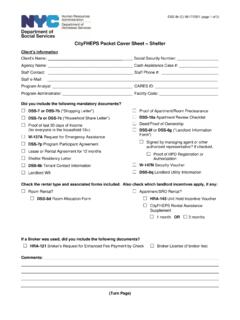Transcription of FortiClient Data Sheet
1 1 FortiClient Agent for Visibility and Control, Endpoint Protection, and Secure Remote Access using VPN and Zero Trust TechnologiesFortiClient s Fortinet Security Fabric integration provides endpoint visibility through telemetry and ensures that all Security Fabric components FortiGate, FortiAnalyzer, EMS, managed APs, managed Switches, and FortiSandbox have a unified view of endpoints in order to provide tracking and awareness, compliance enforcement, and reporting. Traditional virtual private network (VPN) tunnels or new, automatic ZTNA tunnels provide secure remote connectivity.
2 Provide security and protection for endpoints when local or Management Tools nSimple and user-friendly UI nRemote FortiClient deployment nReal-time dashboard nSoftware inventory management nActive Directory (AD) integration nCentral quarantine management nAutomatic group assignment nDynamic access control nAutomatic email alerts nSupports custom groups nRemote triggers nOn-premise and cloud-based optionsDATA SHEETU nified Endpoint features including compliance, protection, and secure access into a single modular lightweight Trust Applied, with automatic, encrypted tunnels for controlled validated per-session access to Threat Protection against exploits and advanced malware.
3 Powered by FortiGuard along with FortiSandbox Management and Policy Enforcement with FortiClient EMS and FortiGate, Security Services Worldwide 24/7 Support Sheet | FortiClient2 BENEFITSS ecurity Fabric IntegrationFortiClient integrates the endpoints into Fortinet s Security Fabric for early detection and prevention of advanced threats. This integration delivers native endpoint visibility, compliance control, vulnerability management, and automation. FortiOS and FortiAnalyzer leverage FortiClient endpoint telemetry intelligence to identify indicators of compromise.
4 With the automation capability, administrators can investigate in real time and set policies to automate responses, including quarantining suspicious or compromised endpoints to contain incidents and stem outbreaks. Fortinet s endpoint compliance and vulnerability management features simplify the enforcement of enterprise security policies preventing endpoints from becoming easy attack Filtering and SAAS ControlFortiClient provides remote web filtering, delivering web security and content filtering. The web application firewall provides botnet protection and granular application traffic control including web-based applications and software as a service (SaaS).
5 ZTNAF ortiClient ZTNA works with FortiOS to enable secure granular access to applications no matter if the user is local or remote. Each session is initiated with an automatic, encrypted tunnel from FortiClient to the FortiOS proxy point for user and device verification. If verified, access is granted for that session. You can also use multifactor authentication to provide an additional layer of security. With ZTNA, organizations benefit from both a better remote access solution and a consistent policy for controlled access to applications irrespective of endpoint HygieneFortiClient helps organizations reduce their attack surface with vulnerability scanning and optional autopatching.
6 Combined with zero trust access principles, this approach can enhance an organization s hygiene and security and Exploit PreventionBy integrating with FortiClient Cloud Sandbox and leveraging FortiGuard global threat intelligence, FortiClient prevents advanced malware and vulnerabilities from being integrates with FortiClient Cloud Sandbox to analyze all files downloaded to FortiClient endpoints in real time. Millions of FortiClient and FortiSandbox users worldwide share information about known and unknown malware with the cloud-based FortiGuard threat intelligence platform.
7 FortiGuard automatically shares the intelligence with FortiClient endpoints to protect against emerging FortiClient provides flexible options for VPN connectivity. It supports both secure sockets layer (SSL) and Internet Protocol security (IPsec) VPN. The split tunneling feature enables remote users on SSL VPNs to access the Internet without their traffic having to pass through the corporate VPN headend, as in a typical SSL VPN tunnel. This feature reduces latency, which improves user experience. At the same time, FortiClient includes protections to ensure that Internet-based transactions cannot backflow into the VPN connection and jeopardize the corporate addition to simple remote connectivity, FortiClient simplifies the remote user experience with features such as autoconnect and always-on VPN, as well as dynamic VPN gate selection.
8 You can also use multifactor authentication to provide an additional layer of ProtectionRansomware attacks have increased recently. In response, FortiClient has introduced new ransomware protection, with the ability to roll back changes made by malicious programs, putting the endpoint back to a preinfection Sheet | FortiClientSERVICESF ortiClient Managed ServicesTo assist and offload busy IT teams, Fortinet is offering FortiClient Managed services to streamline the configuration, deployment, and monitoring of FortiClient agents.
9 Services included with this offering include the following. Initial FortiClient Cloud provisioning: The managed services team works with customers to set up and configure their FortiClient Cloud environment for the following capabilities. Endpoint groups setup ZTNA VPN Endpoint security Vulnerability management Security profiles and policies configuration Endpoint posture check rules Custom FortiClient installer creation and ongoing installer updates Endpoint onboarding: The managed services team creates customer FortiClient installers for customer-specific use cases, sends invitation emails to users, and onboards them for FortiClient Cloud management and provisioning.
10 Security Fabric setup and integration: The managed services team integrates FortiClient Cloud with the Fortinet Security Fabric to support uses cases such as ZTNA, incidence response, and automation. Endpoint vulnerability monitoring: The managed services team monitors customer endpoints to identify high risk endpoints and alert them of endpoints with critical and high vulnerabilities that would be easy targets for cyber attacks. The managed services team detects, reports, and guides customers to remediate those vulnerable Practice Service (BPS) FortiClient Best Practices Service is an account-based annual subscription providing access to a specialized team that delivers remote guidance on deployment, upgrades, and operations.