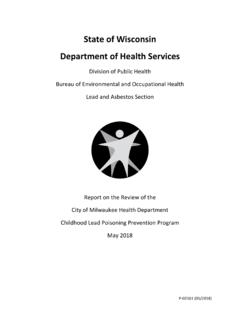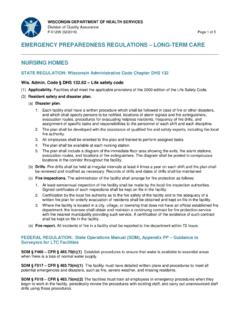Transcription of ForwardHealth Portal Maximum Allowable Fee Schedule User …
1 User Guide ForwardHealth Portal Maximum Allowable Fee Schedule February 10, 2020. P-<Number> i Table of Contents 1 1. 2 Access the Max Fee Schedules Page .. 2. 3 Interactive Fee Schedules .. 4. Fee Schedule Search Page .. 4. Search by Benefit Group .. 7. Search by Procedure Code .. 9. Search by Procedure Description .. 10. Max Fee Details Page .. 12. Max Fee Details Panel .. 13. Billing Rules 13. Billing Rule Examples ..15. Example 1 ..15. Example 2 ..15. Example 3 ..16. Example 4 ..16. Example 5 ..17. Links for Additional Information .. 18. Max Fee Rates ..18. Max Fee Rate Examples ..20. Example 1 ..20. Example 2 ..21. Example 3 ..22. Example 4 ..22. Example 5 ..23. Additional Searches .. 26. 4 Downloadable Fee Schedules .. 27. Accessing Downloadable Fee Schedules.
2 27. Download a Fee Schedule .. 32. Import to a Spreadsheet .. 33. Open Text File in a Text Program .. 40. P-00957 i ForwardHealth Portal Maximum Allowable Fee Schedule User Guide February 10, 2020. Field Names .. 44. Reading a Fee Schedule .. 45. Portable Document Format Downloads .. 46. 5 Fee Schedule Text File Values and 49. Contract Codes and Names .. 49. Benefit Plan Codes .. 53. Provider Type and Specialty Codes .. 53. Pricing Indicator Codes .. 53. Rate Type Codes .. 54. Benefit Adjustment Factor Codes .. 57. 6 Professional Pricing .. 71. Maximum Fee Pricing .. 71. Benefit Adjustment Factor Pricing .. 71. BIRTHTO3 Code .. 72. HPSA Codes .. 72. Anesthesia Pricing .. 72. Contracted Rate Pricing .. 72. Usual and Customary Charge Pricing .. 73. Manual Pricing .. 73.
3 7 Drug Search Tool .. 74. Access the Drug Search Tool .. 74. Search by National Drug Code .. 75. Search by Label Name Brand Name .. 75. Search by Label Name Generic .. 76. Search by Partial Name .. 78. Drug Information Page .. 80. ii ForwardHealth Portal Maximum Allowable Fee Schedule User Guide February 10, 2020. 1 Introduction For most services, Wisconsin Medicaid reimburses providers the lesser of the billed amount or the Maximum Allowable fee established by the Department of Health Services based on legislative directives. Maximum Allowable fee information is available on the ForwardHealth Portal in the following forms: Interactive fee Schedule . Interactive fee schedules provide coverage information as well as Maximum Allowable fees for all reimbursable procedure codes.
4 Downloadable fee Schedule in text (TXT) files. The downloadable TXT files provide basic Maximum Allowable fee information for BadgerCare Plus by provider service area. A Portable Document Format (PDF) version (Archive). The PDF reports are only intended to help users transition to the interactive schedules or the TXT files. 1 Introduction 1. ForwardHealth Portal Maximum Allowable Fee Schedule User Guide February 10, 2020. 2 Access the Max Fee Schedules Page 1. Access the ForwardHealth Portal at Figure 1 ForwardHealth Portal Page 2 Access the Max Fee Schedules Page 2. ForwardHealth Portal Maximum Allowable Fee Schedule User Guide February 10, 2020. 2. Click Fee Schedules located in the Providers menu. The Max Fee Schedules page will be displayed. Figure 2 Max Fee Schedules Page On the Max Fee Schedules page, users can choose the following options: Begin using the interactive max fee Schedule .
5 Download complete max fee schedules. Drug Search Tool. 2 Access the Max Fee Schedules Page 3. ForwardHealth Portal Maximum Allowable Fee Schedule User Guide February 10, 2020. 3 Interactive Fee Schedules Fee Schedule Search Page 1. Click Begin using the interactive max fee Schedule on the Max Fee Schedules page. If you are accessing the interactive max fee Schedule through the public Portal and have not already accepted the License for Use of Physicians' Current Procedural Terminology, Fourth Edition (CPT) and Point and Click License for Use of Current Dental Terminology (CDT) agreements during this Portal session, the license agreements page will be displayed. Note: If you are logged in to the secure Portal and have already accepted the license agreements or are using the public Portal and have accepted the license agreements for your current Portal session, this page will not be displayed.
6 Proceed to step 3. Figure 3 End User Point and Click License Agreements 2. Click the radio button next to I Accept. Click Submit Agreement. 3 Interactive Fee Schedules 4. ForwardHealth Portal Maximum Allowable Fee Schedule User Guide February 10, 2020. Note: If I Do Not Accept is selected, you will be returned to the ForwardHealth Portal home page and will not be able to access the Maximum fee schedules. 3. The Fee Schedule Search page will be displayed. Figure 4 Fee Schedule Search Page 4. Select a financial payer from the Financial Payer drop-down menu. Note: Medicaid is the financial payer for Wisconsin Medicaid and BadgerCare Plus. Figure 5 Financial Payer Drop-down Menu The Financial Payer field is a required field. A financial payer must be selected before information for other fields is selected or entered.
7 3 Interactive Fee Schedules 5. ForwardHealth Portal Maximum Allowable Fee Schedule User Guide February 10, 2020. 5. Select a service area from the Service Area drop-down menu (required). Figure 6 Service Area Drop-down Menu To view provider types and specialties by service area, click View list of service areas by provider type and specialty located at the bottom of the Fee Schedule Search page. Figure 7 View List of Service Areas by Provider Type and Specialty Link After selecting a financial payer and service area, users can continue their search by entering information in any of the following fields: Benefit Group. Refer to Section Search by Benefit Group for more information. Procedure Code. Refer to Section Search by Procedure Code for more information. Procedure Description.
8 Refer to Section Search by Procedure Description for more information. Note: If you need to change the query information, click Clear to clear all the selected and entered information from the fields. 3 Interactive Fee Schedules 6. ForwardHealth Portal Maximum Allowable Fee Schedule User Guide February 10, 2020. Search by Benefit Group The Benefit Group field lists a range of either Healthcare Common Procedure Coding System (HCPCS) procedure codes or Current Procedural Terminology (CPT) procedure codes. 1. Click Search to the right of the Benefit Group field. The Benefit Group search box will be displayed. Figure 8 Benefit Group Search Box 2. Click next to All Procedures. The HCPCS and CPT options will be displayed. Figure 9 HCPCS and CPT Options 3 Interactive Fee Schedules 7.
9 ForwardHealth Portal Maximum Allowable Fee Schedule User Guide February 10, 2020. 3. Depending on the set of benefit groups you wish to view, click next to HCPCS or CPT. A list of benefit groups will be displayed. Figure 10 Benefit Groups 4. Expand the list as necessary. 3 Interactive Fee Schedules 8. ForwardHealth Portal Maximum Allowable Fee Schedule User Guide February 10, 2020. 5. Select the applicable benefit group. The Benefit Group search box will close and the selection will populate the Benefit Group field. Figure 11 Benefit Group Field Populated with Selected Benefit Group 6. Enter the date of service (DOS) using MM/DD/CCYY format in the Date of Service field. The Date of Service field will display the current date if left blank. 7. Click Search. A Search Results panel listing the procedure codes for the selected benefit group will be displayed at the bottom of the page.
10 Figure 12 Search Results Panel 8. Click the applicable code. The Max Fee Details page will be displayed. Proceed to Section Max Fee Details Page. Search by Procedure Code Searching by procedure code is the most direct way to search for max fee information. 1. Enter a full or partial procedure code in the Procedure Code field. If entering a partial procedure code, you must enter at least the first three digits of the code. Figure 13 Procedure Code Field 3 Interactive Fee Schedules 9. ForwardHealth Portal Maximum Allowable Fee Schedule User Guide February 10, 2020. 2. Enter the DOS using MM/DD/CCYY format in the Date of Service Field. The Date of Service field will display the current date if left blank. 3. Click Search. If you entered a valid procedure code, the Max Fees Details page will be displayed.