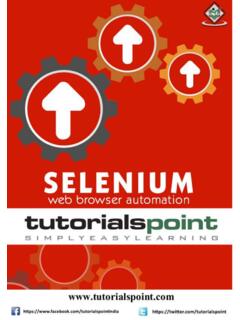Transcription of Four Column layout Cheat Sheet - RStudio
1 Advanced R Cheat Sheet Environment Basics RStudio is a trademark of RStudio , Inc. CC BY Arianne Colton, Sean Chen 844-448-1212 Updated: 2/16 Environments Environment Data structure (with two components below) that powers lexical scoping list ( Bag of names ) each name points to an object stored elsewhere in memory. If an object has no names pointing to it, it gets automatically deleted by the garbage collector. Access with: ls('env1') environment used to implement lexical scoping. If a name is not found in an environment, then R will look in its parent (and so on).
2 Access with: ('env1') Four special environments environment ultimate ancestor of all environments Parent: none Access with: emptyenv() environment - environment of the base package Parent: empty environment Access with: baseenv() environment the interactive workspace that you normally work in Parent: environment of last attached package Access with: globalenv() environment environment that R is currently working in (may be any of the above and others) Parent: empty environment Access with: environment() environment - an environment where the function is created.
3 It determines how function finds value. Enclosing environment never changes, even if the function is moved to a different environment. Access with: environment( func1 ) environment - all environments that the function has a binding to. It determines how we find the function. Access with: pryr::where( func1 ) Example (for enclosing and binding environment): environment - new created environments to host a function call execution. Two parents : environment of the function environment of the function Execution environment is thrown away once the function has completed.
4 Environment - environments where the function was called. Access with: ( func1 ) Dynamic scoping : About : look up variables in the calling environment rather than in the enclosing environment Usage : most useful for developing functions that aid interactive data analysis Function Environments Search path mechanism to look up objects, particularly functions. Access with : search() lists all parents of the global environment (see Figure 1) Access any environment on the search path: ('package:base') Figure 1 The Search Path Mechanism : always start the search from global environment, then inside the latest attached package environment.
5 New package loading with library()/require() : new package is attached right after global environment. (See Figure 2) Name conflict in two different package : functions with the same name, latest package function will get called. Figure 2 Package Attachment search() : '.GlobalEnv' .. 'Autoloads' 'package:base' library(reshape2); search() '.GlobalEnv' 'package:reshape2' .. 'Autoloads' 'package:base NOTE: Autoloads : special environment used for saving memory by only loading package objects (like big datasets) when needed Search Path Binding Names to Values Assignment act of binding (or rebinding) a name to a value in an environment.
6 1.<- (Regular assignment arrow) always creates a variable in the current environment 2.<<- (Deep assignment arrow) - modifies an existing variable found by walking up the parent environments Warning: If <<- doesn t find an existing variable, it will create one in the global environment. y <- 1 e <- () e$g <- function(x) x + y function g enclosing environment is the global environment, the binding environment is "e". Create environment: env1< () Created by: Arianne Colton and Sean Chen Human readable description of any R data structure : Every Object has a mode and a class : represents how an object is stored in memory type of the object from R s point of view Access with: typeof() : represents the object s abstract type type of the object from R s object-oriented programming point of view Access with: class() RStudio is a trademark of RStudio , Inc.
7 CC BY Arianne Colton, Sean Chen 844-448-1212 Updated: 2/16 Data Structures are built on top of integer vectors using two attributes : when you know the possible values a variable may take, even if you don t see all values in a given dataset. Base Type (C Structure) S3 R has three object oriented systems : is a very casual system. It has no formal definition of classes. It implements generic function OO. Generic-function OO - a special type of function called a generic function decides which method to call. Message-passing OO - messages (methods) are sent to objects and the object determines which function to call.
8 Works similarly to S3, but is more formal. Two major differences to S3 : Formal class definitions - describe the representation and inheritance for each class, and has special helper functions for defining generics and methods. Multiple dispatch - generic functions can pick methods based on the class of any number of arguments, not just one. classes are very different from S3 and S4: Implements message-passing OO - methods belong to classes, not functions. Notation - $ is used to separate objects and methods, so method calls look like canvas$drawRect('blue').
9 S3 : R's first and simplest OO system Only OO system used in the base and stats package Methods belong to functions, not to objects or classes. : () 3. Useful Generic Operations Get all methods that belong to the mean generic: -Methods( mean ) List all generics that have a method for the Date class : -methods(class = Date ) 4. S3 objects are usually built on top of lists, or atomic vectors with attributes. Factor and data frame are S3 class Useful operations: Object Oriented (OO) Field Guide () Date method for the generic - mean() Example: drawRect(canvas, 'blue') language : R Example: ('blue') language : Java, C++, and C# Check if object is an S3 object (x) & !
10 IsS4(x) or pryr::otype() Check if object inherits from a specific class inherits(x, 'classname') Determine class of any object class(x) class(x) -> 'factor' levels(x) # defines the set of allowed values Factors Warning on Factor Usage: look and often behave like character vectors, they are actually integers. Be careful when treating them like strings. data loading functions automatically convert character vectors to factors. (Use argument stringAsFactors = FALSE to suppress this behavior) Object Oriented Systems R base types - the internal C-level types that underlie the above OO systems.