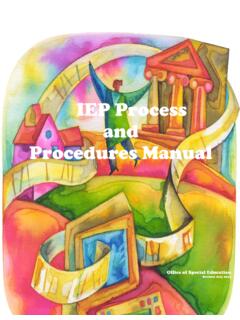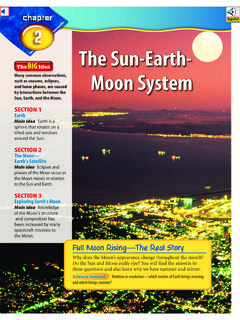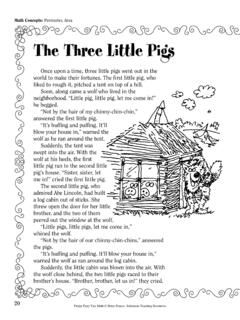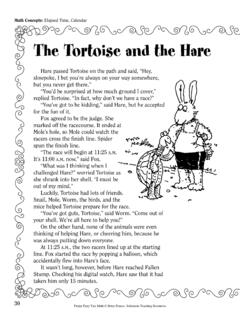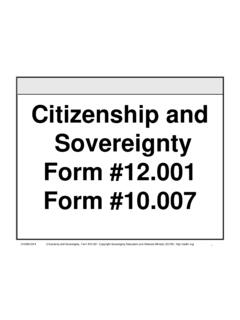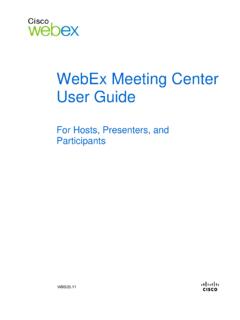Free Microsoft Teams Cheat Sheet - St. Louis Public Schools
Create a New Channel: Hover your mouse over a team in the List pane, click the More Options ••• button, then select Add channel. Give the channel a name and description, then click Add. View a Channel File Library: While viewing a team channel, click the Files tab. Upload a File to a Library: While viewing a file
Tags:
Your, Team, School, Public, Microsoft, Teach, Louis, Viewing, Louis public schools, Microsoft teams cheat
Information
Domain:
Source:
Link to this page:
Please notify us if you found a problem with this document:
Documents from same domain
IEP Process Manual - slps.org
www.slps.orgAn electronic version of this manual and special education forms can be found on the ... an appropriately developed individualized education program, or ...
Programs, Form, Education, Manual, Individualized, Individualized education program, Plss
IEP Process and Procedures Manual - Saint Louis …
www.slps.orgIEP Process and Procedures Manual Office of Special Education ... This manual will assist in the completion of forms developed by the IEP team.
Form, Manual, Process, Procedures, Iep process and procedures manual
The Sun-Earth- Moon System
www.slps.orgThe Sun-Earth-Moon System Full Moon Rising —The Real Story Why does the Moon’s appearance change throughout the month? Do the Sun and Moon really rise? You will find the answers to these questions and also learn why we have summer and winter. …
Moon, Earth, System, Sun and moon, The sun earth moon system
Lighting and Occupancy Sensors - St. Louis Public Schools
www.slps.orgT8 type (25 W) Lamp and Electronic-programmed start ballast that is compatible with the proposed Occupancy Sensors It is the contractor's responsibility to verify the installation …
Installation, School, Public, Lighting, Ballast, Louis, Sensor, Occupancy, Lighting and occupancy sensors, Louis public schools
Saint Louis Public School District 2018-19 Academic Year ...
www.slps.orgSaint Louis Public School District 2018-19 Academic Year Calendar ... 18 19 20 21/NS* H 24 21 *No School for non 12 -month staff; 12month staff works/Schools Closed ... Totals for the 2018/2019 School Year days; hours; Assessment . Days .
School, Public, Academic, Year, District, 2018, Calendar, Saint, Louis, Academic year, School year, Calendar academic year, Saint louis public school district 2018
FINAL Saint Louis Public School District 2017-2018 ...
www.slps.orgSaint Louis Public School District 2017-2018 Academic Year Calendar WK S M T W Th F Sa Teachers 0/0 Students 23 24 25 26 27 28 29 24 11 Month Staff Returns to Work 30 ...
2017, School, Public, Academic, District, 2018, Saint, Louis, Saint louis public school district, Saint louis public school district 2017 2018 academic
Math Concepts: Perimeter, Area The Three Little Pigs
www.slps.orgThe Three Little Pigs Math Concepts: Perimeter, Area 21 The third little pig, who wanted to become an architect, had built a handsome brick house. He let his brother and sister in and slammed the door.
Little, Math, Three, Pigs, Three little pigs, Three little pigs math
Math Concepts: Elapsed Time, Calendar The Tortoise and the ...
www.slps.orgThe Tortoise and the Hare Math Concepts: Elapsed Time, Calendar 31 “This is ridiculous,” he said in between deep breaths. “I might as well take a nap.” Back at …
Food and Nutrition Services Department Goals Goal 1 ...
www.slps.orgA current and through knowledge of state requirements for school food service and ... following standardized recipes and utilizing prescribed sanitation standards. Goal 3: Involve Parents, Staff, Students and Community ... and amortize it over time to provide for …
Services, Department, School, Time, Food, Nutrition, Recipes, Goals, Food and nutrition services department goals
Control of Non-Conforming Processes, Services or Products ...
www.slps.orgControl of Non-Conforming Processes, Services or Products Procedure (QAS-P008) Saint Louis Public Schools QAS-P008 Page 1 of 2 1.0 SCOPE: 1.1 This procedure applies to any process, services or product,
Services, Product, Control, Processes, Conforming, Control of non conforming processes, Services or products
Related documents
Citizenship and Sovereignty, Form #12 - SEDM
sedm.org• If you want a copy of this presentation after viewing the ... • Information appearing in this presentation is educational in nature ... like getting your families educated and protecting your assets and your Constitutional rights. 24JUN2014 Citizenship and Sovereignty, ...
Beacon Employee Self Service (ESS) Overview - NC
files.nc.govGo to “My Pay” in ESS to display your salary information, display total compensation data, print W-2 information, and print your paystub. ... viewing pay, and personal data. The Office of ... will be covering today will explain how you can maintain and update your data. During the presentation today, ...
Services, Your, Employee, Overview, Presentation, Self, Viewing, Beacon, Beacon employee self service
Thank you for viewing this presentation. We would like to ...
www.ers-education.orgThank you for viewing this presentation. We would like to remind you that this material is the property of the author. It is provided to you by the ERS for your personal use only, as submitted by the author. 2016 by the author
Microsoft Teams Quick Reference Guide - CustomGuide
www.customguide.comShare Your Screen: While in a meeting or call, click the Share Screen button on the controls toolbar. Select your whole screen, a specific window, or a PowerPoint presentation from the screen sharing pane. Click the Stop Sharing button when you’re done. Calls Make a Call: Click the Calls button on the App bar. Use the number pad (if your ...
Introducing CareAttend - CDWA's EVV Mobile App ...
www.consumerdirectwa.com23 Question: Will the CareAttend app show the Work Week Limit (WWL) so we can ensure we are not exceeding it accidentally? Answer: WWLs and weekly hour totals will be available on CDWA’s DirectMyCare web portal. CareAttend is used for starting and ending a shift. EVV shifts are visible on DirectMyCare and can be accessed on a mobile device or
WebEx Meeting Center User Guide - Cisco
www.cisco.comWebEx Meeting Center User Guide . For Hosts, Presenters, and Participants . WBS29.11
Guide, User, Cisco, Center, Meeting, Webex, Webex meeting center user guide