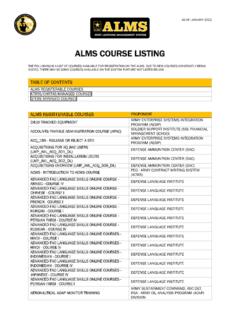Transcription of FREQUENTLY ASKED QUESTIONS
1 2021-09-22 FREQUENTLY ASKED QUESTIONS Q. How do I get an account to access the ALMS? R. To get account access to the ALMS, you must have a Common Access Card (CAC) or an Army Master Identity Directory (AMID) account with an approved account type. Then, you can go to the ALMS ( ) to log-in. Q. I successfully completed a course but it did not mark complete. R. You must also have completed the Letter of Instruction (LOI) and successfully completed the exam, as well as any associated evaluations or surveys. Only after you have all modules marked successful will you be able to print the course completion certificate from your My Certificates section of your Learner View. Note: Ensure that within the courseware, you exit using the courseware-provided Exit button and not the X (window close) located in the upper right corner of the window, unless no other exit button is provided.
2 The LOI will provide you with specific navigation instructions, if applicable. Q. If I have a question regarding exam content, who do I contact? R. If you have a question concerning the content of any course or exam, you can contact the Army Training Help Desk (ATHD) via the web site at , or by clicking the ATHD button in the horizontal navigation bar of the Learner View or any ALMS page, and click on the Submit a Trouble Ticket tab to ask your question . Please select one of the Learning Management Systems and the Course Name, then submit your question . ATHD will route your question to the proper authority and provide a response to you. You can also call the help desk at 1-800-275-2872. Q. Can I use the ALMS on a MAC computer? R. Yes, you can use a MAC with the ALMS. Please note that the ALMS and the courses hosted on the ALMS are tested to run optimally on the Army Golden Master's personal computer image.
3 For an optimal training experience, please click the Browser Check link in the horizontal navigation bar of the Learner View, or any ALMS page, and adjust your computer settings accordingly. Q. Where do I go to launch my courses? R. The Course Channels on the Learner View provide you with the top eight courses (as filtered by Courses by Due Date, Mandatory Training, and Development Training) that you are registered in, or that you have been assigned by either administrator or rule. You can also access a full list of your courses from the My Courses link in the left navigation bar. 2021-09-22 Clicking on the course card will slide out an expanded view that provides details about the course and the corresponding Topic(s) required for the course and certification*. You can access course content by clicking the Launch or Course Details button. *Note: Certification refers to verification of proficiency in a given task or group of associated tasks.
4 Most courses have a corresponding certification. For Mandatory Training courses, select the Mandatory Training link in the left navigation bar of any page in the ALMS. You will be able to register, and launch, most Mandatory Training courses from here with one click, others with just a few more steps. Q. Why am I unable to see the launch button for my course content? (Refer to ALMS Help feature) R. Some content is designed to be opened in sequential order. In some cases, you must view the LOI first before the Launch button will appear for the remainder of the content. If you have already opened the LOI and still need help, please view the ALMS tutorial for a step-by-step guide on launching content, or contact ATHD via the ATHD button in the horizontal navigation bar of the Learner View and on any ALMS page, at , or by calling 1-800-275-2872. Q.
5 Are there specific computer configuration settings that I need to be aware of in order to use the ALMS? R. There is a Browser Check link in the horizontal navigation bar of the Learner View and any ALMS page that will allow you to check your browser settings. This feature will show your computer s setting versus the recommended settings for optimal use of the ALMS. Adjust your computer settings as needed. Refer to your course s LOI for specific recommendations. Depending on the browser, you may need to enable or disable Compatibility Mode. Q. How do I search for a course in the ALMS? (Refer to ALMS Help feature) R. Use the Search field in the top menu of the Learner View to search for courses. Enter a title, description, or keywords in the Search field. Click the magnifying glass icon to execute your search. Q. How do I register for a course in the ALMS?
6 (Refer to ALMS Help feature) R. Find the desired course in the search results. Click on the course card, then on the Register button. Note: You must register for ATRRS/CHRTAS-managed courses via the appropriate site. Q. How do I locate / print my certificate for a course I have completed in the ALMS? 2021-09-22 R. Certificates for courses that you have completed can be accessed from the My Certificates link in the left-hand side of the Learner View. From there, you can email a certificate to yourself, or download it as a PDF to print later. Q. Where do I find system announcements? R. Critical announcements and other system information items are located within the Announcements Portlet in the Welcome section of the Learner View. Critical announcements are also posted in the ATHD web page announcements area.