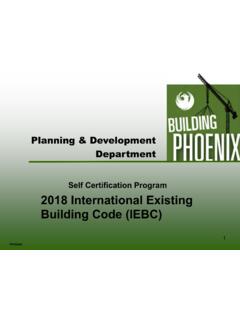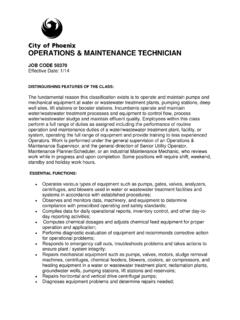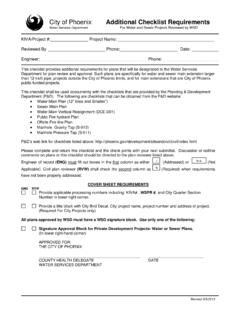Transcription of Frequently Asked Questions (FAQs) - City of …
1 Frequently Asked Questions ( faqs ) Can I pay all my accounts at once? o PHX Pay Online allows you to enroll and manage multiple accounts under one online account. o Pay City Services is a separate software to facilitate online payments but does not accept shopping carts currently. You can manually add accounts within Pay City Services to pay multiple accounts at once. Why do I have to enter my account and billing information each time? o For one time payments, customer must enter the City Services Account Number and Service Address to ensure the payment is posted properly. o Recommendations: 1. Register online at 2. Enroll and manage your account(s) from anywhere 3. Setup automatic bill payment OR pay online from within PHX Pay Online to transfer your account information seamlessly. Why do I have to enter my credit card information each time? o The city of Phoenix does not store your credit card information o The city of Phoenix uses a third-party credit card processor who does not store your credit card information o Setup automatic bill payment with PHX Pay Online (Click Settings once logged in) Why is my payment failing?
2 O Customers must use their credit card billing address to allow security verification o Credit card may not have sufficient funds o Credit card may be invalid or expired Why do I need a PHX Pay Online Account? o An online account is required to authenticate who is accessing accounts and provided customers the ability to access and manage their accounts from anywhere. o Main account holders are responsible to authorize access to their account(s) o Depending upon access granted, customers may be able to: Track and update one or more accounts View bills and financial history Start/Update Automatic Bill Payment Start electronic Bill Notification Pay Bill Online View your water consumption Grant access for others to view or manage your account(s) Find Help and Link to other resources How do I register/enroll? 1. Visit Getting Started for step by step instructions Why do I get error that my email is associated with another account when I have not created an online account?
3 O Customers receiving electronic bills (paperless) as of March 30, 2017 were setup with a PHX Pay Online account. 1. Login to access and manage your account at 2. User Name is your Email Address used for electronic billing 3. Password* is your 4-digit security PIN on file for main customer *NOTE: Change your password to secure your account using Login Profile. o PHX Pay Online registration was started but Step 2 of registration was not completed 1. Find and open email sent from 2. Click link provided in email 3. Enter User Name created at registration (User Name is case sensitive) 4. Enter Email Address entered at registration 5. Create Password and confirm Password Why don t I see anything account information when I log in? o Customer needs to be invited or enroll account(s) to be access online. o If existing customer invited you to access their account, you will only see the account if your online registration is associated with the email invited o How to Enroll 1.
4 Click Account(s)and Enroll 2. Enter 10-digit Account Number and 4-digit security PIN Why is my consumption history not displayed? o A browser plug-in is needed to display the consumption history chart o Download the appropriate Adobe Flash plug-in for your browser How do I view my bill? o CURRENT Bill -- Click View Bill on your account dashboard OR Click Details menu and select View Bill o HISTORIC Bills Click Details, History then click desired Bill link Why do I get an error when displaying a bill? o The most recent bills may not appear in our vault for a few business days. Try again later. o Historic bills will be available for 24 months o If you receive an error retrieving historic bill, please notify us at and include your account number and bill date with an issue. How do I reset my password? If you forgot your password: 1.
5 Click Reset Password menu at a. Enter User Name and Email Address for online account b. Click Reset Password 2. Find New Password in email sent from 3. Login with New Password 4. Click Login Profile to change your password a. Enter Old Password which is password provided in email b. Enter New Password you will remember and confirm password Change Password: 1. After logging in, click Login Profile to change your password Enter Old Password which is password provided in email Enter New Password you will remember and confirm password How do I grant access to my account(s)? 1. Click Account(s) 2. Click arrow next to desired account to view options 3. Select options desired and enter required information Visit for step by step instructions How do I read the dashboard? Amount Due: Current outstanding balance Charge Details: Charges assessed on most recent bill Consumption Last Period: Amount of water used.
6 Centum cubic feet (CCF), also called hundred cubic feet (HCF) representing one hundred cubic feet of water. Most common unit used by both water and natural gas utilities. One Unit on your bill is equal to 778 gallons or one CCF. Pay Now: Allows one time payments online. Please have credit card and card billing address available. This only appears for account holders. Six Months Overview: Amount of water used by month View Bill: Presents copy of most recent bill How do I update my City Services Account(s)? 1. Click Settings to changes account settings OR 2. Click Account(s) and click arrow next to account to expand options Visit for step by step instructions Why is the total on my dashboard different than my current bill? o Totals on the bill are as of the date of the most recent bill o Dashboard totals are real-time totals o Dashboard totals reflect current bill charges, outstanding amounts and current charges waiting to be reflected on next bill.
7 See descriptions below: o Amount Due Total about due including current late fees or adjustments o Adjustments and Corrections Including late charges o Outstanding Balance Total amount due on last bill without late charges and adjustments assessed since last bill o Prior Amount Due Charges assessed prior to current bill that are unpaid o Public Works Services Latest amount charged for solid waste collection services o Sewer Services Latest amount charged for sewer processing o Water Services Latest amount charged for delivery of water Why is Six Month History not displaying? A browser plug-in is needed to display the consumption history chart Download the appropriate Adobe Flash plug-in for your browser OR click Run One-Time A 12-month consumption history is also available on your bill Months with a no usage (zero read) will not reflect in Six Month overview Why do I receive browser incompatible message?
8 Using supported browsers helps ensure PHX Pay Online functions properly Please update your browser to avoid this warning message Visit for list of supported browsers Why don t I see options when trying to invite someone to view my account? You will not be able to change access or invite others without account holder access a. Main account holder must grant account holder security access If you do have permissions and no list of options appear, click drop down arrow twice How come PHX Pay Online does not resize for tablets or mobile devices? Enhancements are planned for 2017 to enable resizing on mobile devices Tablets will continue to display the desktop view How do I report a problem or request enhancements? Click Help and Contact Us to submit your suggestions, Questions , or issues. Click Contact Us in the footer or email