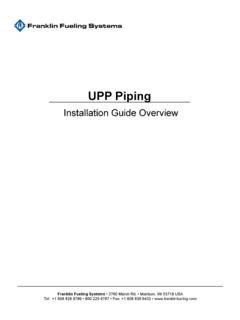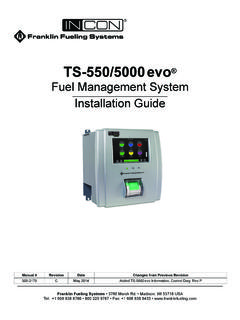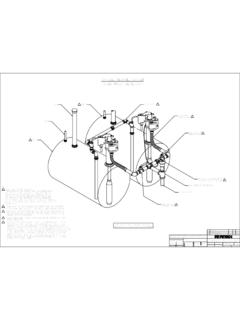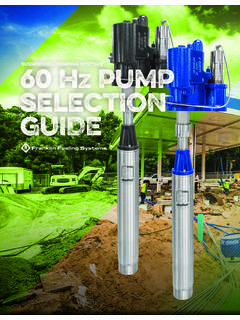Transcription of Fuel Management System - Franklin Fueling Systems
1 fuel Management SystemProgramming GuideTS-550 evo and TS-5000 evo Franklin Fueling Systems 3760 Marsh Rd. Madison, WI 53718 USATel: +1 608 838 8786 800 225 9787 Fax: +1 608 838 6433 2011 by Franklin Fueling Systems . No part of this publication may be reproduced in any form without the prior written consent of FFS. All rights Fueling Systems (FFS) strives to produce the finest manual possible and to ensure that the information that it contains is complete and accurate FFS periodically review the manuals. However, FFS reserves the rights to change this document and specifications at any time without notice. FFS makes no expressed or implied warranty with regard to the contents of this manual. FFS assumes no liability for errors, omissions or for any damages, direct or consequential, that may result from the use of this document or the equipment that it manual is for use expressly with the TS-550 evo or TS-5000 evo at its approved specifications.
2 No part of this document may be reproduced in any form without the prior written consent of Source NoticeThe TS-550 evo series consoles implement open source software released under the General Public License (GPL) as well as other open source licenses. As a customer, you are entitled to receive a copy of the licensed source code used within our product, if so desired. Please contact our sales staff for more , Tank Sentinel , TS-550 evo TS-5000 evo System Sentinel , SCALD , Brite , BriteBox , BriteBus , and BriteSensors are registered trademarks of Intelligent Controls. All brand and product names are trademarks or registered trademarks of their respective of MaterialsVisually inspect all components for defects or damage prior to installation. If any defect or damage is found, do not use the product and contact FFS for further InformationPlease refer to the FFS fuel Management Systems & Product Warranty Policy for all warranty Franklin Fueling Systems (FFS)Please feel free to contact us by mail at: Franklin Fueling Systems3760 Marsh , WI 53718 USAOr contact us by phone, fax or e-mail:Tel:+1 800 984 608 838 and Sales Hours: 8am to 5pm CST - Monday through FridayTechnical Support Hours: 7am to 7pm CST - Monday through FridayPlease visit our website at Safety Messages.
3 5 Introduction ..7 FMS Functions ..7 Definitions and Acronyms ..8 Related Documentation ..8 General ..9 User Interfaces (UI) ..9 LCD Touch Screen Interface ..9 Web Browser Interface ..9 Access Control ..9 Connecting a PC or Laptop Computer ..10 Configuring IP Settings for Communication ..10 Obtain an IP Address Automatically ..12 Use the Following IP Address ..12 Check Status of Connection ..12 Programming and Navigation ..13 Console Navigation ..13 Navigation Buttons ..13 Quick Jump Menu (QJM) ..13 Text Entry Screen ..14 Number Entry Screen ..14 Initial Console Configuration ..15 Touch Screen Calibration ..15 Console Build Characteristics ..15 Setup Menu ..15 Configuration Passwords ..15 Date / Time Set ..16 Time Zone ..16 Toggle Sleep Parameters ..16 FAST - Franklin Auto Setup Tool ..17 Programming System Parameters ..17 Preferences ..17 Language ..17 Date / Time ..17 Numbers ..18 Units ..18 System ID ..19 System Configuration.
4 19 Communications ..20 Programming Modules ..21IO Modules ..21AC Input Modules ..212-Wire Sensor Sensor mA and 4-20 mA EXP Input Modules ..22 Power Supply Module ..23 Relay Modules ..25 Dispenser Interface ..26 Programming FMS Parameters ..27 fuel Management System ..27 Manifold Tank System ..284 Web Browser Interface ..31 Navigating Applications Remotely ..31 Accessing the Web Browser Interface ..31 Making Changes to System Parameters ..31 Password Prompting ..31 Setup ..31 Backup Setup Files ..32 DIM Programming ..34 Rules ..37 Dual DIM Installation ..38 Hardware Configuration ..38 Device Address ..38 Communication Settings ..38TS-TPI Overview and Functionality ..39 List of Alarms and Troubleshooting ..41 Appendix A - Standard Tanks Table ..50 Appendix B - Standard Products Table ..52 Appendix C - Typical Tank Leak Test Times ..525 Important Safety MessagesFFS equipment is designed to be installed in association with volatile hydrocarbon liquids such as gasoline and diesel fuel .
5 Installing or working on this equipment means working in an environment in which these highly flammable liquids may be present. Working in such a hazardous environment presents a risk of severe injury or death if these instructions and standard industry practices are not followed. Read and follow all instructions thoroughly before installing or working on this, or any other related, equipment. As you read this guide, please be aware of the following symbols and their meanings:This symbol identifies a warning. A warning sign will appear in the text of this document when a potentially hazardous situation may arise if the instructions that follow are not adhered to closely. A potentially hazardous situation may involve the possibility of severe bodily harm or even is a caution symbol. A caution sign will appear in the text of this document when a potentially hazardous environmental situation may arise if the instructions that follow are not adhered to closely.
6 A potentially hazardous environmental situation may involve the leakage of fuel from equipment that could severely harm the symbol identifies an electrical danger. An electrical danger sign will appear in the text of this document when a potentially hazardous situation involving large amounts of electricity may arise if the instructions that follow are not adhered to closely. A potentially hazardous situation may involve the possibility of electrocution, severe bodily harm, or even and warnings are designed to alert you with specific details when a problem occurs so you can take appropriate corrective action. System hardware failure warnings, tank related alarms, leak detection sensor alarms, and line leak alarms can be custom programmed to do many things. The events that require programming are denoted by a (p) below:- cause the red Alarm light or yellow Warning light to flash (standard)- activate / sound the console annunciator alarm horn (p)- activate internal output relays for external alarm devices (p)- print alarm reports automatically, either locally (internal printer), or remotely (USB - HP compatible printer) (p)- send alarm and test reports to a specified e-mail address (p)- send reports to remote location(s), via internal data/fax modem (p)WarningDangerCautionFollow all applicable codes governing the installation and servicing of this product and the entire System .
7 Always lock out and tag electrical circuit breakers while installing or servicing this equipment and any related equipment. A potentially lethal electrical shock hazard and the possibility of an explosion or fire from a spark can result if the electrical circuit breakers are accidentally turned on during installation or servicing. Please refer to the Installation and Owner s Manual for this equipment, and the appropriate documentation for any other related equipment, for complete installation and safety all federal, state and local laws governing the installation of this product and its associated Systems . When no other regulations apply, follow NFPA codes 30, 30A and 70 from the National Fire Protection Association. Failure to follow these codes could result in severe injury, death, serious property damage and/or environmental contamination. Always secure the work area from moving vehicles. The equipment in this manual is usually mounted underground, so reduced visibility puts service personnel working on this equipment in danger from moving vehicles entering the work area.
8 To help eliminate these unsafe conditions, secure the area by using a service truck to block access to the work environment, or by using any other reasonable means available to ensure the safety of service the fuel Management System is used to monitor tanks containing gasoline or other flammable substances, you may create an explosion hazard if you do not follow the requirements in this manual wiring must enter the console s enclosure through the designated knockouts. An explosion hazard may result if other openings are must run wiring from probes or sensors to the fuel Management System console in conduits which are separate from all other wiring. Failure to do so will create an explosion Programmer/Service Person: Only an FFS certified programmer or service person is allowed to access both the user interface keypad and areas internal to the fuel Management System Owner/Operator: The station owner or operator of the fuel Management System console is only allowed to access the user interface keypad.
9 Access to areas internal to the console is strictly fuel Management System models are UL and cUL listed 6L79 as Liquid Level Gauge / Leak Detection Systems . Third party approved leak detection Pd (probability of detection) = % for or gph leak tests ( = annual precision test, is the monthly regulatory compliance test).*The static tank test does not support Manifolded tanks.**SCALD is 3rd party approved for up to three Manifolded components could impair intrinsic safety. TS-550/500 evo consoles are intrinsically safe for sensors installed in Class I, Division 1, Group D hazardous locations. Substitution of components could make the energy limiting circuitry in the System ineffective and could cause an explosion hazard. Repairs to a TS-550/5000 evo console or attached components should only be performed by a qualified, factory-trained purpose of this manual is to guide installers, operators and technicians through programming and troubleshooting the TS-550 evo or TS-5000 evo console, so that it s configured based on a site s specific needs.
10 The fuel Management Systems (FMS) application within the TS-550 / TS-5000 evo console tie together the monitoring and alarm capabilities of the automatic tank gauge with advanced technologies to supply tank and level data more accurately and efficiently. This manual is also designed to introduce technicians to the LCD Graphical User Interface, which is used as an input device to program System configuration and maintain all applications from the front panel of the console as well as through a web interface. Overall safety issues, troubleshooting information, warranty, service and return policies, as defined in this manual, must be FunctionsThe main function of the fuel Management System is to represent levels for inventory and tank leak testing by monitoring probe inputs and performing calculations based on those inputs. Line leak transducers provide line pressure data to perform line leak detection. Results from these calculations may be used for System monitoring and/or regulatory compliance.