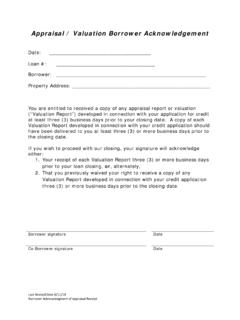Transcription of GAMESS 2018 Release 1 on Microsoft Windows: …
1 GAMESS 2019 R1 Patch 1 Installation and User-Guide 64-Bit Microsoft Windows OSEP Analytics, Leang ( GAMESS Development Lead) Microsoft -MPI (MS-MPI) GAMESS Launching the Windows Command Prompt Running all serial test inputs Examining serial test outputs Running all parallel test inputs Running a GAMESS input file Running a GAMESS input file and writing output to a file Locating GAMESS Google Group2 Installing Uses PGI BLAS library Version name: Uses Intel MKL Version name: versions Compiled with NVIDIA PGI Community Edition Code base: GAMESS 2019 R1 Patch 1 Due to the license limitation of the installer software, you will not be able to install both versions GAMESS for Windows 64-Bit4 Click on Next >Install GAMESSTipThis walkthrough will install the PGI BLAS version of GAMESS . You should be able to follow along these procedures with the Intel MKL version of GAMESS as GAMESSC lick on Next >.TipGAMESS will always install to: C:\Users\Public\ GAMESS -64 by default.
2 If you alter this path then you will need to regenerated or modify your on GAMESS7 Click on Yes, if presented with the User Access Control GAMESS8 Install GAMESS9 NoteYou have finished installing GAMESS . However, you are not done yet. Next, you will install the message passing runtime used by GAMESS , on GAMESS10 TipThe GAMESS folder contains the MS-MPI installer located at:C:\Users\Public\ GAMESS -64\MS-MPII nstalling Microsoft -MPI(MS-MPI)11 Click on This PC shortcut on the side to MS-MPI installer12 Click on Local Disk (C:) to MS-MPI installer13 Click on Users to MS-MPI installer14 Click on Public to MS-MPI installer15 Click on GAMESS -64 to MS-MPI installer16 Click on MS-MPI to MS-MPI installer17 Click on Version to MS-MPI installer18 Double-click on MS-MPI19 Click on Yes, if presented with the User Access Control MS-MPI20 Click on MS-MPI21 Read the End-User License Agreement for MS-MPI22 Decide if you agree to the terms and then click MS-MPI23 Click on MS-MPI24 Click on MS-MPI25 Install MS-MPI26 CongratulationsYou are ready to use GAMESS !
3 Note: If you need to interface GAMESS with Chem3D then you will need to use the archaic version of GAMESS .Click on MS-MPI is a Windows console application. Double-clicking the GAMESS binary will not work. You will need to get comfortable with the Windows Command shortcut to the Windows Command Prompt is provided in the GAMESS GAMESSL aunching the Windows Command Prompt28 Navigate to the GAMESS the Windows Command Prompt29 Scroll the Windows Command Prompt30 Double-click on the Windows Command Prompt31 Press any key to the Windows Command PromptTipThe shortcut provided in the GAMESS folder will always present a summary of the scripts available and their GAMESSR unning All Serial Test Inputs33 TipThe purpose of the script is make it easier for GAMESS users to determine the version names of the installed to the GAMESS the Windows Command any key to Running All Serial Test Inputs34 Note the version will need this in the next any key to All Serial Test InputsNoteYou have finished installing GAMESS .
4 However, you are not done yet. Next, you will install the message passing runtime used by GAMESS , will use the script to perform the execution of all GAMESS test input files provided with the installation. The usage of [version] [ncpus]Recall the version name from the previous slide. We will replace [version] with the version name. Because this is a serial run we will replace [ncpus] with 1 Running All Serial Test Inputs36 Run the following command to execute all GAMESS test inputs in serial using the 1 Running All Serial Test 1[version][ncpus]37 Running All Serial Test Inputs38 TipGAMESS output (log files) can be opened by any plain text editor. You may want to install a more versatile text editor as an alternative to Notepad: Notepad++ Atom SublimeUsing GAMESSE xamining Test Outputs39 Navigate to the GAMESS folder. Right-click on any *.log file. The context menu that opens up will provide the options you have in opening the log file: Open, use your default text editor (likely Notepad) Edit with Notepad++, this option is available if you installed Notepad++ Open with.
5 , use this option if you want to visualize your output with a visualization program ( MacMolPlt, ChemCraft3D)Examining Test Outputs40 Open the log file in your desired text editor and scroll to the bottom of the file. To ensure that GAMESS terminate with no errors, look for the line:EXECUTION OF GAMESS TERMINATED NORMALLYThis does not provide an indication of the results being correct or chemically sound. It is up to the GAMESS user to verify the results of any GAMESS Test Outputs41 Using GAMESSR unning All Parallel Test to the GAMESS the Windows Command any key to continueRunning All Parallel Test Inputs43 Run All Parallel Test InputsTipThe purpose of the script is clean up the restart and scratch folder contents from previous runs. GAMESS prevents you from accidentally overwriting these files by default. This script however will only cleanup: exam*.log, scratch/exam*, restart/exam*44 Press any key to All Parallel Test Inputs45 Running All Parallel Test InputsRun the following command to execute all GAMESS test inputs in parallel using the 2[version][ncpus]46 Running All Parallel Test InputsNoteNot every GAMESS test input can run in All Parallel Test InputsTipExamine the outputs of the parallel runs to ensure that GAMESS terminated without an GAMESSR unning a GAMESS Input File49We will use the script to perform a GAMESS calculation on a sample open-shell Coupled-Cluster theory input, The usage of [input] [version] [ncpus] [ppn]Replace.
6 [input] with input name [version] with GAMESS binary version name [ncpus] with number of GAMESS compute processes to run (1 for serial, > 1 for parallel) [ppn] with 0 Running a GAMESS Input File50To run in serial execute the following 1 0 Running a GAMESS Input 1 0[input][version][ncps][ppn]51 Examine output of the open-shell Coupled-Cluster theory a GAMESS Input File52 Using GAMESSR unning a GAMESS Input File and Writing Output to a File53 Running a GAMESS Input File and Writing to a FileIf a fifth argument is passed to the then the output of the calculation will be redirected to that [input] [version] [ncpus] [ppn] [output]Replace: [input] with input name [version] with GAMESS binary version name [ncpus] with number of GAMESS compute processes to run (1 for serial, > 1 for parallel) [ppn] with 0 [output] with name of file to redirect GAMESS output to54 Running a GAMESS Input File and Writing to a FileTo run in serial and have the output written to the file execute the following 1 0 1 0 [input][version][ncps][ppn][output]55No output will be displayed on the screen when the output is a GAMESS Input File and Writing to a File56 Running a GAMESS Input File and Writing to a FileWhen the GAMESS calculation is complete the command prompt is a GAMESS Input File and Writing to a FileLocate the output file in the GAMESS folder and open the file in a text editor to examine the results of the a GAMESS Input File and Writing to a FileEnsure that GAMESS terminated without any Usage60To see the usage information for the script, just enter the usageUsage from the COMMAND PROMPT.
7 [input] [version] [ncpus] [ppn] [input] = The filename of the input (with or without a file extension) [version] = The GAMESS version number (default: 00) [ncpus] = The number of compute processes requested for this job (default: 1) [ppn] = The number of compute processes per node (expected: 0) The default means that we are running a locally. This script is not set to run across nodes. The value of [ppn] must be 0. [logfile] = If a 5th argument is passed then the output of the GAMESS run is redirected from STDOUT to the name of this GAMESSL ocating GAMESS documentation62 All GAMESS documentation files are located in the documentation folder:C:\Users\Public\ GAMESS -64\documen tationYou can use any text editor to view the documentation files. Despite the poor choice of file extension name, they are not native Word document GAMESS documentation63"General Atomic and Molecular Electronic Structure System" , , , , , , , , , , , , J.
8 Comput. Chem., 14, 1347-1363 (1993). "Advances in electronic structure theory: GAMESS a decade later" , pp. 1167-1189, in"Theory and Applications of Computational Chemistry: the first forty years" , , , (editors),Elsevier, Amsterdam, GAMESS64 GAMESS Google GroupQuestions/Troubleshooting User #!forum/gamessThe group is not managed by GAMESS65