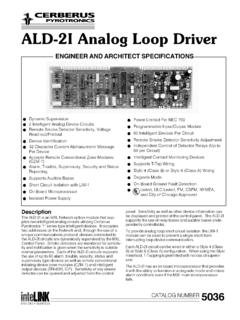Transcription of Gamewell Identiflex 610 (Analog / Addressable Fire …
1 Identiflex 610 analog / Addressable fire ALARM control PANEL INSTALLATION & OPERATION MANUAL Gamewell P/N 71810 60 PLEASANT STREET ISSUE 3, 10/04/2000 ASHLAND, MA 01721 FIRMWARE VER. 7 Technical Manuals Online! - THIS PAGE INTENTIONALLY BLANK Technical Manuals Online! - 610 Installation and Operation Manual Issue 3, 10/04/00 Firmware Ver. 7 ii PROPRIETARY MATERIAL The information contained in this manual is proprietary to Gamewell .
2 Such information and technical drawings may not be copied or reproduced in any manner, or disclosed to organizations that might be competitive to Gamewell ., without the express prior written consent of Gamewell . Technical Manuals Online! - 610 Installation and Operation Manual Issue 3, 10/04/00 Firmware Ver. 7 iii GENERAL INFORMATION Gamewell . thanks you for choosing the IF 610 to serve your monitor and control signaling needs. As with all our products we have taken great care to insure that we have provided a quality fire Alarm control Panel. To receive maximum benefit and many years of reliable service we would like to make the following recommendations: 1. Read this manual carefully and in it's entirety before proceeding with the installation of the IF 610 control panel. 2. Never make any connections with the power connected. 3. Gamewell .
3 Spends many hours testing devices that are supplied by Gamewell . to be used with it's control panels to verify compatibility. To maximize system performance, and minimize risk of damage to the equipment, we recommend using all Gamewell . components. 4. There is no substitute for proper maintenance and testing of this or any life safety product. Gamewell . recommends testing and maintenance of your IF 610 system in accordance with the guidelines set forth by the National fire Protection Association, be done on a regular basis, as a minimum. 5. This manual should be stored with the IF 610 for future reference, and should not be removed, providing reference to the operation and programming of the installed IF 610 System. Thank you again for choosing If you have any comments regarding your IF 610 analog Addressable control Panel, or other Gamewell .
4 Products, please feel free to write us at: Gamewell 60 Pleasant St. Ashland, MA 01721 Phone: (508)231-1400 Fax: (508)231-0900 E-Mail: Web Site: Technical Manuals Online! - 610 Installation and Operation Manual Issue 3, 10/04/00 Firmware Ver. 7 iv Table of Contents SYSTEM DESCRIPTION .. 1 NEW 3 SmartStart Password .. 3 Releasing .. 3 Water Zone .. 3 Daylight Savings time .. 3 Leap Year .. 3 Positive Alarm Sequence .. 3 Verification Counter .. 3 Alarm, Supervisory, Trouble 3 All Input Walk Test .. 3 Expanded RAN/SAN Supervision .. 3 Auto Silence Timeout .. 3 Silence 3 Walk Test Auto Terminate .. 3 4 SYSTEM 6 IF 610 control 6 SYSTEM MODULAR 6 Common control Section .. 6 System I/O Components .. 7 SYSTEM OPERATION .. 9 OPERATOR 11 12 SYSTEM OPERATING 13 Default Mode .. 13 Normal Quiescent Condition (default).. 13 Alarm Condition (default).
5 14 OPERATING 15 Alarm Verification .. 17 Alarm Verification 17 Positive Alarm Sequence .. 17 Waterflow Zone .. 17 Releasing .. 18 Supervisory Event Condition .. 18 Trouble 19 21 IF 610 System 23 Hardware 23 Module Identification and Placement .. 25 26 26 Technical Manuals Online! - 610 Installation and Operation Manual Issue 3, 10/04/00 Firmware Ver. 7 v Operators Display .. 26 CPU Module .. 27 Bus Driver Module .. 28 COMMON control 29 analog Interface Module & Subassembly Specifications .. 31 analog Addressable Interface Module .. 31 analog Circuit Wiring Requirements and Limitations : .. 32 Addressable Input Devices .. 33 WIRING 34 SIGNALING CIRCUIT WIRE SIZES .. 34 24 VOLT DC 34 CIRCUIT CHARACTERISTICS .. 34 INITIAL SYSTEM 35 SYSTEM TEST 37 Overview .. 39 Walk 39 ByPass Mode .. 41 ByPass Group 44 Input 45 Output Test .. 46 47 Config.
6 47 Dict.. 48 Events .. 48 Misc.. 48 Pass .. 49 Codes .. 49 49 Ver .. 49 50 50 PROGRAMMING .. 51 56 "SmartStart" .. 56 Programming Prompts .. 56 SYSTEM 58 Initial System 58 SYSTEM RESTART / RE-CONFIGURATION - 59 System Idle Display .. 60 PASSWORD ENTRY - ACCESS 60 Password Entry .. 61 PROGRAMMING 62 Main Display .. 62 Circuit Programming .. 62 "Inputs" Circuit Selection .. 62 Field 63 Technical Manuals Online! - 610 Installation and Operation Manual Issue 3, 10/04/00 Firmware Ver. 7 vi Device Selection .. 64 Heat Device Operating 64 Zone Type Selection .. 65 Initiating Group 65 User Text Selection .. 65 Output Circuit Programming .. 67 Field Descriptions for Signal Circuits and analog 69 Signal Circuit Types .. 70 Output .. 70 Signal Circuit 70 Signal Circuit .. 71 Restore .. 71 Alarm Levels .. 71 71 Special .. 72 Signal Circuit Functions.
7 72 Restoring Outputs .. 72 Initializing an analog Circuit .. 73 control BY 73 CBE 74 To select "logical" Group Inputs .. 74 To assign a "logical" Output 75 FUNCTION 76 SYSTEM System Menu .. 77 Display 77 Config Menu .. 77 Display 78 Download 80 Display Dict. 81 Display Dict.. 81 Download 81 Display Events .. 82 Display, 82 Display 82 Display 83 84 Display 84 Display 84 Display 84 Change 85 Change Pass .. 86 Change 87 Change Date .. 88 Change Seq .. 89 Change 89 Baud Rate Switch 89 Change City .. 91 Change Ann .. 91 Change Trbl .. 92 Change Bldg. control Switch Supervision .. 92 Change Day Enable .. 92 Change Day Night Mode .. 93 Change Abort 93 Technical Manuals Online! - 610 Installation and Operation Manual Issue 3, 10/04/00 Firmware Ver. 7 vii Change Prefix .. 94 Change Configuration Name .. 94 Change Tally Count .. 94 Change Silence Inhibit Delay.
8 95 Change Auto Silence Delay .. 95 Change Config .. 96 Change Water Flow 96 Change Releasing Delay .. 96 Change Discharge 97 Change Dictionary .. 97 Change 97 Upload Dictionary .. 99 Dictionary File .. 100 Change Card .. 101 Test Menu .. 102 Test Input IF 610 .. 102 Test Output IF 102 Test ID .. 102 Test Gnd .. 103 Test Lamps .. 103 Test 104 COMPUTER/LAPTOP PROGRAMMING OVERVIEW .. 106 Overview of Computer 106 Interconnect .. 106 Communication Protocol .. 106 PROCOMM 106 Configuration .. 106 Line Settings .. 106 Setup 106 Terminal Setup .. 106 General Setup .. 107 ASCII Transfer .. 108 SYSTEM MONITORING & 108 Status Monitoring .. 108 Access Levels .. 108 control 108 CONFIGURATION 109 SAMPLE CONFIGURATION 111 CONFIGURATION DATA 115 File Variable .. 115 System Variables .. 115 Card Variables .. 118 Input Device Variables .. 119 Output Device 121 control by Event 123 123 Passwords.
9 124 Codes .. 124 Input, output. & Bypass Group Descriptions .. 124 Bypass Active Indicators .. 125 Technical Manuals Online! - 610 Installation and Operation Manual Issue 3, 10/04/00 Firmware Ver. 7 viii APPENDIX .. 127 FLEX 600 COMPATIBLE INDICATING APPLIANCES .. 128 SYSTEM EVENT MESSAGES .. 132 IF 610 BATTERY CALCULATION CHART .. 135 DRAWINGS .. 137 Technical Manuals Online! - 610 Installation and Operation Manual Issue 3, 10/04/00 Firmware Ver. 7 ix This Page intentionally blank Technical Manuals Online! - Section 1 IF 610 System Description Technical Manuals Online! - 610 Installation and Operation Manual Issue 3, 10/04/00 Firmware Ver. 7 2 This Page intentionally blank Technical Manuals Online! - 610 Installation and Operation Manual Issue 3, 10/04/00 Firmware Ver. 7 3 GENERAL Identiflex 610 fire Alarm control Panel with firmware, version r7 is an update of the prior versions of IF 610 FACP firmware.
10 The version r7 provides all of the features and performance of the previous IF 610 firmware as well as many new features and improved panel configuration data storage NEW FEATURES SmartStart Password With the exception of the automatic SmartStart which occurs when firmware chips are installed in an IF-610 panel, a level 4 password is required to initiate a SmartStart. Releasing Provides a multi-step releasing sequence with ANDed inputs, and programmable Pre-release, Abort and Dump. Water Zone Allows inputs to be designated as Water Flow with programmable delays, and selectable silencing. Daylight Savings time Allows automatic correction of the time for the entry and exit from daylight savings time. Leap Year Allows the automatic correction of the date for Leap Years. (Including the year 2000) Positive Alarm Sequence Allows Day/Night control of the use of PAS. Verification Counter Provides a tally of the number of times a Verification point activates without going into alarm, within the past 30 days.