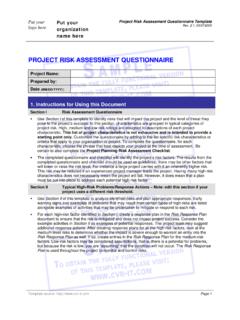Transcription of GE Demo Modes Document - GE Appliances
1 GE Demo Modes Document Refrigeration Demo Modes Bottom Freezers PYE22P, PYE23P, PFE28R, PFE29P, CFE28T, CFE29T, CYE22T, CYE23T Activate: Press and hold CONTROL LOCK and PRECISE FILL for 3 seconds. Deactivate: Press and hold CONTROL LOCK and PRECISE FILL for 3 seconds OR unplug power cord. GYE22K, GFE26G, GFE28G, GFE28H, DFE28J Activate: Press and hold REFRIGERATOR button, FREEZER button and CRUSHED ICE buttons simultaneously for 3 seconds. Deactivate: Press and hold REFRIGERATOR button, FREEZER button and CRUSHED ICE buttons simultaneously for 3 seconds. NOTE: In order to take the refrigerator out of demo mode, demo mode must be deactivated. Unplugging the refrigerator will not deactivate demo mode. PFE27K, GFE27G, GFE29H, DFE29J Activate: Press and hold FRESH FOOD up arrow and FREEZER up arrow for 3 seconds. Deactivate: Press and hold FRESH FOOD up arrow and FREEZER up arrow for 3 seconds OR unplug power cord. PWE23K, GNE26G, GNE29G Activate: Press and hold REFRIGERATOR and FREEZER buttons for 3 seconds on the internal controls.
2 Deactivate: Press and hold REFRIGERATOR and FREEZER buttons for 3 seconds on the internal controls. Non-Dispenser Bottom Freezer (includes all 20, 21, 22, 23, and 25 cu. ft. bottom freezers) There is no demo mode for these models. The compressor will need to be turned off. To turn compressor off, turn to the warmest settings for the fresh food and freezer. To turn compressor off, turn dial to ZER0. To turn compressor off, press FRESH FOOD warmer and FREEZER warmer buttons until ZERO is displayed. Bottom Freezers Pre-2012 GE 26 cu. ft. Non-Dispenser Bottom Freezers Activate: Press and hold the ICE OFF and FREEZER buttons for 3 seconds. Deactivate: Press and hold the ICE OFF and FREEZER buttons for 3 seconds. NOTE: In order to take the refrigerator out of demo mode, demo mode must be deactivated. Unplugging the refrigerator will not deactivate demo mode. GE & Profile 26 & 29 cu. ft. Ice and Water Bottom Freezers Activate: Press and hold the ENERGY SAVER and ADJUST FREEZER buttons for 3 seconds.
3 Deactivate: Press and hold the ENERGY SAVER and ADJUST FREEZER buttons for 3 seconds. NOTE: In order to take the refrigerator out of demo mode, demo mode must be deactivated. Unplugging the refrigerator will not deactivate demo mode. GE Profile Ice and Water Bottom Freezer - 7 LCD Media Center Activate: On the home screen, select settings. On the settings screen, touch the blank area on either side of the middle column in succession 7 times. This will take you to the Demo Mode screen to turn on Demo Mode, as well as selecting the volume of the buttons and the refreshment center (on the refreshment center model). Deactivate: On the home screen, select settings. On the settings screen, touch the blank area on either side of the middle column in succession 7 times. This will take you to the Demo Mode screen to turn off Demo Mode. Once on the Demo Mode screen, select deactivate Demo Mode. NOTE: In order to take the refrigerator out of demo mode, demo mode must be deactivated.
4 Unplugging the refrigerator will not deactivate demo mode. GE Profile 21 and 25 cu. ft. Ice and Water Bottom Freezers Activate: Hold the freezer COLDER and the fresh food WARMER buttons for 3 seconds. Deactivate: Turn the unit off at the main switch and wait 1 minute before turning back on. GE & GE Profile Top Freezers There is no demo mode for these models. The compressor will need to be turned off. To turn compressor off, turn dial to ZERO. To turn compressor off, turn dial to ZERO for fresh food and ZERO for freezer. To turn compressor off, press FRESH FOOD warmer and FREEZER warmer buttons until OFF. Side By Sides 42 & 48 Built-In Side-by-Sides Activate: Press and hold all 4-temperature control buttons down until they flash 0 in the fresh food section and 0 in the freezer section. Deactivate: Turn the refrigerator off at the main switch and wait 1 minute before turning back on. Side-by-Sides Activate: Press and hold the freezer COLDER and the fresh food WARMER buttons for 3 seconds, on the control pad.
5 Deactivate: Turn the unit off at the main switch and wait 1 minute before turning back on. LCD Screen Side-by-Sides Activate: Hold the HOME and HELP buttons for 3 seconds on the LCD screen. Deactivate: Hold the HOME and HELP buttons for 3 seconds on the LCD screen. NOTE: In order to take the refrigerator out of demo mode, demo mode must be deactivated. Unplugging the refrigerator will not deactivate demo mode. Dishwasher Demo Modes Louisville AP3 Dishwashers GE Plastic and Hybrid Tub Dishwashers Activate: Press the start and heated dry buttons simultaneously for 5 seconds to activate Deactivate: Press the start and heated dry buttons simultaneously for 5 seconds to deactivate. GE, GE Profile, GE Caf , and Monogram Stainless Tub Dishwashers Activate: Press the start and heated dry/dry options buttons simultaneously for 5 seconds to activate Deactivate: Press the start and heated dry/dry options buttons simultaneously for 5 seconds to deactivate.
6 Purpose: To show the control operation while also making sure the heater and pumps don't kick on when you hit start. M1 Wall Oven Demos While the M1 Wall Ovens do not have a specific demo mode that the control panel can be put into, when using a 120 volt demo cord the control panel will be functional without the ovens heating. Use demo cord pub # 3-A011. To demo the pre-heat function of the Notification Lighting on a PT9050/9550: Press the BAKE key, then the START key. The Notification Lighting will pulse. To stop these demonstrations press the oven CANCEL key. To demo the timer status function of the Notification Lighting on a PT9050/9550: Press the TIMER key, the numeric 1 key, then the START key. The Notification Lighting will count up as the timer counts down one minute. When the timer beeps press the TIMER ON/OFF key to stop the demo. GE OTR DEMO Mode To ENGAGE Demo Mode for LCD display OTR Models Plug in oven set clock. Touch and hold the HELP pad for three seconds.
7 To EXIT Demo Mode follow the same steps above. Models applicable: JVM6175 JVM6172 NOTE: When oven is in DEMO MODE no microwave energy will be produced and no heat will be produced . Profile Series and Cafe Convection DEMO Mode To ENGAGE Demo Mode for LCD display OTR Models Unplug Unit (turn off power) for at least 3 minutes. Plug oven in Before setting the clock touch and hold for at least 3 seconds the POWER LEVEL and START pads at the same time. To EXIT Demo Mode follow the same steps above. Models applicable: PVM9179 CVM1790 NOTE: When oven is in DEMO MODE no microwave energy will be produced and no heat will be produced. Profile Series OTR with knob DEMO Mode To ENGAGE Demo Mode Unplug Unit (turn off power) for at least 3 minutes. Plug oven in Before setting the clock touch and hold for at least 3 seconds the Back and START pads at the same time. To EXIT Demo Mode follow the same steps above. Models applicable: PVM9125 NOTE: When oven is in DEMO MODE no microwave energy will be produced and no heat will be produced.
8 GE & Profile Series OTR DEMO Mode To ENGAGE Demo Mode for LCD display OTR Models Unplug Unit (turn off power) for at least 3 minutes. Plug oven in Before setting the clock touch and hold for at least 3 seconds the POWER LEVEL and 0 pads at the same time. To EXIT Demo Mode follow the same steps above. Models applicable: PVM9195/PNM9196 JVM7195/JNM7196 NOTE: When oven is in DEMO MODE no microwave energy will be produced and no heat will be produced . Profile Series, Caf Series & Monogram Advantium ATC DEMO Mode To ENGAGE Demo Mode for Advantium 120 & 240 ATC Models Unplug Unit (turn off power) for at least 3 minutes. Plug oven in Before setting the clock touch and hold for at least 3 seconds the POWER LEVEL and START pads at the same time. To EXIT Demo Mode follow the same steps above. Models applicable: PSA9120 PSA9240 CSA1201 ZSA2201 ZSA1201/1202 NOTE: When oven is in DEMO MODE no microwave energy will be produced and no heat will be produced.
9 Profile Series & Monogram Advantium Built-in DEMO Mode To ENGAGE Demo Mode for Advantium 120 & 240 ATC Models Unplug Unit (turn off power) for at least 3 minutes Plug oven in Before setting the clock touch and hold for at least 3 seconds the POWER/TEMP and START pads at the same time. To EXIT Demo Mode follow the same steps above. Models applicable: PSB9120 PSB9240 ZSC2201 ZSC2202 ZSC1001 ZSC1201 ZSC1202 NOTE: When oven is in DEMO MODE no microwave energy will be produced and no heat will be produced.