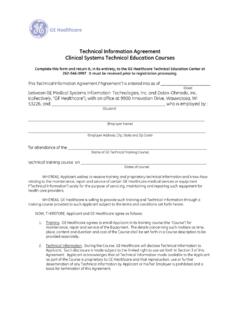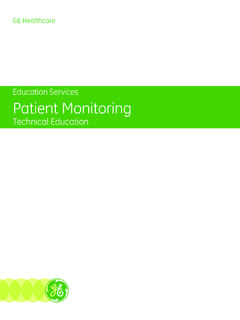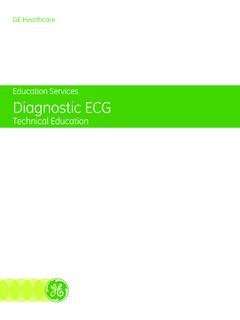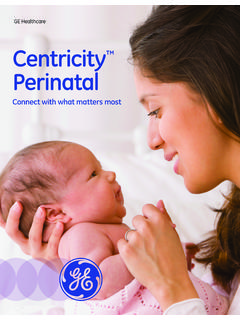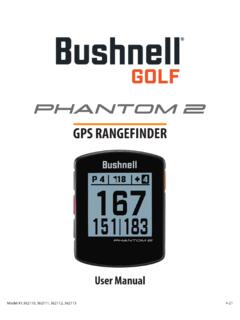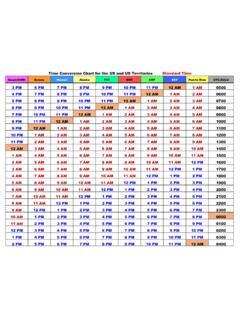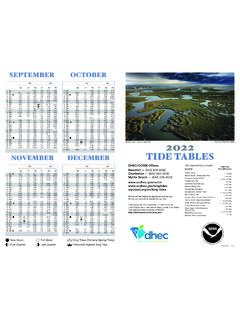Transcription of GE Healthcare CARESCAPE Monitor B650 Technical Manual ...
1 GE HealthcareCARESCAPE Monitor B650 Technical ManualSoftware Version 1 Conformity according to the Council Directive 93/42/EEC concerning Medical Devices amended by 2007/47 specifications subject to change without Order code: M1191150 (CD), M1120168 (paper)4th editionDocument number M1165897A 28 June, 2012 2010, 2011, 2012 General Electric Company. All rights below are GE Medical Systems Information Technologies, Inc. and GE Healthcare Finland Oy trademarks. All other product and company names contained herein are the property of their respective , IntelliRate, MUSE, TRAM, Tram-Net, Tram-Rac, Trim Knob, Aqua-Knot, Quantitative Sentinel, Unity Network, Multi-Link, 12RL, 12SL, CIC Pro, and EK-Pro are trademarks of GE Medical SystemsInformation Technologies, , D-lite, D-lite+, Pedi-lite, Pedi-lite+, D-fend, D-fend+, Mini D-fend, Entropy, PatientO2, and Patient Spirometry are trademarks of GE Healthcare Finland , Ohmeda.
2 And OxyTip+ are trademarks of GE Healthcare Finland Oy and Datex-Ohmeda, is a trademark of GE Healthcare Finland Oy and GE Medical Systems Information Technologies, is a trademark of General Electric party trademarksMasimo SET is a trademark of Masimo Corporation. Nellcor is a trademark of Nellcor Puritan Bennett, , WPA and WPA2 are trademarks of Wi-Fi : The Patient Data Module (PDM) is described in promotional materials as the CARESCAPE Patient Data : A portion of the Entropy software is derived from the RSA Data Security, Inc.
3 MD5 Message-DIgest table of contents iDocument no. M1165897 AMaster table of contentsNotes to the readerThis Technical Manual is presented in two parts. Part I, System installation , provides an overview of the patient monitoring system and contains information needed to initially install, configure and check out the patient Monitor and the connected devices. Make sure you understand the procedures before installing the patient Monitor . Observe all safety hazard statements.
4 Part II, Repair and maintenance , contains information for performing planned and corrective maintenance to the patient Monitor . It covers theory of operation, maintenance and checkout, troubleshooting, disassembly and service : Information for planned and corrective maintenance of the acquisition modules is covered in the "Module Frames and Modules Technical Manual ".System installation1 Introduction12 System overview173 Hardware installation274 Configuration435 Installation checkout77 Repair and maintenance6 Theory of operation937 Maintenance and checkout1058 Troubleshooting1159 Disassembly and reassembly14510 Service parts177 CARESCAPE Monitor B650 iiDocument no.
5 M1165897 AAppendicesAppendix A:ElectroMagnetic CompatibilityA-1 Appendix B:Installation checkformB-1 Appendix C:Maintenance checkformC-1 Table of contents iDocument no. M1165897 ATable of information .. Revision history .. Indications for use of this device .. Manual purpose .. Intended audience .. Ordering manuals .. Related documents.. Conventions used in this Manual .. Product references .. information.
6 Responsibility of the manufacturer .. Product availability .. General safety statements .. Safety message signal words .. security .. Security features .. Security operations .. Product change management .. Communication .. symbols .. symbols .. interface symbols .. information .. Service requirements .. Equipment identification.. 162 System introduction.. components .. Monitor .. Input devices.. Acquisition modules.
7 CARESCAPE Network MC or S/5 Network.. CARESCAPE Network IX .. Unity Network ID connectivity device .. Secondary display .. Printers and recorders .. Service Interface .. 243 Hardware requirements .. Compatibility check .. 27 CARESCAPE Monitor B650 iiDocument no. Network infrastructure .. Mounting hardware .. Unity Network ID connectivity device installation.. Power and environmental requirements .. and connectors .. Front view .. Side views.
8 Rear view .. installation .. Installing a battery into the patient Monitor and the PDM module .. Mounting the patient Monitor .. Connecting a secondary display .. Connecting to the mains power .. Installing parameter modules .. Connecting to the MC Network or the S/5 Network .. Connecting to the IX Network .. Connecting to a Unity Network ID connectivity device .. Connecting USB input devices .. Connecting a remote-on cable .. Connecting a local printer to the IX connector.
9 Adjustment and touchscreen calibration .. Integrated primary display..Optional secondary display.. to Webmin .. Local access to Webmin using the integrated browser on the patient Monitor .. Local access to Webmin with a service PC connected to the IX connector .. Local access to Webmin with a service PC connected to the MC connector .. Remote access to Webmin using a service PC over the IX Network .. Login to Webmin .. procedures .. Network .. WLAN.. T ime.
10 Unit and bed name .. Printers .. MUSE/12SL .. Admit settings.. Power frequency .. Language .. National requirements .. Modules .. Host asset settings .. Passwords .. Remote service.. settings .. Save settings.. Load settings .. 73 Table of contents iiiDocument no. Activate settings .. management .. Enable software package .. Host licensing .. Upload license file .. management.