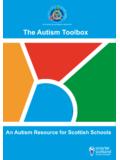Transcription of Gemalto Classic Client Toolbox
1 Gemalto Classic Client Toolbox This document describes the use of the Gemalto Classic Client Toolbox signing software. Previous versions of Gemsafe used the Card Details Tools or Gemsafe Toolbox to manage and register smart card certificates. This has been replaced by the Gemalto Classic Client . You do not need to uninstall the previous version, the new version will install over it. After installation of Gemalto from the CD issued by your Bank or download, the Gemalto Toolbox ( ) can normally be found in the folder: "C:\Program Files\ Gemalto \Common\ Classic Client Toolbox \". Procedure to register smart card certificates.
2 Ensure that your smart card is in the card reader. Open the Classic Client Toolbox : Click on the Certificates icon: You will see a list of certificates on your smart card. Enter your PIN code and Login. Click on the Register All button The Certificates successful window should appear, showing the number of Client certificates registered (normally 1 or 2): Hit OK then close the Gemalto Toolbox with the X' icon top right. The registration process is complete. You must now register the new Client certificate with your Bacstel-iP system.