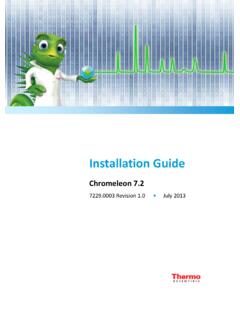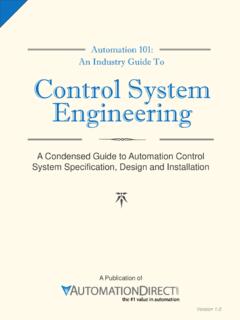Transcription of GeneAmp PCR System 9700 - Thermo Fisher Scientific
1 GeneAmp PCR . System 9700. Base Module F1. GR0873. STOP F2. F3. 1 F4. Gen PCR S eAmp . 2 F5. 4. ystem 3. 9700 7. 5. POWE. 6 R. 8. ENTE. R 9. 0. CE. P/N N805-0200. User's Manual GeneAmp PCR System 9700. Base Module User's Manual Copyright 2003, 2010 Applied Biosystems. All rights reserved. Information in this document is subject to change without notice. Applied Biosystems assumes no responsibility for any errors that may appear in this document. This document is believed to be complete and accurate at the time of publication. In no event shall Applied Biosystems be liable for incidental, special, multiple, or consequential damages in connection with or arising from the use of this document.
2 NOTICE TO PURCHASER: LABEL LICENSE. The GeneAmp PCR System 9700 thermal cycler is covered by US patent claims and corresponding claims in their non-US counterparts. No right is conveyed expressly, by implication, or by estoppel under any other patent claim, such as claims to apparatus, reagents, kits or methods such as 5' nuclease methods. Further in- formation on purchasing licenses may be obtained by contacting the Director of Licensing, Applied Biosystems, 850 Lincoln Centre Drive, Foster City, CA 94404, USA. ABI Prism, Applied Biosystems, and BigDye are registered trademarks of Applied Biosystems or its subsidiaries in the and/or certain other countries.
3 AB (Design) and Applera are trademarks of Applied Biosystems or its subsidiaries in the and/or certain other countries. AmpliCyle, AmpliTaq, AmpliTaq Gold, and GeneAmp are registered trademarks of Roche Molecular Systems, Inc. All other trademarks are the sole property of their respective owners. 06/2010. Part Number 4303481 Rev. H. Contents 1 Introduction and Safety Overview .. 1-1. About This Chapter .. 1-1. In This Chapter .. 1-1. About This Manual.. 1-2. Overview .. 1-2. Instrument Safety .. 1-3. Before Operating the Instrument .. 1-3. Documentation User Attention Words.. 1-3. Symbols on instruments .. 1-4.
4 Electrical Symbols .. 1-4. Safety Symbols .. 1-4. Safety Labels on instruments .. 1-5. Chemical Safety .. 1-6. Chemical Hazard Warning.. 1-6. Chemical Waste Hazard Warning .. 1-6. About MSDSs .. 1-7. Ordering MSDSs .. 1-7. About Waste Disposal .. 1-8. GeneAmp PCR System 9700 Labels and Warnings.. 1-9. Instrument Safety Labels .. 1-9. Instrument Warnings Diagram.. 1-9. Danger of Burns.. 1-10. Grounding and Electrical Safety .. 1-10. Fuses .. 1-10. Laboratory Environmental Requirements .. 1-11. Introduction .. 1-11. Temperature, Humidity, and Environment.. 1-11. Pollution.. 1-11. Emission/Immunity Statement.
5 1-11. Routine Maintenance for Safe Operation .. 1-11. and Canadian Safety Standards .. 1-12. Canadian EMC Standard .. 1-12. European Safety and EMC Standards .. 1-12. Australian EMC Standards .. 1-12. iii 2 Product Overview Overview .. 2-1. About This Chapter.. 2-1. In This Chapter .. 2-1. About the GeneAmp PCR System 9700 .. 2-2. About the Instrument .. 2-2. Control Panel .. 2-2. Control Panel Diagram .. 2-2. Using the Keys .. 2-3. Selecting a Field .. 2-3. Entering Numeric Values .. 2-3. Transfer or Storage of Methods .. 2-4. Upgrading the Firmware .. 2-4. How the 9700 Differs from the GeneAmp PCR System 9600.
6 2-5. 3 Instrument Setup Overview .. 3-1. About This Chapter.. 3-1. In This Chapter .. 3-1. Unpacking the Instrument .. 3-2. Inspecting the Instrument .. 3-2. Additional Part Numbers .. 3-2. Setting Up your Laboratory .. 3-3. Choosing a Location .. 3-3. Operating Temperature .. 3-3. What to Avoid .. 3-3. Do Not Block Air Vents .. 3-3. Fuse Service Configuration.. 3-4. Input Voltage.. 3-4. Interchangeable Sample Block Modules .. 3-4. Double-Line Fuse .. 3-5. Introduction.. 3-5. Fuse Part Number .. 3-5. Power Entry Module Diagram .. 3-5. Turning On the Instrument .. 3-6. Turning On the Instrument .. 3-6. Setting Custom Parameters.
7 3-7. Overview.. 3-7. Displaying the Configuration Screen .. 3-7. Setting the Time .. 3-8. Setting the Date.. 3-8. Enabling or Disabling a Printer .. 3-8. iv Turning the Run-Time Beeper On or Off .. 3-9. Setting the Pause Time Out .. 3-9. Defining the Idle State Setpoint Temperature .. 3-10. Defining the Baud Rate for Your Printer Port .. 3-10. Configuring the Contrast and Screen Saver Options .. 3-11. Setting the IP Address .. 3-11. Running Instrument Diagnostics .. 3-13. Overview .. 3-13. Viewing the Diagnostic Screen .. 3-13. Testing the Electrical Components .. 3-14. Testing the Display Screen .. 3-15. Testing the Keypad.
8 3-16. Using the Tm Calculator .. 3-17. How to Use the Tm Calculator .. 3-17. Upgrading the System Firmware .. 3-18. Introduction .. 3-18. Upgrading Through the Serial Port .. 3-18. Downloading Firmware Using Windows 95 or Windows NT.. 3-20. Downloading Firmware Using Windows .. 3-21. Upgrading Firmware from a PCMCIA Flash Memory Card.. 3-22. Copying Methods .. 3-24. How to Copy Methods.. 3-24. Connecting and Configuring a Printer .. 3-26. Connecting a Printer .. 3-26. Configuring the Printer .. 3-26. 4 Running PCR Samples Overview .. 4-1. About This Chapter .. 4-1. In This Chapter .. 4-1. Selecting a Method.
9 4-2. Introduction .. 4-2. What Is a Method .. 4-2. Predefined Methods .. 4-2. Selecting a Method .. 4-3. Viewing Method Parameters .. 4-4. Searching for Methods.. 4-4. Sorting Methods .. 4-5. Running a Method .. 4-6. Starting a Run .. 4-6. About the Run Time Screen.. 4-7. Viewing Method Information .. 4-8. v Pausing a Run .. 4-8. Stopping a Run Before It Completes .. 4-9. Reviewing the History of a Run .. 4-10. How to Review the History of a Run .. 4-10. History Formats .. 4-10. History File Records .. 4-11. When a Run Completes .. 4-12. End of Run Screen .. 4-12. Method Not Stored Screen .. 4-12. 5 Creating and Editing Methods Overview.
10 5-1. About This Chapter.. 5-1. In This Chapter .. 5-1. Adding or Changing Users .. 5-2. Introduction.. 5-2. Adding a New User Name .. 5-2. Protecting Methods .. 5-3. Changing a User Name .. 5-5. Deleting a User Name.. 5-5. Creating Methods .. 5-6. About the Default Method .. 5-6. Basic Parameters.. 5-6. Displaying the Create Methods Screen.. 5-7. Entering Temperature Control Parameters .. 5-8. Defining Pre-PCR Holds.. 5-9. Defining PCR Parameters .. 5-9. Defining Post-PCR Holds .. 5-10. Modifying Cycling .. 5-11. Introduction.. 5-11. Changing Temperature Control Parameters .. 5-11. Modifying Ramp Rates .. 5-12.