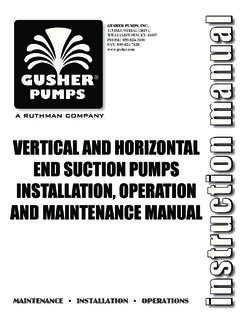Transcription of General Installation, Operation and Maintenance ...
1 1997 AeroventV-Belt DriveProper alignment and balance of the V-belt is as impor-tant as a well-balanced impeller. To insure smooth fanoperation, the following should be checked:1. Fan and motor sheave must be in axial are parallel in both the vertical and horizontalplanes (Figure 1).2. Fan motor sheave must be in radial alignment. Whensheaves are of equal width, align with straightedge(Figure 1a). When sheaves are of unequal width,align center of sheaves (Figure 1b).3. Sheaves must have no noticeable Belts must have the proper tension. Belts either tooloose or too tight cause vibration and excessive wear(Figure 2). See IM-100 for belt tension After proper installation of drives, recheck completeassembly for smoothness of Operation . Recom-mended vibration limits shown on page 2 of CouplingsDirect-coupled fans, which are received factory assem-bled, on a common base plate, are accurately alignedbefore shipment.
2 However, base plates are flexible tosome extent and therefore must not be relied upon tomaintain the factory alignment. Realignment is neces-sary after the fan has been leveled, grouted, and thefoundation bolts tightened. Also, check lubricant, whereapplicable, following manufacturer s recommendationsfor type and amount of field installation , the coupling should be mount-ed as follows:1. Remove dirt or rust from fan and motor shafts andcoat with grease or oil for ease of Check fan and fan shaft alignment, making sure thatbearings are secure. Mount fan shaft coupling halfflush to end of shaft and Mount motor shaft coupling half flush to end of shaftand Move motor into position, with the coupling facesseparated by the coupling manufacturer s With a straightedge, tapered wedge, or a feelergauge, check for parallel and angular alignment(Figure 2a).
3 6. Align the shafts until a straightedge appears to beparallel to the shafts. Repeat at three additionalpoints at approximately 90 from each other (Figure2b). Recheck hub separation For more accurate alignment, use a dial indicatorclamped on one hub. With the dial button resting onthe other hub, rotate the hub on which the indicatoris clamped and observe the indicator reading. Takereadings at four locations, 90 apart. With correctDriveFanMotorDriveFanMotorTop View(Horizontal Alignment)Side View(Vertical Alignment)Figure 1 Straightedge Touching SheavesAt ArrowsFigure 1aFigure 1bToo LooseSlight BowTo oTightFigure 2 StraightedgeCouplingShaftSteel Wedge3124 Figure 2aFigure 2bGeneral installation , Operation and Maintenance Instructions For Aerovent ProductsIM-101 June 1997 ATwin City Fan Company5959 Trenton Lane Minneapolis, MN 55442-3238 Phone (612) 551-7500 Fax (612) 551-7501 , the faces of the couplings should be par-allel within.
4 002".8. Once proper alignment is assured, secure the motor,examine alignment, complete the assembly, andlubricate the coupling (when required) beforeputting the unit into , which are received factory assembled, have theimpellers already aligned and in place before , fans being flexible to some extent are some-times subject to movement during shipment. To insuresmooth Operation and proper performance, the follow-ing impeller alignment should be checked beforeputting fan into FansFan shaft should be centered and parallel to fan by checking gap (B) between propeller tip andfan casing. Repeat at three additional points at approx-imately 90 from each other (Figure 3b). Parallelism canbe observed by measuring the axial distance (A) fromone blade to the end of the fan casing at four points atapproximately 90 from each other (Figure 3a).
5 Do not confuse parallelism with blade track (axialdeviation of one blade to another). Blade track can bechecked by measuring the axial distance from one pointon the fan casing to the same point on each blade as itpasses by. (Some blades are mistracked for balancing.)While checking the propeller alignment, it is goodpractice to check its rotation. Normally the fan rotationis marked by arrows on both the propeller and the fancasing. If omitted, obliterated, or misapplied, check forproper rotation in Figure FansThe fan shaft should be approximately centered in theclearance hole in the fan housing and perpendicular tothe housing sides. Perpendicularity can be checked onBI and BIA fans by measuring dimension A (Figure 5)at four points approximately 90 blade impellers, material handling, pressureblowers, and high pressure blowers are centered axial-ly in the housing, and can be checked by measuring theaxial distance from one blade or one point on the frontplate to the side of the fan housing at four pointsapproximately 90 from each checking the impeller alignment, it is goodpractice to check its rotation.
6 Normally the fan rotationis marked by arrows on the housing. If omitted, oblit-erated, or misapplied, check for proper rotation inFigure VanesOutletGuide VanesAirflowAirflowRotationRotationRadia lBladeBackwardInclinedRadialTipBackwardC urvedForwardCurvedRotationFigure 4aRH propellerssimilar, but 4bWheel FrontPlateInletConeWheel/ConeGeometryHou sing45 InletConeFrontPlateWheelBack PlateAFigure 5 NOTE: See IM-140 for dimensions.