Transcription of General Table of Contents - NAVY BMR
1 General Table of ContentsPage iGeneral Table of ContentsRSUPPLY FORCEUSER S MANUALGENERAL Table OF CONTENTSBOOK 1 General Table of ContentsSpecific Table of ContentsChapter I:IntroductionChapter II:Site SubsystemBOOK 2 Chapter III:Inventory SubsystemBOOK 3 Chapter IV:Logistics SubsystemBOOK 4 Chapter V:Financial SubsystemChapter VI:Query SubsystemBOOK 5 Chapter VII: Generic FunctionsAppendix A: DI ConversionAppendix B: RSupply Batch Job Processes (CV/MALS)Appendix C: Legacy Ported SUADPS-RT Type III ReportsAppendix D: Table of Predefined ParametersAppendix E: SNAP I Map - Legacy to Optimized SequenceIndexPage iiGeneral Table of ContentsGeneral Table of ContentsThis page left blank Table of ContentsPage iiiSpecific Table of ContentsRSUPPLY FORCEUSER S MANUALSPECIFIC Table OF CONTENTSC hapter I: IntroductionA.
2 1-1a. Site .. 1-1b. 1-1c. 1-2d. 1-2 (1) Description .. 1-2 (2) Personnel .. 1-2e. Query .. 1-32. 1-3B. SPECIAL 1-52. Special 1-5a. Select .. 1-5b. Highlight .. 1-5c. 1-5d. Screen .. 1-53. Common-use 1-54. Menu Structure .. 1-8a. Site Subsystem Menu 1-8b. Inventory Subsystem Menu 1-9c. Logistics Subsystem Menu 1-11d. Financial Subsystem Menu Query Subsystem Menu File Menu Custom Menu Help ..1-13 Chapter 2: Site SubsystemA. 2-12. To Access the Site 2-1B. ACTIVITY CONTROLS 2-51. 2-52. Own Activity 2-5a. 2-5b. To Access the Own Activity 2-5c. To Modify Activity 2-6d. To Modify Address 2-11e. To Modify Control ivSpecific Table of ContentsSpecific Table of Contents3.
3 Constants Allowance/Loads (1) To Access the Allowance/Loads (2) To Select Allowances for (3) Allowances Requisition/Offload Values (1) To Access the Requisition/Offload Values (2) To Modify Requisition Default (3) To Modify Offload Default (4) To Modify New Construction Default (5) Business Demand Parameters (1) To Access the Demand Parameters (2) To Modify Basic (3) To Modify Allowances (4) Allowance Parameters Printer Identification (1) To Access the Printer Identification (2) To Set Printer (3) To Set a Storeroom Location and Printer Type ..2-29(4) To Add a Storeroom (5) To Delete a Storeroom (6) To Designate a Printer for Material (7) To Designate a Printer for Turning in Carcass Miscellaneous Values Serial Numbers To Access the Activity Serials To Change Activity Serial To Add an Activity To Delete an Activity Standard Numbering Serial-number Activity Organization Info To Access the Activity Organization Information To Modify or Delete a To Add a To Modify To Add a To Reassign a To Modify Work To Add a Work Center.
4 2-45i. Business Table of ContentsPage vSpecific Table of Contents6. Material Delivery Point To Access the Material Delivery Point To Establish a Material Delivery To Change a Material Delivery To Delete a Material Delivery User s Access To Access the User s Access To Add or Modify a User s Logon ..2-51c. To Update User Menu Roles ..2-53d. To Add or Remove Other To Add or Remove Issue Restriction Other Activities To Access the Other Activities To Add Another To Change, Add, or Delete and Activity RI ..2-62d. To Add or Change a Squadron Business Support Package Serials To Access the Support Package Serials To Add or Delete Support Package Table Records ..2-65c. Support-package TECHNICAL INFORMATION Validation Hazardous Validation Tables To Access the Validation Tables Automatic Reorder Restriction (1) (2) To View Automatic Reorder Restriction (3) To Add or Delete an ARRC.
5 2-72(4) ARRC Table ..2-73c. Cognizance Symbols (Cog)..2-74(1) (2) To View Cognizance (3) To Add or Delete a Cog ..2-75d. Controlled Item Inventory (1) (2) To view Controlled Item Inventory (3) To Add or Delete a CIIC ..2-76e. Demilitarization Codes (Demil.)..2-77(1) (2) To View Demilitarization (3) To Add or Delete a Demilitarization (4) Demilitarization Code viSpecific Table of ContentsSpecific Table of Contentsf. Federal Supply Classifications (FSC)..2-79(1) (2) To View Federal Supply (3) To Add or Delete a Federal Supply (4) Federal Supply Classifications Issue Restriction (1) (2) To View Issue Restriction (3) To Add or Delete an Issue Restriction (4) Issue Restriction Code Local Management Codes (LMC).
6 2-83(1) (2) To View Local Management (3) To Add or Delete a Local Management (4) Local Management Code Material Control Codes (MCC)..2-86(1) (2) To View Material Control (3) To Add or Delete a Material Control Code ..2-87(4) Material Control Code Mode of Shipment (MOS) Codes ..2-89(1) (2) To View Mode of Shipment (3) To Add or Delete a Mode of Shipment Code ..2-90(4) Mode of Shipment Code Table ..2-90k. Point of Debarkation Codes (POD)..2-91(1) (2) To View Point of Debarkation (3) To Add or Delete a Point of Debarkation Code ..2-92l. Point of Embarkation Codes (POE)..2-93(1) (2) To View Point of Embarkation (3) To Add or Delete a Point of Embarkation Precious Metals Indicator Codes (PMIC)..2-95(1) (2) To View Precious Metals Indicator (3) To Add or Delete a Precious Metals Indicator Code.
7 2-96(4) Precious Metals Indicator Code Reimbursable Control Codes (RCC)..2-97(1) (2) To View Reimbursable Control (3) To Add or Delete a Reimbursable Control (4) Reimbursable Control Code Table of ContentsPage viiSpecific Table of Contentso. Routing Identifiers (RI)..2-99(1) (2) To View Routing (3) To Add or Delete a Routing (4) Routing Identifiers Shelf-life Action Codes (SLAC)..2-102(1) (2) To View Shelf-life Action (3) To Add or Delete a Shelf-life Action (4) Shelf-life Action Code Shelf-life Codes (SLC)..2-106(1) (2) To View Shelf-life (3) To Add or Delete a Shelf-life (4) Shelf-life Code Special Material content Codes (SMCC)..2-108(1) (2) To View Special Material content (3) To Add or Delete a Special Material content (4) Special Material content Code 2-110s.
8 Supply Status Codes (SSC) .. 2-111(1) 2-111(2) To View Supply Status Codes .. 2-111(3) Supply Status Code Table .. 2-112t. Type Equipment Codes (TEC).. 2-113(1) To View Type Equipment 2-113(2) To Add or Delete a Type Equipment Code .. 2-114u. Type of Storage Codes (TSC) .. 2-115(1) To View Type of Storage Codes .. 2-115(2) To Add or Delete a Type of Storage Code .. 2-116(3) Type of Storage Code Table .. 2-116v. Units of 2-117(1) 2-117(2) To View Units of 2-117(3) To Add or Delete a Unit of 2-118(4) Units of Issue 2-1183. Hazardous Material 2-119a. To Access the Hazardous Material 2-119b. To View a Hazardous Material Record (HMR) .. 2-119D. MAINTENANCE CONTROLS 2-1211. Aircraft Engine Technical Availability viiiSpecific Table of ContentsSpecific Table of Contents2.
9 Aircraft Data To Access the Aircraft Data To Modify Aircraft Identification Data (AID)..2-123c. To Modify Aircraft Type Table Engine Technical To Access the Engine Technical Data To Modify Engine Technical Availability To Access the Availability Data To Modify Availability FINANCIAL CONTROLS 2-1291. Appropriations Fund Code Appropriations To Access the Appropriations To Add or Delete a Record or Print a Report ..2-131d. APP Business Fund Codes To Access the Fund Codes Option ..2-134c. To Change Fund Code To Add or Delete a Record or Print a Supplemental (1) FC Table ..2-137(2) Additional (a) [1] [2] Navy Working Capital [3] Initial (b) S&E (c) Other (d) Allowance (e) Automatic (f) OSO (g) Supported (h) Accounting Business MANAGEMENT 2-1431.
10 Batch Job Scheduling NALCOMIS Drawdown Table of ContentsPage ixSpecific Table of Contents2. Batch Job Scheduling To Access the Batch Job Scheduling To Update Control To Schedule a Batch Job Using Predefined To Change the Current Run Supplemental (1) (2) Incoming (a) DI AE_, AS_, AV_, AB_, or AN_ ..2-151(3) Material Receipt Acknowledgment (MRA)..2-1523. NALCOMIS Drawdown 3: Inventory SubsystemA. 3-12. To Access the Inventory 3-2B. STOCK ITEM 3-31. 3-32. Maintain Stock Items 3-3a. 3-3b. Other 3-4c. Deleting 3-5d. To Access the Maintain Stock Items 3-5e. To Process a Stock Record .. 3-8f. Unit-of-issue Conversion Maintain Stock Items Business Maintain Storeroom Locations To Access the Maintain Storeroom Locations (1) (2) To Change Location To Add a Location.
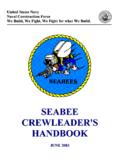
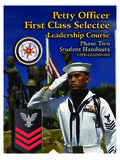



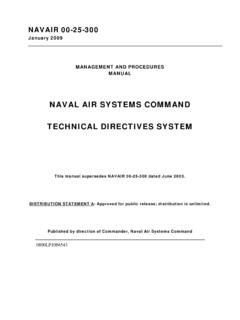





![MISSISSIPPI [TABLE OF CONTENTS FOR CHAPTER 1: GENERAL]](/cache/preview/4/d/1/2/f/1/7/6/thumb-4d12f176c690014d346ca36438ddbcce.jpg)







