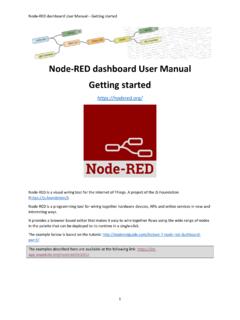Transcription of Geometry Nodes
1 Geometry NodesGeometry Nodes in Blender is offered as a FREE supplement to: The Complete Guide to Blender Graphics, 7th EditionGeometry Nodes are one of the additions to Blender which were incorporated in version number At the time of writing the current release of Blender is Nodes are a Node System for creating Arrays or Patterns to be used in visual effects or for creating complex topic is continually being developed and even in the course of writing this article have changed significantly. Many of the video tutorials available on the internet providing instruction in using the node system are superseded by examples and instruction often make the assumption that the viewer is conversant with Blender and has a reasonably advanced knowledge.
2 A beginner may find the following instruction beneficialBlender is continually being developed with new features being incorporated and improvements made. In writing an instruction book it is difficult, if not impossible, to keep pace with the developments. The lead time from completing a manuscript to publication to release, prohibits some features from being included. Geometry Nodes were not included in the book and are, therefore, offered as a supplement to the book and free to to those who are NodesSuzanne the Monkey constructed as an Array of Cubes using Geometry NodesGeometry Nodes Geometry Node are Geometry Nodes ?..2 The Blender Shader Node Simple Shader Node Arrangement .. The Geometry Node a Does the Pipeline Work?
3 7 Connecting Disconnecting and Arranging Node Geometry Node Spread Sheet Node Selection Editing Procedural Mesh Procedural Duplicating and Minimising Naming and Color Arranging Adding a Subdivision Surface Add Convex Materials (Color) for Geometry the Instance Bloom - Object Point Cloud and Creating a a Ground Objects (Assets).. The Assets the Assets Node Value and Noodle Nodes AssumptionsThis article assumes the readers have a working knowledge of Blender, and that they are conversant with the Graphical User Interface and how the different Editors (panels) are arranged into Workspaces. In particular it is assumed that the readers know how to Model in Blender, apply Materials (colors) use Shader Nodes and perform Keyframe features are outlined in my book The Complete Guide to Blender Graphics, 7th Geometry NodesGeometry Nodes in Blender may be considered as a system for generating Arrays or Patterns which are used as visual effects or for creating complex geometric shapes.
4 The Arrays may be rendered as still images or Nodes are accessed in the Geometry Node Editor which is part of the Geometry Node Node WorkspaceFigure Geometry Node Workspace is accessed by clicking Geometry Nodes in the selection menu in the Blender Graphical User Interface Screen Header (Figure ). Alternatively the Workspace may also be configured by dividing and arranging Editors in the default Blender are Geometry Nodes ? To answer this question, begin by asking, What is a Node?In Blender and other computer graphics programs a Node may be considered a point in a pipeline of information which contributes to a result. In the case of Material Shader Nodes the result is the appearance of the surface of an Object in the 3D Viewport Editor.
5 There are usually numerous Nodes connected together producing the result, each of which may be disconnected, rearranged or replaced to vary the final Node is a graphical representation of computer data or instruction which is arranged in a Pipeline. Think about mixing colors. The primary colors are Red, Green and Blue, which when mixed in equal proportions produce White (Figure ).In a Node System this would look like: R + G + B = WhiteThe Blender Shader Node system (Figure )Note: Figure is conceptional only (not strictly correct). The RGB Nodes are NOT connected and are represented instead by the Combine RGB Node. Red, Green and Blue values all Simple Shader Node NodeOutput NodeCombineNodeNodeNodeRGB Nodes3D Viewport InsetCombine RGBC omputer Code written in Python, is represented by the Diffuse BSDF Node, which outputs data to the Material Output Node.
6 This in turn applies Material (color) to the surface of the Cube Object in the 3D Viewport Editor3D Viewport EditorNodesText EditorComputer CodeFigure Geometry Nodes , in essence, are similar to Material Shader Nodes in appearance and the way in which they are arranged and connected in a Pipeline. To produce an effect Material Shader Nodes are arranged in the Shader Editor and affect an Object (model) which is selected in the 3D Viewport Editor. Geometry Nodes also affect an Object which is selected in the 3D Viewport Editor but they are arranged and connected in the Geometry Node Editor. A reference to the similarities with Shader Nodes may be somewhat misleading. The reference may infer that Geometry Nodes are a different method of modeling and applying Materials but this is not the case.
7 Geometry Nodes are methods for creating visual has been said that Geometry Nodes change the way environments are made, procedural effects are generated and the way things are scattered around. Procedural assets can be generated for a current project and then reused in future work since a non-destructive workflow is utilised. This means the assets can be modified for new projects. The assets in a current project are easily adjusted when the results are not The Geometry Node PipelineThe Geometry Node Pipeline may be considered as using an Object's Geometry as a basis for generating an Node in the Pipeline may position an Object in 3D Space as a whole which determines where the Array is placed in the Node may control the position in 3D Space of each of the Objects Vertices which determines the shape of the Node may provide a method of adding Vertices to an Object which alters its shape or it may display additional Vertices on the surface of an Object to create an Node may provides a method of displaying Vertices as other Objects (instances)
8 Which serves to create an Array of Nodes generally contain values which may be edited to affect the display in the 3D Viewport Editor. Individual Nodes are connected in a Pipeline to produce an effect. Note; a Pipeline is sometimes referred to as a a PipelineIn the default Blender Screen, with the default Cube Object selected in the 3D Viewport Editor, select the Geometry Nodes Workspace in the Blender Screen Geometry Nodes in the Header changes the default Screen arrangement to the Geometry Nodes Workspace (Figure ).Note that the default Cube Object is selected in the 3D Viewport Editor as indicated by its orange outline. The Geometry Node Editor is empty except for the New Button in the Header. The Spread Sheet Editor is showing data which is the location in 3D Space of each Vertex making up the Cube Object (more on this to follow).
9 The procedure in creating a Node Pipeline is to click the New Button in the Geometry Node Editor Header to introduce a default Node arrangement, then Add Nodes and connect the Nodes to the Node Pipeline may be associated with any Object which is selected in the 3D Viewport Editor. Note: If the default Cube Object In the default Blender Scene is deleted, and the Geometry Node Workspace is entered, you will find that the New Button in the Geometry Node Editor Header does NOT display. The New Button only displays when a new Object is entered in the Scene. A new Object entered in a Scene, by default, is selected when entered. In other words, an Object must have been selected in the 3D Viewport Editor before the New Button demonstrate; in a new Blender Scene delete the default Cube.
10 Open the Geometry Node Workspace. The New Button does NOT display in the Geometry Node Editor Header. In the 3D Viewport Editor, add a Cone Object. The New Button is reinstated in the Geometry Node Editor Header. Blender Screen HeaderFigure New Button displays when the Cone Object is added to the Scene3D Viewport EditorGeometry Node Editor HeaderFigure the Cone then add a UV Sphere followed by a Monkey (Suzanne) separating each along the Y Axis and deselecting each in all three Objects deselected, click the New Button in the Geometry Node Editor Header to introduce a Node Pipeline. The Pipeline will consist of a Group Input Node and a Group Output Node. The two Nodes are connected by a Noodle (green line) from the Group Input, Geometry Socket to the Group Output Geometry Socket.