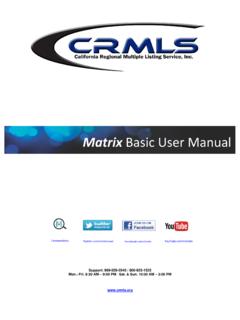Transcription of Get More Accurate Results, Faster - XLRotor
1 Rotating Machinery Analysis, Inc. XLRotor for Rotordynamics Analysis Get more Accurate results , Faster Is your current rotordynamics analysis software out of date? Does it require model size reduction, manual intervention, data conversion, and formatting? Do you have new requirements it cannot satisfy? Are you being squeezed by ever-tighter project deadlines and budgets? With XLRotor you can perform virtually any kind of rotordynamic analysis on rotor bearing system models. XLRotor is ideal for use in the design, maintenance, evaluation and audit of a wide variety of rotating equipment. The heart of XLRotor is a proprietary computation engine built around advanced mathematical modeling algorithms. XLRotor is so powerful and fast that model size reduction is NOT required, so you get more Accurate results , Faster , than with other programs on the market.
2 The XLRotor computation engine integrates with Microsoft Excel to increase versatility, enhance automation capabilities, and reduce valuable time spent building and generating reports. You can use the packaged analysis modules and charts out-of-the-box, or customize them with your own formulas and formats. Once you complete the analysis, you can flow the results , including charts and plots, directly into popular off-the-shelf word-processing and presentation software. XLRotor comes with online help and an extensive set of sample files that eliminate expensive training and consulting fees and help you get started Faster . It also includes bearing and seal analysis modules that can be used independently or embedded within a rotor analysis file. Rotating Machinery Analysis, Inc.
3 Rotating Machinery Analysis, Inc. (RMA) was founded in 1994 to provide consulting services and software to the rotating machinery community. In 1995, we began marketing XLRotor , a suite of analysis tools for rotating machinery dynamics. Today, engineers around the world use XLRotor to solve rotordynamics problems every day. RMA is committed to delivering prompt, responsive, and personalized support for any issues or questions. This data sheet contains a comprehensive list of features and examples. For more information, please contact RMA at the email address below. XLRotor Benefits Easy to learn: Familiar, modern interface and extensive online help. Time-saving: Fully automate any or all aspects of program use. Fast, powerful, and Accurate : XLRotor s proprietary algorithms o Eliminate the need for model size reduction o Speed computation o Deliver more Accurate results .
4 Customizable and extensible: o Adjust formulas to calculate any or all model inputs. o Use company-specific formats for both data input and report output. Rotating Machinery Analysis, Inc. XLRotor Software Features Analytical-Linear o Lateral Undamped synchronous critical speeds vs support stiffness Free-free natural frequencies vs speed Compute stability vs speed (damped eigenvalues) Synchronous imbalance response vs speed Asynchronous response to rotating or rectilinear forces vs speed Asynchronous force frequencies can be independent of speed or a multiple of speed Operating deflected shapes at any number of speeds in one operation Static deflections due to weight Static deflections due to arbitrary loads Singular Value Decomposition analysis o Torsional Damped and undamped eigenvalues and mode shapes Response to harmonics of speed, amplitudes can be functions of speed Operating deflected shapes Time-waveform analysis for reciprocating machinery Analytical-Nonlinear o Transient response to arbitrary time dependent loads o Supports time.
5 Position and velocity dependent nonlinearities o Provides identical functionality for both lateral and torsional models o Quasi-nonlinear analysis where linear analysis is done iteratively to satisfy nonlinear constraints o You can Conveniently enter simple nonlinearities as worksheet cell formula functions of time, position and velocity at one degree of freedom. Program arbitrarily complex nonlinearities in Excel VBA, Microsoft VB, FORTRAN, C and C++ Modeling o Cylindrical beam elements Euler beam flexure and Timoshenko shear o Conical beam elements o Commands to make elements automatically o Commands to sort model in different forms o General stiffness elements o RIGID, PINNED and GUIDED constraints o Unlimited number of elements o Unlimited number of degrees of freedom o Unlimited number of rotors same or different speeds o Unlimited number of housings o Unlimited number of bearings o Material properties distinct for every beam o You can Define and superpose multiple (stacked) beams Model both rotors and housings Link (relate) any model input to any other model input Modeling (continued)
6 Enter any model input as a value or as a formula Easily create bearings with minimal input using the Quick Bearings feature Import models from RAPP, RBTS, DyRoBeS and XLTRC2 (New import filters can be easily created either by RMA, Inc. or by end users) Output model geometry (all or part) to Autocad to Solidworks Interface o All model inputs are entered on worksheets o Modeling and analysis options set with tabbed dialog boxes o Extensive context-sensitive online help o All program output is placed on worksheets readily accessible for review, printing, reporting or further analysis o All chart formats are read from customizable templates o You can Customize chart format templates at a project level Change order of input columns by dragging with mouse Change all formatting (font, color, precision, alignment, etc.)
7 Copy and paste all program inputs and outputs to Microsoft Word (or similar) as one time static copies or as auto-updating linked copies. Easily create additional charts from tabulated program output Output computed frequencies in cpm, hz or rad/sec Output computed damping factors as log dec, damping ratio, damping exponent or amplification factor Change frequency and damping units after the analysis is done Compute mode shapes for multiple roots by selecting the roots with your mouse Compute mode shape for roots by selecting them on a natural frequency map or undamped critical speed map Animate mode shapes on 2d charts, 3d charts, and as full deformation plots of entire model geometry Animate one or more mode shapes simultaneously Work in customary English units (in-lbf-sec), strict SI units (m-N -sec) or modified SI units (mm-N -sec) Rotating Machinery Analysis, Inc.
8 Charts and Plots o Charts of results are created automatically Model geometry cross section Undamped critical speed map vs support stiffness Undamped free-free natural frequencies vs speed Damped natural frequencies vs speed (cpm, hz or rad/s) Damping factor vs speed (log dec, damping ratio or damping exponent, AF) Root locus plot (damping factor vs natural frequency) 2D mode shapes 3D mode shapes Torsional interference diagram (Campbell) Bode plots of displacement response with or without phase (also Polar plots) Operating deflected shapes plots Transient time history plots of position, velocity and acceleration Transient bearing reaction load plots vs time Transient nonlinear element load Transient applied time dependent load Transient beam element internal element reaction loads vs time o Other special charting features Animate any mode shape chart Make animation files, use in Powerpoint Display synchronous excitation line on natural frequency maps Display bearing stiffnesses on undamped critical speed maps Label response peaks with Amplification Factor and critical speed margin Convert Bode plots to polar plots and orbit plots.
9 And vice versa Overlay model geometry on mode shapes and operating deflected shapes Convert time history plots to FFT spectrum plots, and vice versa Automation o XLRotor includes customizable worksheets and VBA macros that perform many API Analysis tasks in one operation o XLRotor can be Fully operated by Visual Basic macros Run from Microsoft Office applications including Excel, Word and Powerpoint Run from stand alone Visual Basic or C programs o Includes numerous working examples o You can Automate report generation Create or change all program inputs Modify all program option settings Execute all analysis commands Fully automate routine analysis tasks like varying bearing clearances and imbalance distributions Perform complex analyses with user-defined loops and iteration control examples are included Use special features to suppress normal user prompts when being run from macros Customization o You can Add commands to the XLRotor menu to run your own Visual Basic macros Add or delete buttons from the XLRotor toolbar Create company and project specific templates for rotor model creation Customize formatting of
10 Any program input fonts, color, alignment, precision, numerical format, etc. then save in your template Generate all XLRotor charts from one chart template file (Allows multiple copies of program first looks in directory of your model file, then the XLRotor home directory) Customize any formatting property of any chart in Add custom content, like logos and project numbers, to the chart templates Integrate your own bearing & seal analysis codes into XLRotor and Microsoft Excel from any program written in FORTRAN, C or Visual Basic. Bearings o Includes comprehensive set of bearing and seal analysis modules Oil film bearings Plain sleeve Multi-lobe sleeve and lemon bore Partial arc Pressure dam Tilting pad Ball bearings Cylindrical roller bearings Active Magnetic Bearings Transfer function input Polynomials Poles & zeros Gain/phase curve fitting State space form Import from Matlab full state space Pocketed hydrostatic bearings Incompressible annular pump seals Labyrinth, honeycomb and hole pattern seals Oil lubricated squeeze film dampers with and without end seals Centrifugal compressor impeller aerodynamic cross coupling Axial flow stage cross coupling (Alford s force model) User defined bearings (stiffness, damping & mass with each up to 4x4 matrix)