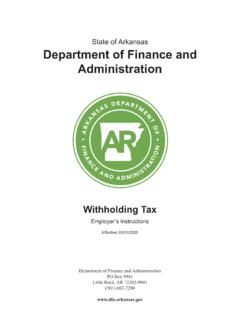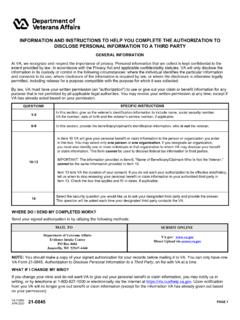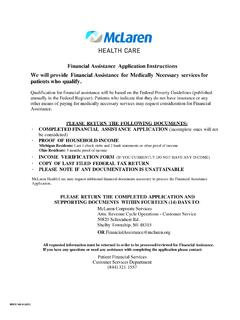Transcription of GET YOUR W-2 ONLINE - Emory University
1 GET YOUR W-2 ONLINE Visit or call 1-877-325-9239. Be sure to follow all ONLINE instructions . Enter Employer Code 11332 in the Login box and click GO. Enter your Social Security number (without dashes or spaces). NOTE: If you have changed your PIN in prior visits the following will not apply. Use your old PIN that you have set up. Enter your PIN: last four digits of your Social Security number plus your month of birth plus the last two digits of your birth year example: if your Social Security number is 414495731 and your birth date is July 1972, your PIN would be 57310772. Security Enrollment - 5 step process (These new steps are required for all users new and currently enrolled - before you can receive your W-2.) 1. Remember this computer? 2. Pick a Picture - Personal Security Image 3. 6 Security Questions 4. Contact Information 5. Review Security Selections Select Consent for ONLINE Delivery.
2 (new users only) Complete the consent form with your primary (and secondary) email address, your mailing address, and your home/work number. Select SAVE . A W-2 ONLINE Access Consent will show. Double check the information then click on Confirm . Print your W-2. *Note: Your original W-2 will be mailed to your home address if you do not use the ONLINE service. If you have questions, contact Payroll at 404-727-6100.