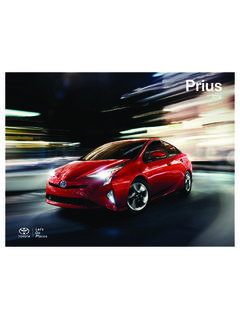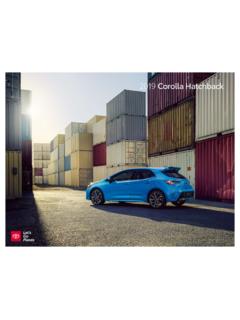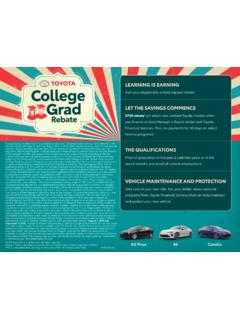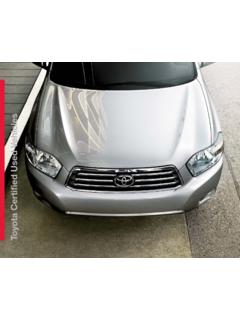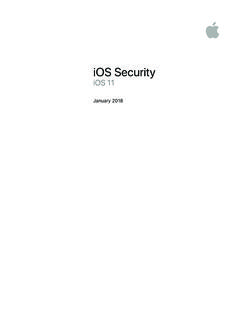Transcription of Getting Started Download App Sign-Up 3 Pair Your …
1 Tip: After pressing APPS, either use the right arrow on the bottom right or swipe the screen to the right to see if the Entune App Suite is installed ( Bing, Pandora, etc.) Did you see any apps? If apps do not appear, proceed with this guide. If apps appear, proceed with this guide and skip STEP TOSetup Entune App Suite In Your Toyota12345 Download AppGetting StartedSign-UpPair Your PhoneInstall (Skip if already installed)Launch App SuiteCheck your smartphone compatibility with Entune App Suite Most iPhone and Android smartphones will work with Entune App Suite. Visit to verify the toyota Entune App Tip: Search for toyota Entune in the Apple App Store or Google Play Entune App Suite already installed? Your toyota vehicle may have come with Entune App Suite pre-installed. To confirm, press APPS on your Entune multimedia head Entune Premium Audio and Entune Premium JBL Audio include Entune App Suite and Navigation.
2 Entune Audio and Entune Audio Plus do not include Entune App Suite or the Entune AppSelect Sign Up to Register You can also register online at Please have your VIN on your name, e-mail, password and VIN Tip: You can also scan the VIN by selecting the camera icon. Link 3rd Party Accounts To use some apps, they must be linked to your account. After signing up, you will need to select apps you would like to link. Tip: Have login information for third party accounts on Bluetooth on your smartphoneAccess Bluetooth on your Head Unit Tip: You can find Bluetooth by selecting the Setup button on your vehicle home your smartphone, within Bluetooth settings, add your toyota vehicleFrom your Head Unit, add your smartphone deviceOnce your smartphone is successfully paired, launch the Entune App from your smartphonePress the APPS button on your vehicle s head unit You will be prompted with a message reminding you that you will need a compatible smartphone connected via Bluetooth in order to add applications.
3 Select NOW to begin Entune App Suite installation process Follow the on-screen step-by-step process to complete Entune App Suite is installed, select OKPress the APPS button on your vehicle head unit Entune App Suite will now be Learn more about Check your phone compatibilityOnce successfully paired, your head unit will show your smartphone as Connected Once successfully installed, you will have Entune App Suite available on your toyota head unit will prompt you to update in order to install Entune App Started Getting Started with Entune App Suite is easy. Use the checklist below to see guide you through this TOBluetooth Pair Your Smartphone with Your ToyotaPairing your phone is the first step in connecting with your toyota for hands-free calling and for audio streaming via pairing process is quick and easy: most smartphones have Bluetooth integrated; all you have to do is setup the phone and multimedia system to talk to each other and form a connection.
4 This Bluetooth pairing guide is available for select 2014 and 2015 more information on Bluetooth, please visit ON Bluetooth on your smartphoneAccess your smartphone s SETTINGSW hile your smartphone is seeking out Bluetooth devices, proceed to your Entune Multimedia Head Unit on your toyota vehicleSelect SETUP BUTTON on your Home ScreenSelect BLUETOOTHS elect ADD, to add your smartphoneBack on your smartphone, you can now select your toyota VEHICLE in Bluetooth SettingsTip: You may need to enter the provided Bluetooth PIN on your Entune Multimedia Head Unit will confirm that your smartphone is now paired with EntuneOnce paired, Entune will attempt to connect audio and contacts on your smartphoneUsing your smartphone, you may need to allow Entune access to your messaging and contacts by turning on SHOW NOTIFICATIONS (iOS) and SYNC CONTACTS (Android)A confirmation will appear that your smartphone has been paired and connectedSelect BLUETOOTH and ensure that it is turned onYour phone will seek out Bluetooth devices while remaining discoverable2345 Initiate Bluetooth on your Entune Multimedia Head UnitAdd your toyota to your smartphoneEnable access to contacts and Register and manage your Entune App Suite account Check your phone compatibilityADDITIONAL RESOURCESA ccessing Bluetooth may vary based on your device.
5 For more detailed instructions, please visit on AndroidSettings on iOSYour smartphone will detect your toyota will attempt to connect audio and contacts on your Entune Multimedia Head Unit will display Connected once your phone has been successfully paired and SETUP BUTTON can be found on the top right corner on your head unit home StartedMDC #00652-04215